Borderlands 2 furthers the distinct blending of First Person Shooter and Role Playing genres to create the true evolution of the Role Playing Shooter. Team up with up to three other players for four-player online goodness or go old-school with two-player split-screen couch sharing mayhem as you spend hours leveling up your character and equipping them with one of the millions of badass weapons. Borderlands 2 features a new visually stunning array of procedurally generated guns, shields, grenades, artifacts, enemies and more. Choose one of the four new character classes to be taken through a carefully crafted and connected story to all new and surprising environments across the living planet of Pandora. Make new friends, arm them to the teeth and fight alongside them on your relentless quest for revenge and redemption.
| Developers | Aspyr Media, Gearbox Software |
|---|---|
| Publishers | 2K Games, Aspyr Media |
| Genres | Action, FPS, RPG |
| Platform | Steam |
| Languages | English, French, German, Italian, Spanish |
| Release date | 2013-10-09 |
| Steam | Yes |
| Age rating | PEGI 18 |
| Metacritic score | 89 |
| Regional limitations | 3 |
Be the first to review “Borderlands 2 Game Of The Year Edition Steam CD Key (MAC OS X)” Cancel reply
Click "Install Steam" (from the upper right corner)
Install and start application, login with your Account name and Password (create one if you don't have).
Please follow these instructions to activate a new retail purchase on Steam:
Launch Steam and log into your Steam account.
Click the Games Menu.
Choose Activate a Product on Steam...
Follow the onscreen instructions to complete the process.
After successful code verification go to the "MY GAMES" tab and start downloading.



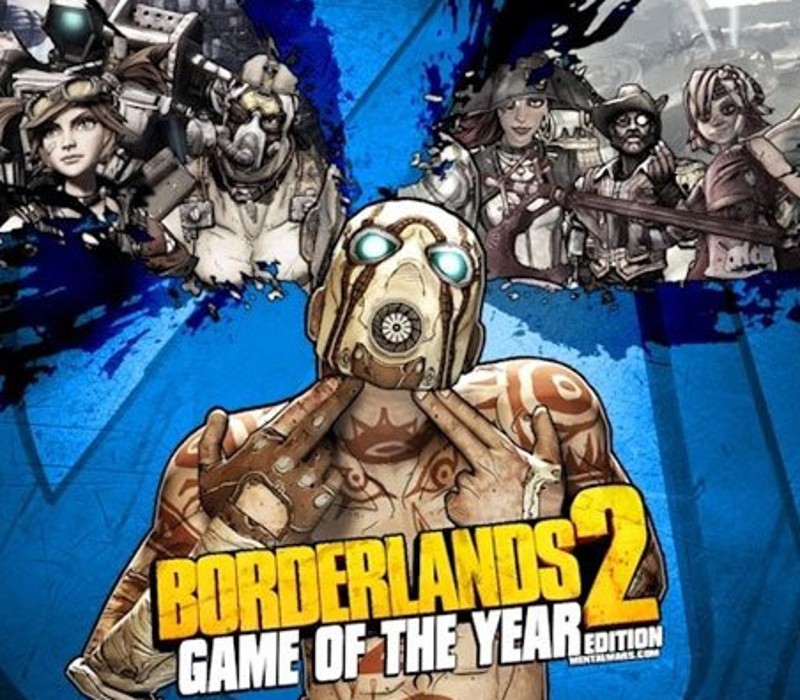
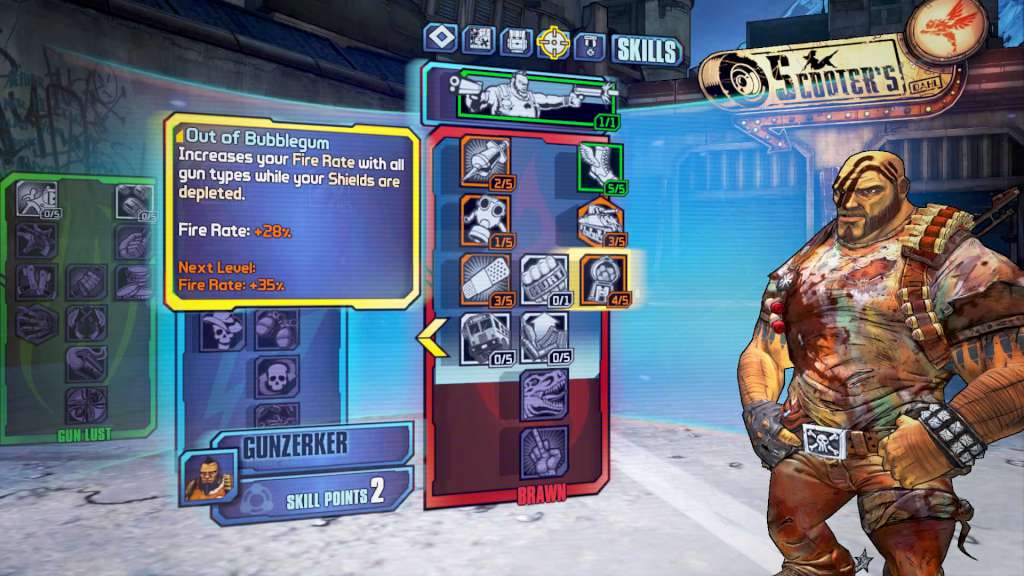













Reviews
There are no reviews yet.