Wannabe pirate Guybrush Threepwood, and the now zombie pirate LeChuck, return in what has long been considered one of the greatest LucasArts adventure games of all time. Monkey Island 2 Special Edition: LeChuck’s Revenge faithfully re-imagines the classic Monkey Island sequel in signature special edition detail. Expanding on the highly successful The Secret of Monkey Island: Special Edition in just about every way, fans will now experience new unique special edition features and interact with the world of Monkey Island like never before. Having seemingly defeated the evil ghost pirate LeChuck in his first adventure, Guybrush Threepwood sets his sights on the legendary treasure of Big Whoop. But wait, LeChuck is now back in zombie form and he's out for revenge. Guybrush will have to use his wits, his humor and his insatiable desire for adventure to defeat his nemesis once and for all and truly prove himself the greatest pirate in the Caribbean. Voodoo dolls, spitting contests and amusement parks are just some of the challenges Guybrush must overcome as he meets old friends, fights new enemies and uses every ounce of his mojo to overcome the wrath of LeChuck’s revenge.
| Developers | LucasArts |
|---|---|
| Publishers | LucasArts |
| Genres | Adventure |
| Platform | Steam |
| Languages | English, French, German, Italian, Spanish |
| Steam | Yes |
| Age rating | PEGI 12 |
| Metacritic score | 87 |
| Regional limitations | 3 |
Be the first to review “Monkey Island 2 Special Edition: LeChuck’s Revenge Steam Gift” Cancel reply
"Please note, that due to recent Valve Steam Gift policy update Steam Gifts for games that are covered by VAC ban program can no longer be added to Inventory. Make sure that you are logged in to the proper account before entering the link as Steam Gifts can be only added to your library or rejected.
How do I use a Steam gift given to me?
If you do not already have Steam, download and install Steam here. Once you have Steam installed, you will be prompted to create an account or login to an existing Steam account. If you do not have an account, please create one.
You will receive an e-mail containing a link that will open Steam allowing you to redeem your gift. After clicking the link, you will receive a notification at the top right corner in the Steam client informing that you have a new gift.

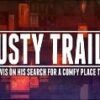
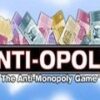
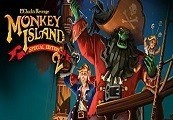

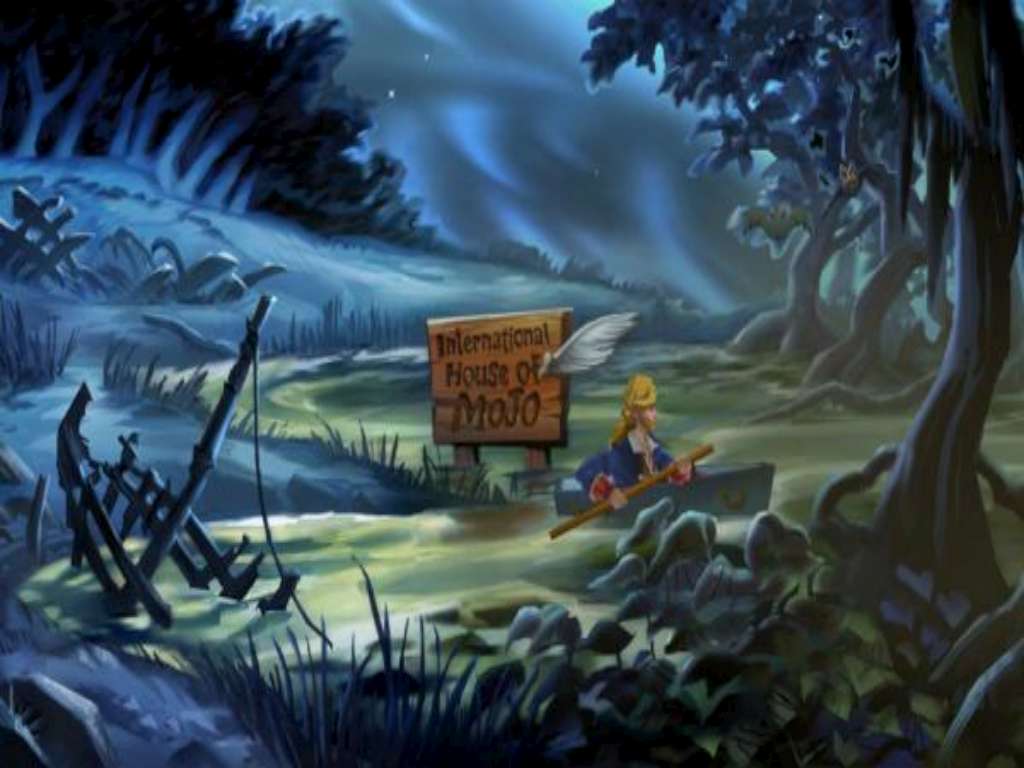
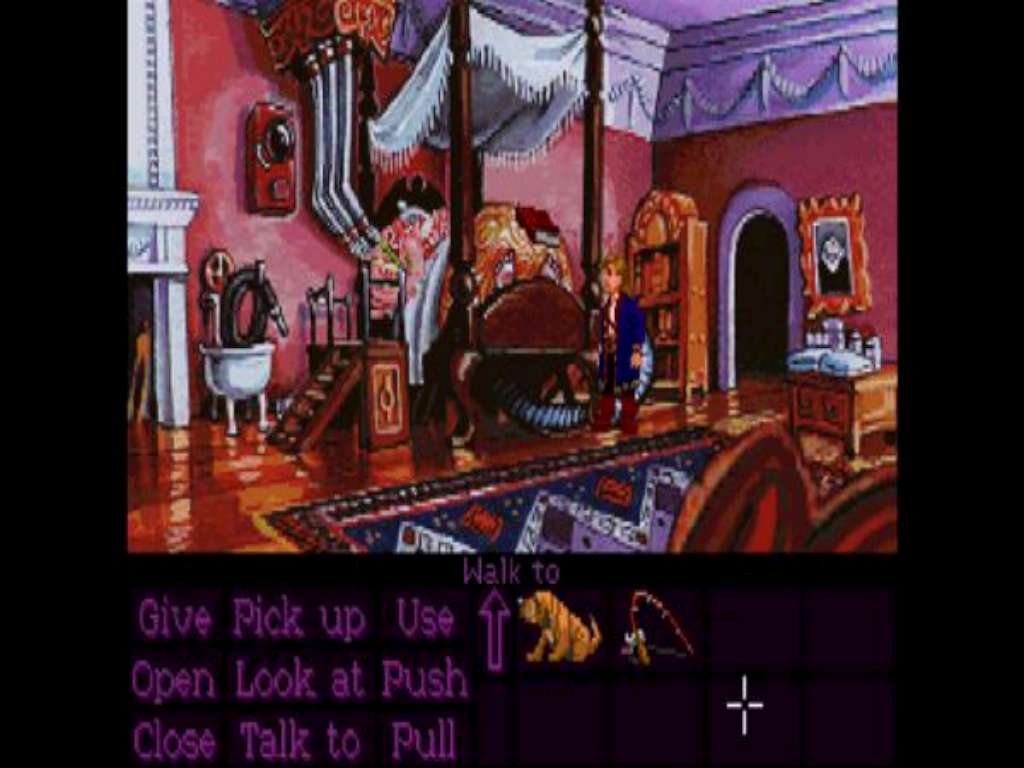










Reviews
There are no reviews yet.