Survive the zombie apocalypse with a “Final Fantasy” turn-based combat and permanent death! Manage survivors, craft materials, and make difficult decisions. Defend your camp against hordes of the undead to prevail in this non-linear rogue-lite (comparable to FTL). Innovative Indie Survival-RPG!
| Developers | Silent Dreams |
|---|---|
| Publishers | Headup Games |
| Genres | Adventure, Casual, RPG |
| Platform | Steam |
| Languages | English, German |
| Release date | 2016-07-14 |
| Steam | Yes |
| Age rating | PEGI 16 |
| Regional limitations | 3 |
Be the first to review “Dead Age PC Steam CD Key” Cancel reply
Windows
OS: Windows 7, Windows 8 (8.1), Windows 10
Processor: Intel Core2 Duo 3.00 GHz / AMD CPU 3 GHZ
Memory: 3 GB RAM
Graphics: Nvidia GPU GeForce GTX 660 / ATI Radeon HD 3600
Storage: 2 GB available space
Mac
OS: Mac OSX 10.5 or higher
Processor: Intel Core i5 2.4 GHz
Memory: 2 GB RAM
Graphics: NVIDIA GeForce 300 Series or Radeon equivalent (512 MB VRAM)
Storage: 2 GB available space
Linux
OS: Ubuntu 12.04 or later
Processor: 2.4ghz Intel Core 2 Duo or equivalent
Memory: 2 GB RAM
Graphics: NVIDIA GeForce GTX 260 or Radeon HD 4850 (512 MB VRAM)
Storage: 2 GB available space
Go to: http://store.steampowered.com/ and download STEAM client
Click "Install Steam" (from the upper right corner)
Install and start application, login with your Account name and Password (create one if you don't have).
Please follow these instructions to activate a new retail purchase on Steam:
Launch Steam and log into your Steam account.
Click the Games Menu.
Choose Activate a Product on Steam...
Follow the onscreen instructions to complete the process.
After successful code verification go to the "MY GAMES" tab and start downloading.
Click "Install Steam" (from the upper right corner)
Install and start application, login with your Account name and Password (create one if you don't have).
Please follow these instructions to activate a new retail purchase on Steam:
Launch Steam and log into your Steam account.
Click the Games Menu.
Choose Activate a Product on Steam...
Follow the onscreen instructions to complete the process.
After successful code verification go to the "MY GAMES" tab and start downloading.




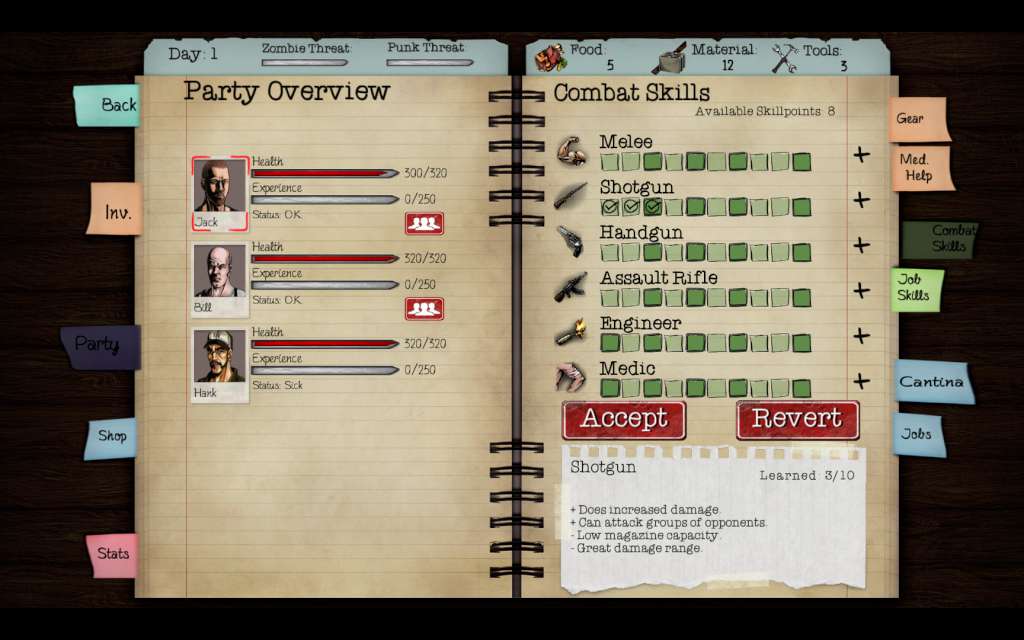
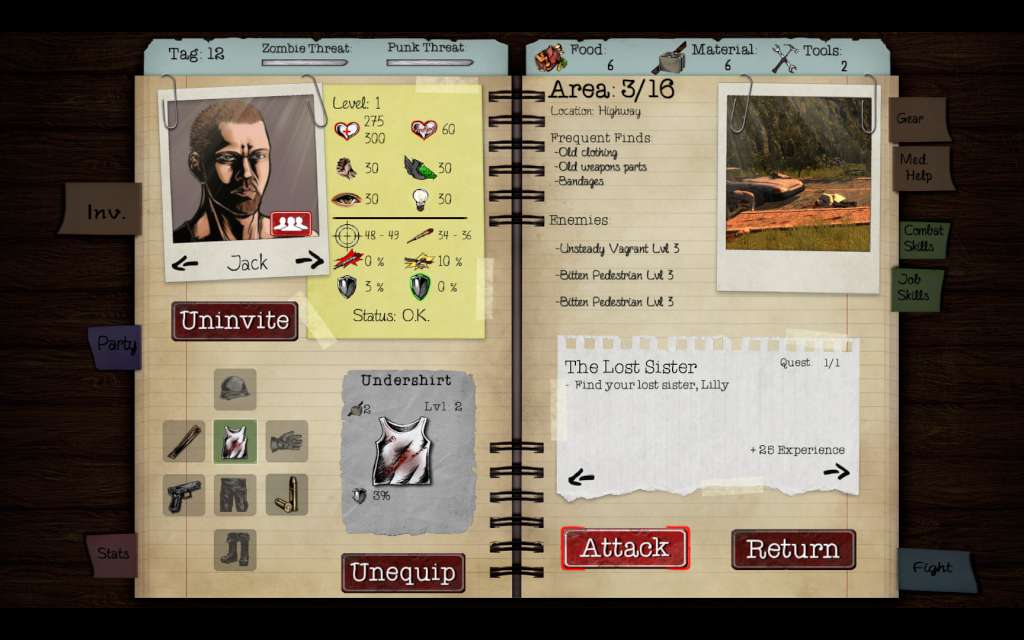
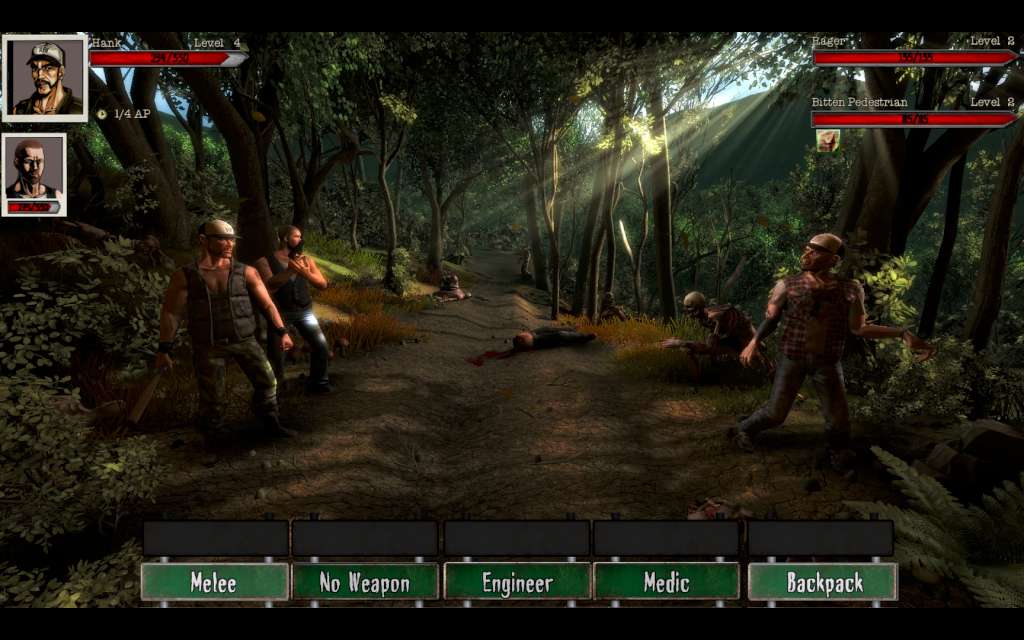
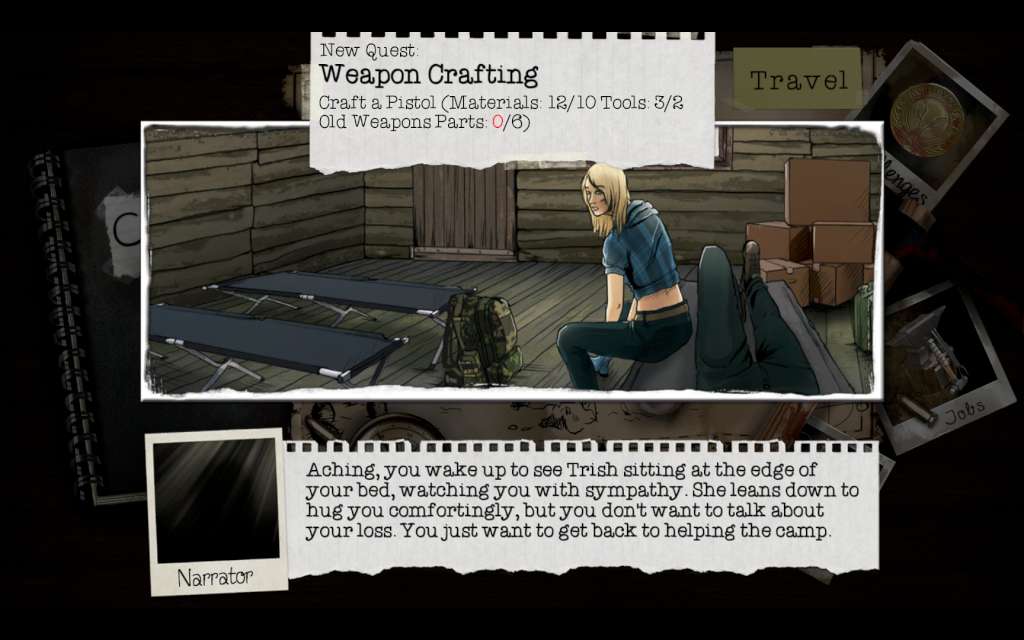
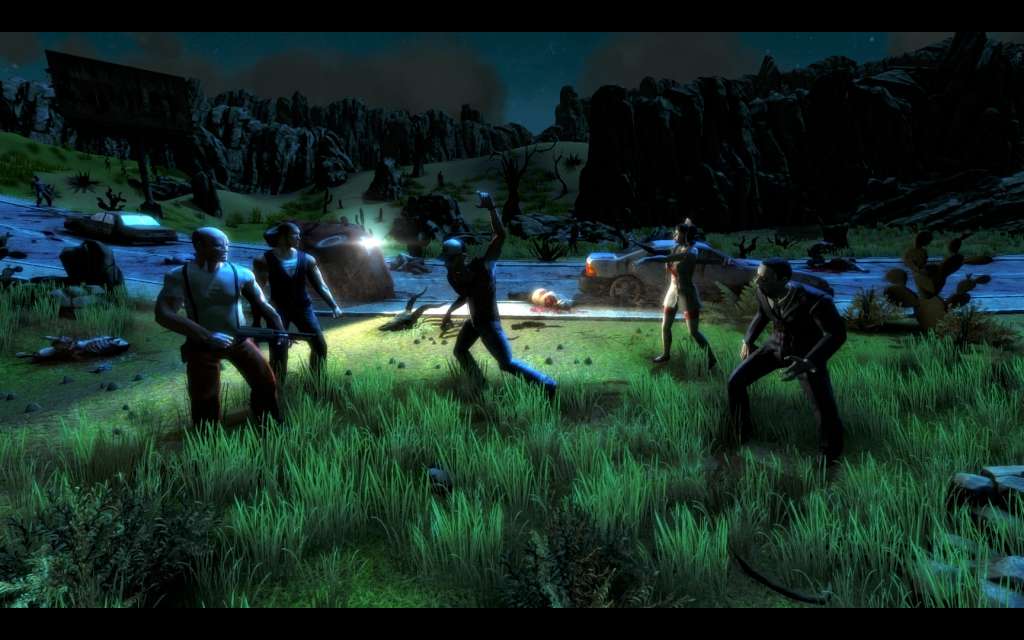
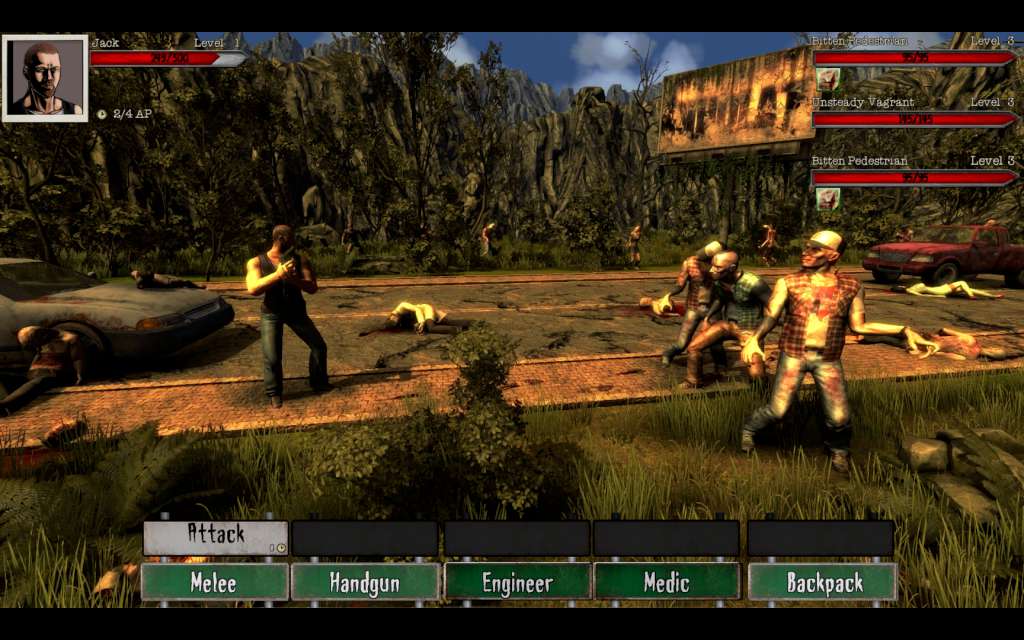








Reviews
There are no reviews yet.