Headlander is a retro-futuristic, side scrolling, action-adventure game set in a world inspired by 70’s science fiction. It is a world of automation, a utopia gone wrong in which all of humanity have transferred their minds into robotic imposter bodies and are ruled by a deranged computer. It’s being published by Adult Swim, and has Stacking’s Lee Petty at the helm here on the good ship Double Fine.You are the last known human in the universe, and all that’s left of you is a disembodied head. Seeking clues to your fractured past, you must travel through a hostile world of machines, using a special helmet that allows you to dock into and take control of any robotic host body. As you launch from one body to the next, you’ll start to discover that things are not quite what they appear to be, and the fate of humanity has yet to be decided…
| Developers | Double Fine Productions |
|---|---|
| Publishers | Adult Swim Games |
| Genres | Action, Platformer, Puzzle |
| Platform | Steam |
| Languages | English, French, German, Italian, Russian, Spanish |
| Release date | 2016-07-26 |
| Steam | Yes |
| Age rating | PEGI 12 |
| Metacritic score | 0 |
| Regional limitations | 3 |
Be the first to review “Headlander Steam CD Key” Cancel reply
- OS
- Windows 7 (64-bit)
- Processor
- Dual-core 2 GHz
- Memory
- 4 GB RAM
- Graphics
- GeForce GTX 550 Ti, AMD Radeon HD 7750
- Storage
- 4 GB available space
- OS
- macOS Sierra (version 10.12)
- Processor
- Dual core Intel i5
- Memory
- 4 GB RAM
- Graphics
- Nvidia GeForce GT 650 Ti, AMD Radeon HD 7800 series, or later
- Storage
- 4 GB available space
Click "Install Steam" (from the upper right corner)
Install and start application, login with your Account name and Password (create one if you don't have).
Please follow these instructions to activate a new retail purchase on Steam:
Launch Steam and log into your Steam account.
Click the Games Menu.
Choose Activate a Product on Steam...
Follow the onscreen instructions to complete the process.
After successful code verification go to the "MY GAMES" tab and start downloading.








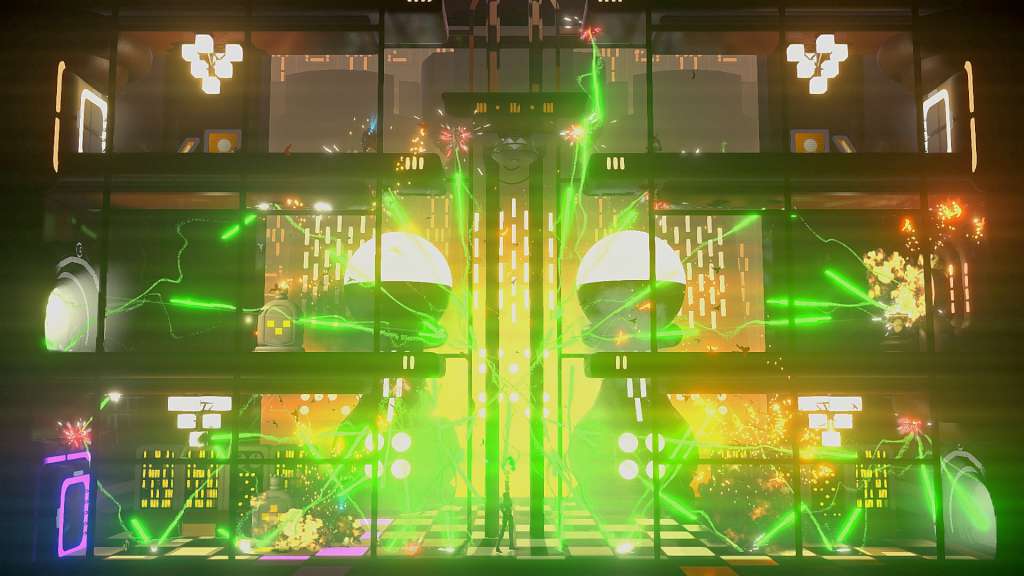









Reviews
There are no reviews yet.