Baseball Mogul® Diamond is the 18th version of the "best baseball simulation you can buy" (PC Gamer).The groundbreaking franchise that revolutionized sports games continues to redefine the way you run and manage your favorite baseball team.
| Developers | Sports Mogul, Inc. |
|---|---|
| Publishers | Sports Mogul, Inc. |
| Genres | Simulation, Sport, Strategy |
| Platform | Steam |
| Languages | English |
| Release date | 2015-03-04 |
| Steam | Yes |
| Regional limitations | 3 |
Be the first to review “Baseball Mogul Diamond Steam CD Key” Cancel reply
Windows
- OS
- Windows XP / Windows Vista / Windows 7 / Windows 8 / Windows 10
- Processor
- P600 or better (or Pentium-compatible)
- Memory
- 256 MB RAM
- Storage
- 250 MB available space
Additional Notes: Not supported: Macintosh, Linux, Windows 95, Windows 98, Windows ME, Windows 2000, Windows 2003, Windows NT Mac and Linux Users: Mogul products have been tested with CrossOver and work well, however. If you have one of these operating systems, try the free demo. If the demo will run on your machine, so will the full game.
Go to: http://store.steampowered.com/ and download STEAM client
Click "Install Steam" (from the upper right corner)
Install and start application, login with your Account name and Password (create one if you don't have).
Please follow these instructions to activate a new retail purchase on Steam:
Launch Steam and log into your Steam account.
Click the Games Menu.
Choose Activate a Product on Steam...
Follow the onscreen instructions to complete the process.
After successful code verification go to the "MY GAMES" tab and start downloading.
Click "Install Steam" (from the upper right corner)
Install and start application, login with your Account name and Password (create one if you don't have).
Please follow these instructions to activate a new retail purchase on Steam:
Launch Steam and log into your Steam account.
Click the Games Menu.
Choose Activate a Product on Steam...
Follow the onscreen instructions to complete the process.
After successful code verification go to the "MY GAMES" tab and start downloading.



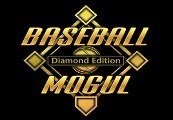
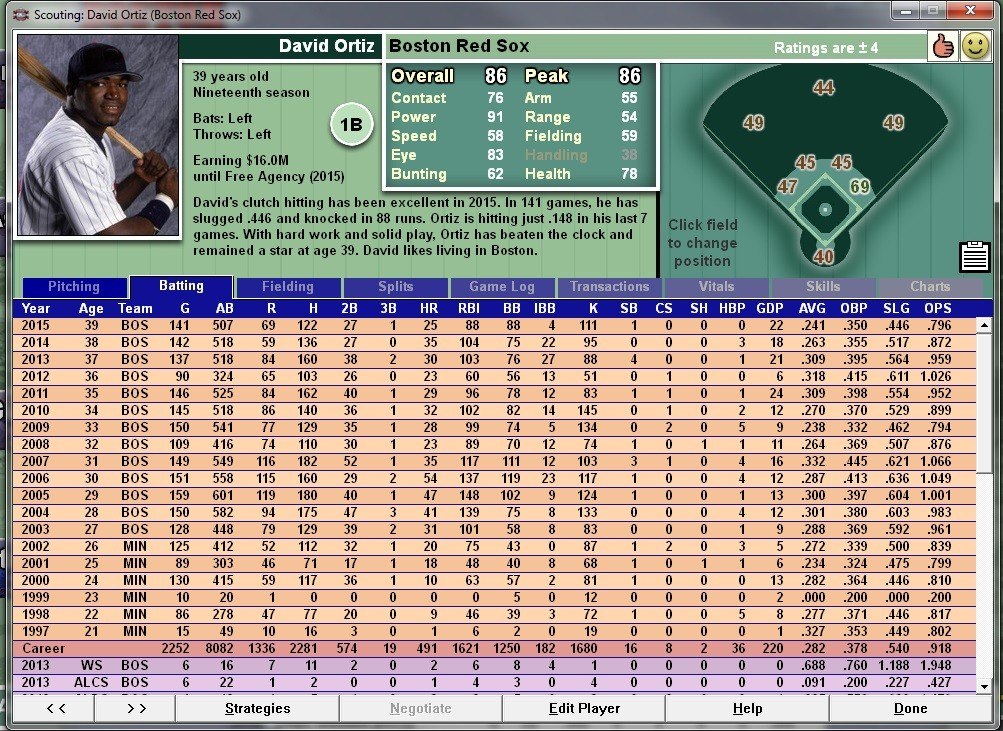
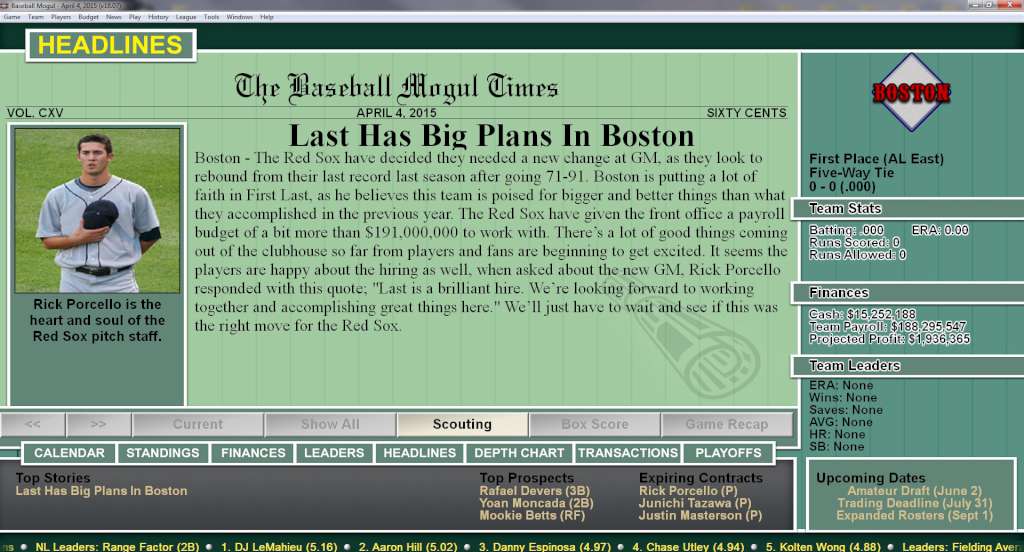

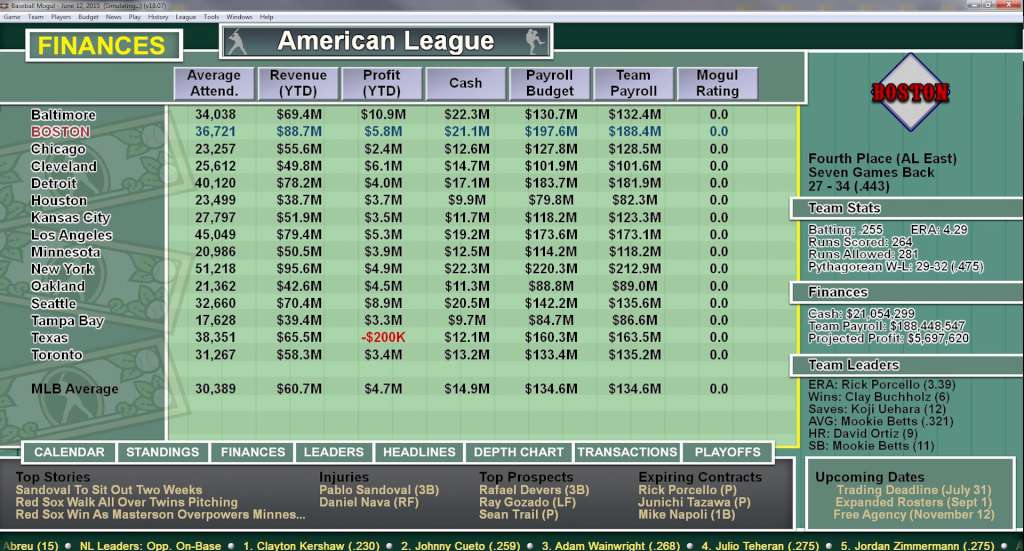
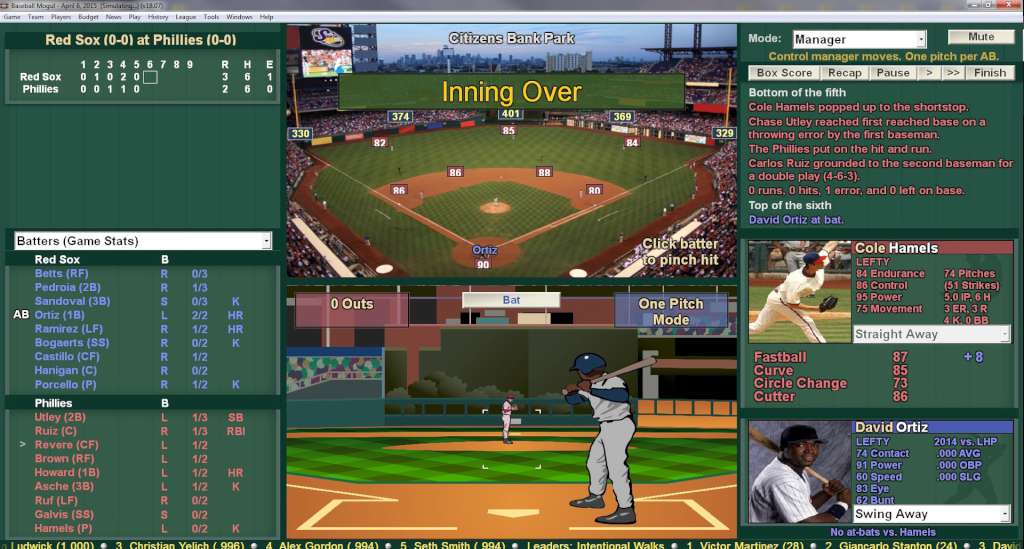
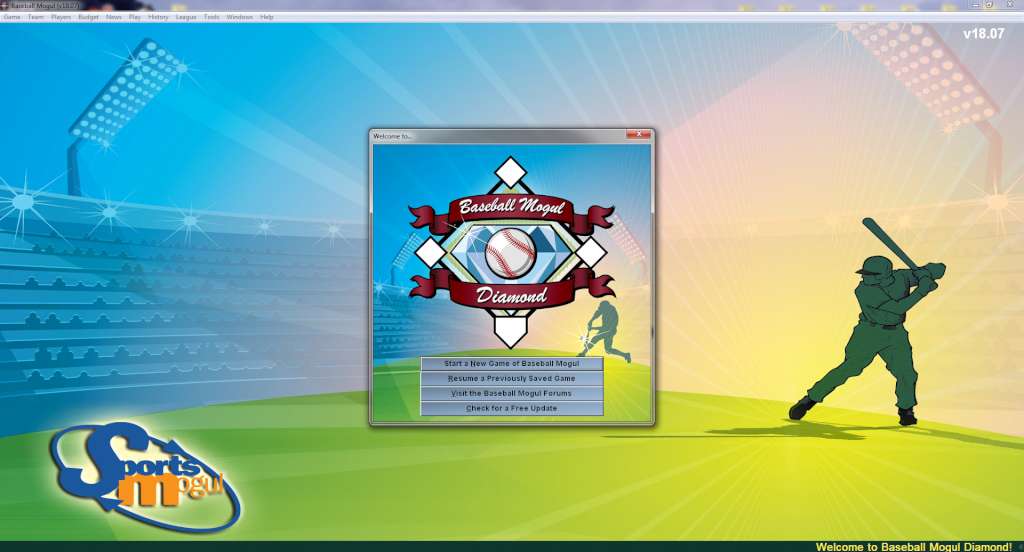








Reviews
There are no reviews yet.