The sequel to the widely popular Restaurant Empire game takes you further into the depths and delights of the culinary universe than ever before. Take part in an exciting world where the customers are fickle and the bounty in your cash register changes as quickly as their tastes. With two handfuls of cash and a dream of stamping a legacy, build, cook and hire your way to the very top of the gastronomic biz, where tasty food is king and smart management reels in the cash. And if you're lucky, you just may go further than any other before you and cement your status as a true legend of cuisine…
| Developers | Enlight Software Limited |
|---|---|
| Publishers | Enlight Software Limited, Iceberg Interactive, Kalypso Media, Paradox Interactive |
| Genres | Casual, Simulation |
| Platform | Steam |
| Languages | English, French |
| Release date | 2009-05-24 |
| Steam | Yes |
| Age rating | PEGI 3 |
| Metacritic score | 64 |
| Regional limitations | 3 |
Be the first to review “Restaurant Empire II Steam CD Key” Cancel reply
Windows
- Operating System
- Windows® 2000/XP/Vista/Windows 7/Windows 8
- Processor
- 1 GHz CPU or above
- Memory
- 1 GB RAM
- Hard Disk Space
- 2 GB
- Video Card
- 128 MB 3D card compatible with DirectX9
- Sound Card
- DirectX compatible
- DirectX® Version
- DirectX® 9.0c
Go to: http://store.steampowered.com/ and download STEAM client
Click "Install Steam" (from the upper right corner)
Install and start application, login with your Account name and Password (create one if you don't have).
Please follow these instructions to activate a new retail purchase on Steam:
Launch Steam and log into your Steam account.
Click the Games Menu.
Choose Activate a Product on Steam...
Follow the onscreen instructions to complete the process.
After successful code verification go to the "MY GAMES" tab and start downloading.
Click "Install Steam" (from the upper right corner)
Install and start application, login with your Account name and Password (create one if you don't have).
Please follow these instructions to activate a new retail purchase on Steam:
Launch Steam and log into your Steam account.
Click the Games Menu.
Choose Activate a Product on Steam...
Follow the onscreen instructions to complete the process.
After successful code verification go to the "MY GAMES" tab and start downloading.









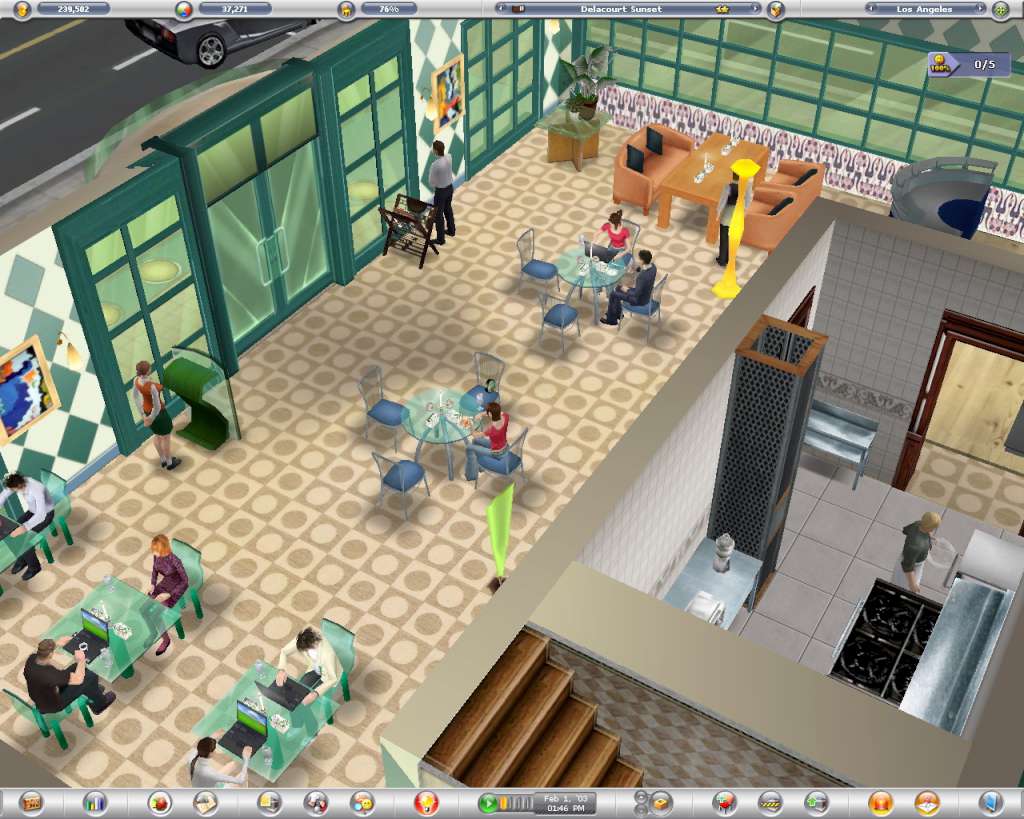








Reviews
There are no reviews yet.