11,36 €
1 in stock
A gravity gripping, Steampunk-styled, moody-beautiful, slingshot simulating puzzle pleaser. If you like Gravity Sling, Blast Off or Gears of Gravity, you’ll love this game.Explore the vast uncharted mysteries of “The Rain”, an incoming solar-system spanning cloud of rock, ice, metal, and other asteroids containing precious materials. This creates a boundless opportunity for wealth, and this is where you come in. In your role as sounding officer onboard Ptolemy Station, you are tasked with launching sub-etheric reconnaissance rockets into increasingly challenging gravity fields of iceteroids, theophosphorus, and quicksand clouds within The Rain in order to chart its vast riches.
| Developers | Soma Games |
|---|---|
| Publishers | Code-Monkeys, Soma Games |
| Genres | Adventure, Casual, Indie, Simulation |
| Platform | Steam |
| Languages | English |
| Release date | 2016-08-19 |
| Steam | Yes |
| Age rating | PEGI 12 |
| Regional limitations | 3 |
Be the first to review “G Prime Steam CD Key” Cancel reply
- OS
- Windows XP SP2+
- Processor
- 3rd Gen I-processor
- Memory
- 2 GB RAM
- Graphics
- DX9 (shader model 3.0) or DX11 with feature level 9.3 capabilities.
- DirectX
- Version 9.0
- Storage
- 3 GB available space
- OS
- Mac OS X 10.8+
- Processor
- 3rd Gen I-Processor
- Memory
- 2 GB RAM
- Graphics
- DX9 (shader model 3.0) or DX11 with feature level 9.3 capabilities.
- Storage
- 3 GB available space
Click "Install Steam" (from the upper right corner)
Install and start application, login with your Account name and Password (create one if you don't have).
Please follow these instructions to activate a new retail purchase on Steam:
Launch Steam and log into your Steam account.
Click the Games Menu.
Choose Activate a Product on Steam...
Follow the onscreen instructions to complete the process.
After successful code verification go to the "MY GAMES" tab and start downloading.




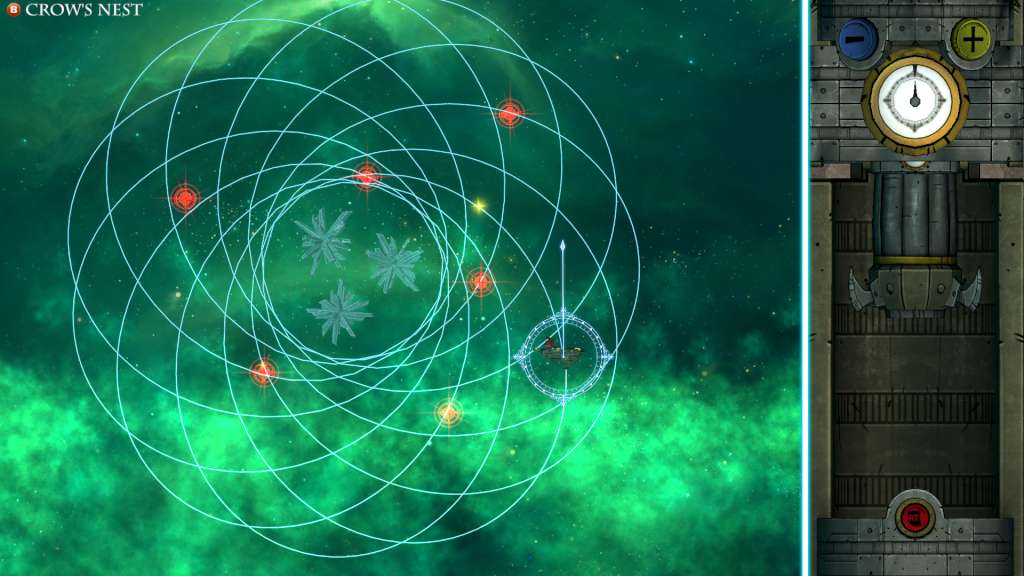


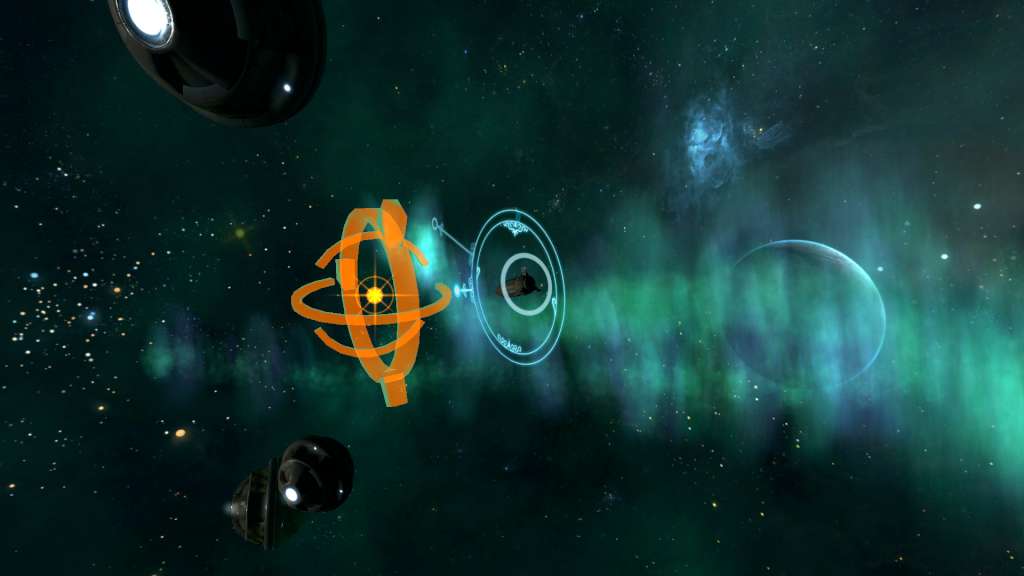
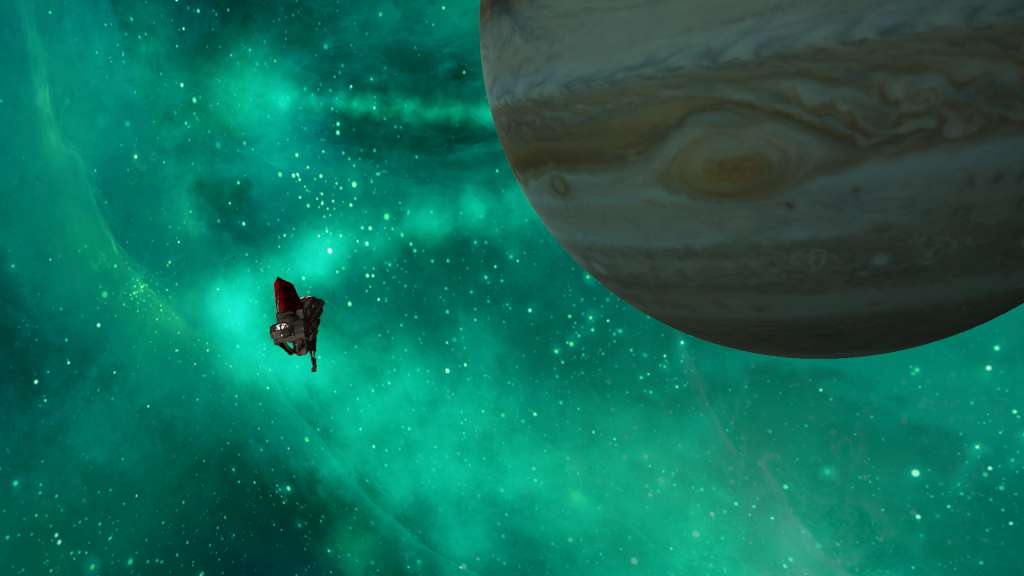









Reviews
There are no reviews yet.