Goetia is a point-and-click adventure game – and, as in any adventure game, you’ll be seeking out clues, finding objects, and figuring out how to use or combine them in order to progress through the different areas, puzzles and encounters. However, there is one major difference compared to other adventure games that you might be used to. In Goetia, you play the part of Abigail, the ghost of a young lady. And as a ghost, you can walk through walls and fly through ceilings, you can explore everywhere as you see fit. But… to manipulate objects, you’ll have to possess them, just like a real poltergeist would. And once you possess an object, you can’t pass through walls anymore.
| Developers | Sushee |
|---|---|
| Publishers | Forever Entertainment S. A., Square Enix |
| Genres | Adventure, Indie |
| Platform | Steam |
| Languages | English, French |
| Release date | 2016-04-14 |
| Steam | Yes |
| Age rating | PEGI 7 |
| Metacritic score | 79 |
| Regional limitations | 3 |
Be the first to review “Goetia PC Steam CD Key” Cancel reply
Click "Install Steam" (from the upper right corner)
Install and start application, login with your Account name and Password (create one if you don't have).
Please follow these instructions to activate a new retail purchase on Steam:
Launch Steam and log into your Steam account.
Click the Games Menu.
Choose Activate a Product on Steam...
Follow the onscreen instructions to complete the process.
After successful code verification go to the "MY GAMES" tab and start downloading.





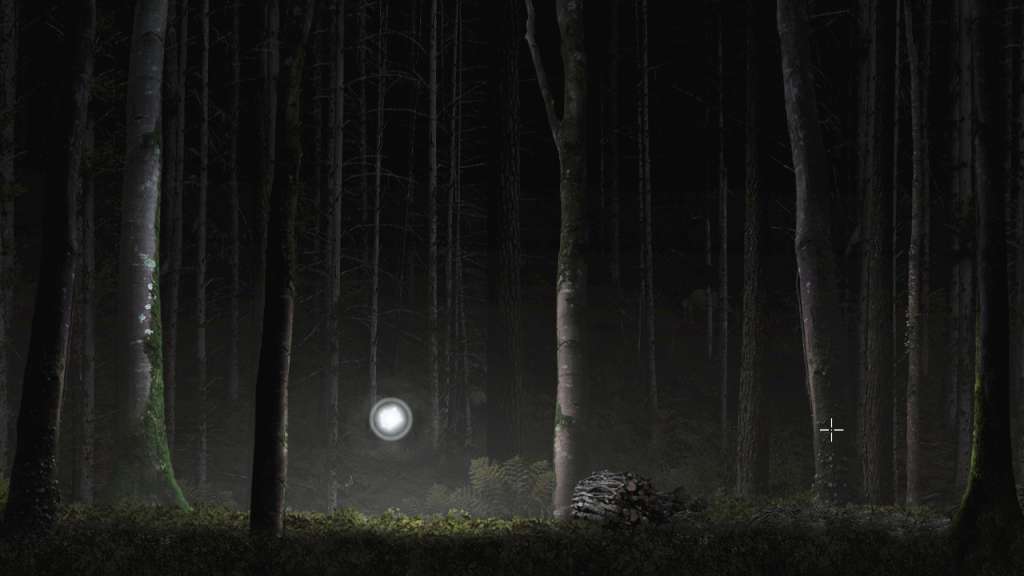
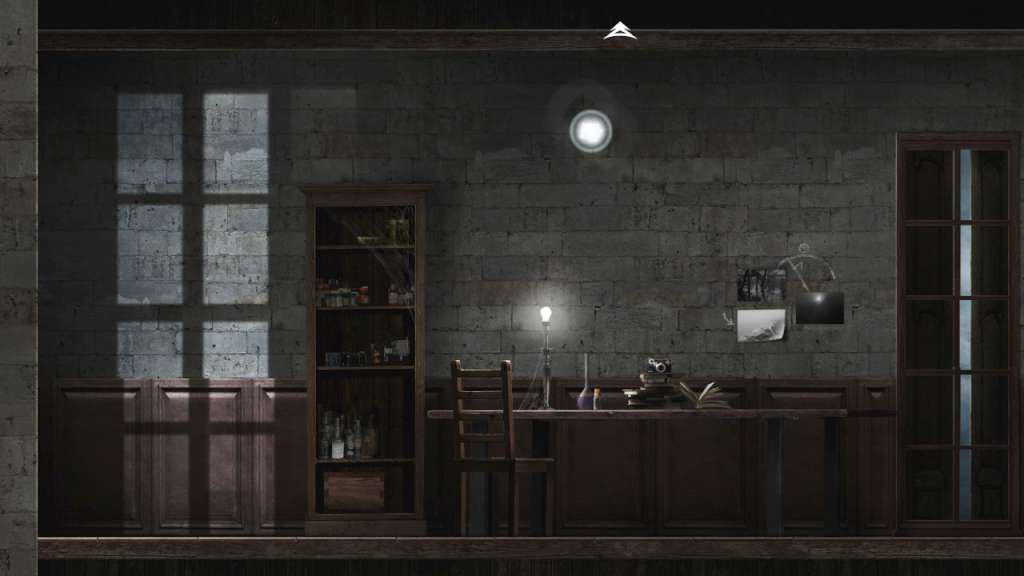











Reviews
There are no reviews yet.