Resident Evil 4 is a 2005 survival horror video game published and developed by Capcom. It is the sixth installment of the Resident Evil series. It is an atmospheric survival horror game with inventive third-person shooting mechanics. Set six years after the events of Resident Evil 2 (1998), Resident Evil 4 follows Leon S. Kennedy, a former Raccoon City police officer sent to Spain on a secret mission to retrieve the president's daughter from the hands of a mysterious cult. During his mission, he is forced to battle a mind-controlling parasite and its dehumanized hosts.
| Developers | Capcom Production Studio 4 |
|---|---|
| Publishers | Capcom |
| Genres | Action, Horror, Third-Person Shooter |
| Platform | Steam |
| Languages | English, French, German, Italian, Spanish |
| Steam | Yes |
| Age rating | PEGI 18 |
| Metacritic score | 86 |
| Regional limitations | 3 |
Be the first to review “Resident Evil 4/5/6 Pack Steam CD Key” Cancel reply
Windows
OS:Windows Vista®/XP, Windows 7, Windows 8
Processor:: Intel® CoreTM2 Duo 2.4 Ghz or better, AMD AthlonTM X2 2.8 Ghz or better
Memory:2 GB RAM
Graphics:NVIDIA® GeForce® 8800GTS or better
DirectX®:9.0c
Hard Drive:16 GB HD space
Sound:Standard audio device
Other Requirements:Broadband Internet connection
Go to: http://store.steampowered.com/ and download STEAM client
Click "Install Steam" (from the upper right corner)
Install and start application, login with your Account name and Password (create one if you don't have).
Please follow these instructions to activate a new retail purchase on Steam:
Launch Steam and log into your Steam account.
Click the Games Menu.
Choose Activate a Product on Steam...
Follow the onscreen instructions to complete the process.
After successful code verification go to the "MY GAMES" tab and start downloading.
Click "Install Steam" (from the upper right corner)
Install and start application, login with your Account name and Password (create one if you don't have).
Please follow these instructions to activate a new retail purchase on Steam:
Launch Steam and log into your Steam account.
Click the Games Menu.
Choose Activate a Product on Steam...
Follow the onscreen instructions to complete the process.
After successful code verification go to the "MY GAMES" tab and start downloading.



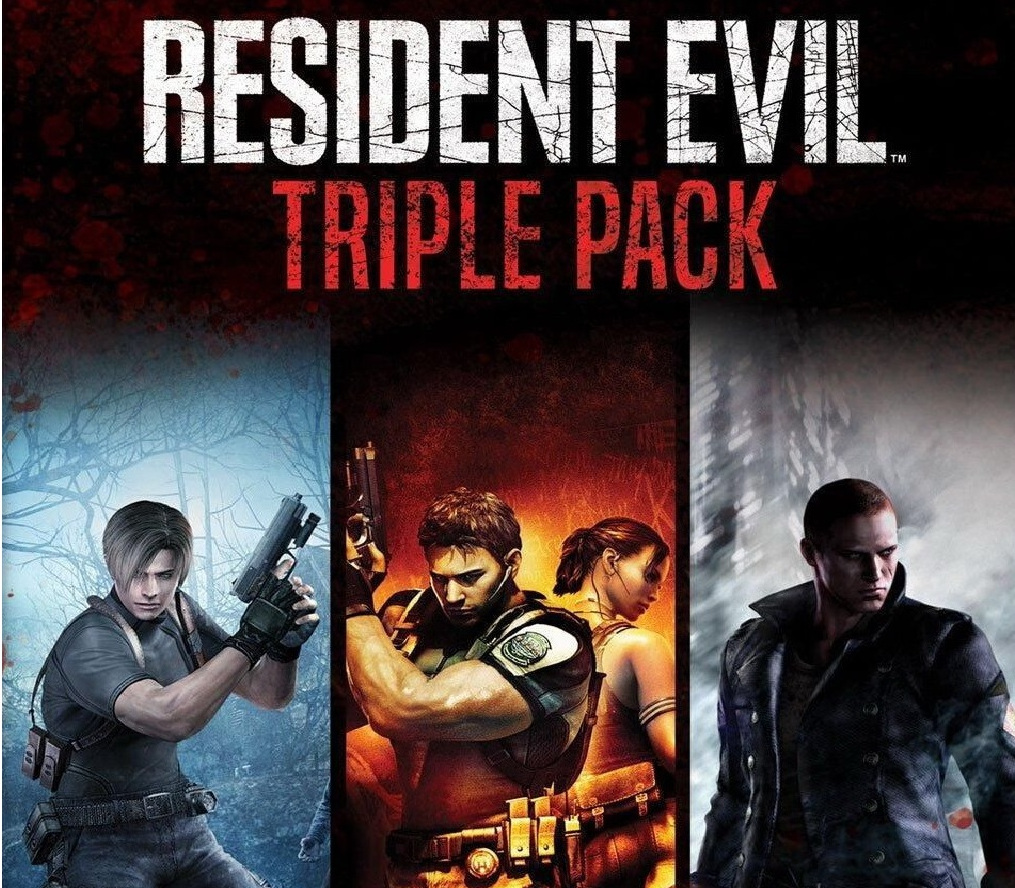














Reviews
There are no reviews yet.