Cossacks 3 will be a real-time strategy video game for Microsoft Windows, OS X, and Linux made by the Ukrainian developer GSC Game World. It will be released before Christmas in December 2016. The game will be a remake of the 2001 classic and is again set in the 17th and 18th centuries of Europe. The original 12 nations will make a return as well as 70 various types of playing units, 100 scientific researches, and over 140 diverse historical buildings.
| Developers | GSC Game World |
|---|---|
| Publishers | GSC Game World |
| Genres | Adventure, Co-op, Strategy |
| Platform | Steam |
| Languages | Czech, English, French, German, Polish, Russian, Ukrainian |
| Release date | 2016-09-20 |
| Steam | Yes |
| Age rating | PEGI 12 |
| Metacritic score | 63 |
| Regional limitations | 3 |
Be the first to review “Cossacks 3 Digital Deluxe Edition Steam CD Key” Cancel reply
Windows
- OS
- Windows XP/7/8/10
- Processor
- Intel Core 2 Duo E8400 3.0GHz / Core i3 1.6GHz / AMD Athlon II X2 280
- Memory
- 3 GB RAM
- Graphics
- nVidia GeForce 9600 GT / Radeon HD 4830 / Intel HD5000
- DirectX
- Version 9.0c
- Network
- Broadband Internet connection
- Storage
- 6 GB available space
- Additional Notes
- Screen Resolution - 1280x768
Linux
- OS
- SteamOS, Ubuntu, Mint
- Processor
- Quad Core Processor
- Memory
- 3 GB RAM
- Graphics
- OpenGL 3.2+, 512 MB GPU RAM (Intel video-cards are not officially supported and game may not work)
- Network
- Broadband Internet connection
- Storage
- 6 GB available space
- Additional Notes
- Minimal Screen Resolution - 1280x768
Go to: http://store.steampowered.com/ and download STEAM client
Click "Install Steam" (from the upper right corner)
Install and start application, login with your Account name and Password (create one if you don't have).
Please follow these instructions to activate a new retail purchase on Steam:
Launch Steam and log into your Steam account.
Click the Games Menu.
Choose Activate a Product on Steam...
Follow the onscreen instructions to complete the process.
After successful code verification go to the "MY GAMES" tab and start downloading.
Click "Install Steam" (from the upper right corner)
Install and start application, login with your Account name and Password (create one if you don't have).
Please follow these instructions to activate a new retail purchase on Steam:
Launch Steam and log into your Steam account.
Click the Games Menu.
Choose Activate a Product on Steam...
Follow the onscreen instructions to complete the process.
After successful code verification go to the "MY GAMES" tab and start downloading.



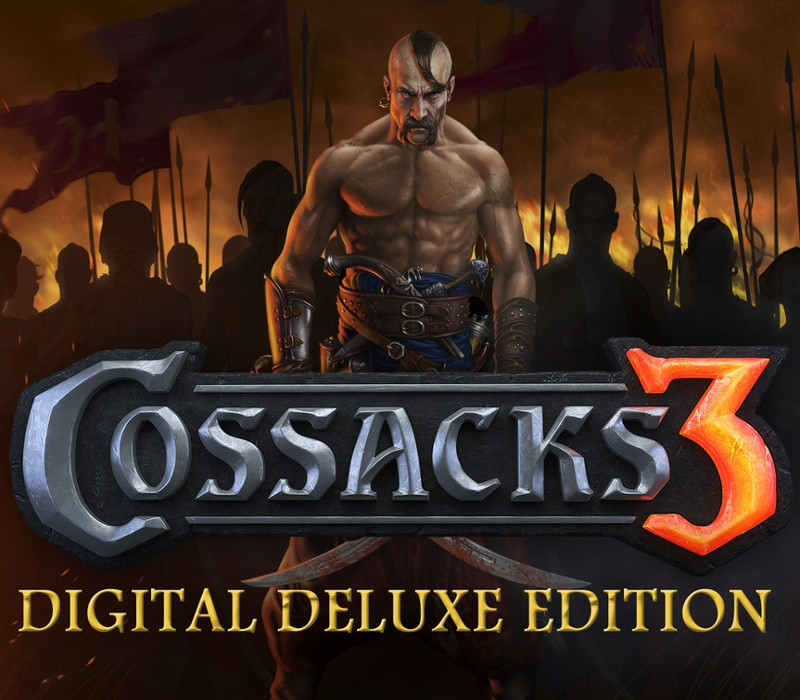













Reviews
There are no reviews yet.