Welcome to Suplex City, courtesy of cover Superstar Brock Lesnar! WWE 2K17 arrives as the reigning and defending flagship WWE video game franchise champion! WWE 2K17 features stunning graphics, ultra-authentic gameplay and a massive roster of WWE and NXT's popular Superstars and Legends. Experience the most authentic WWE gameplay ever, featuring thousands of new moves and animations, backstage and in-arena brawling, and the biggest roster of WWE and NXT Superstars and Legends to date.
| Developers | Visual Concepts, YUKE'S Co., Ltd. |
|---|---|
| Publishers | 2K Games |
| Genres | Fighting, Life Simulation, Simulation, Sport |
| Platform | Steam |
| Languages | Arabic, English, French, German, Italian, Spanish |
| Release date | 2017-07-02 |
| Steam | Yes |
| Age rating | PEGI 16 |
| Regional limitations | 3 |
Be the first to review “WWE 2K17 Steam CD Key” Cancel reply
Windows
OS: 64-bit: Windows 7 (latest updates)
- Processor
- Intel Core i5-3550 / AMD FX 8150
- Memory
- 4 GB RAM
- Graphics
- GeForce GTX 660 / Radeon HD 7770
- DirectX
- Version 11
- Storage
- 50 GB available space
- Sound Card
- DirectX 9.0c compatible sound card
- Additional Notes
- At least 2 GB DDR Video Memory
Go to: http://store.steampowered.com/ and download STEAM client
Click "Install Steam" (from the upper right corner)
Install and start application, login with your Account name and Password (create one if you don't have).
Please follow these instructions to activate a new retail purchase on Steam:
Launch Steam and log into your Steam account.
Click the Games Menu.
Choose Activate a Product on Steam...
Follow the onscreen instructions to complete the process.
After successful code verification go to the "MY GAMES" tab and start downloading.
Click "Install Steam" (from the upper right corner)
Install and start application, login with your Account name and Password (create one if you don't have).
Please follow these instructions to activate a new retail purchase on Steam:
Launch Steam and log into your Steam account.
Click the Games Menu.
Choose Activate a Product on Steam...
Follow the onscreen instructions to complete the process.
After successful code verification go to the "MY GAMES" tab and start downloading.







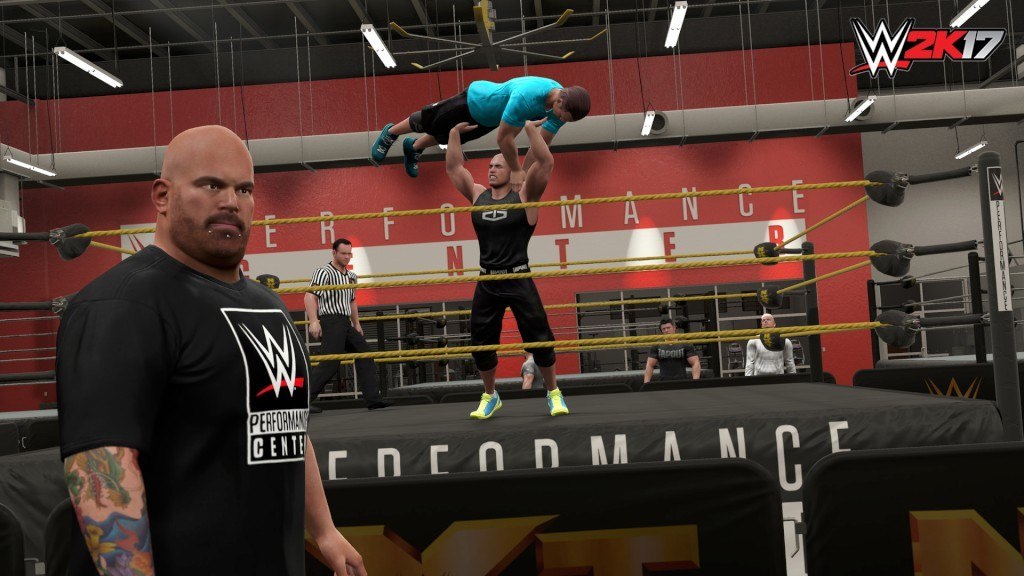










Reviews
There are no reviews yet.