You wake up on a spaceship, dazed and confused from the effects of cryosleep, and begin to search for the rest of the crew. Where could they have gone? All too suddenly, you discover that most of them are dead, and those still alive are… changed.With Syndrome, Camel 101 takes first person survival horror back to its roots. In the dark confines of the ship, you look for ways to defend yourself. There are a few weapons scattered about, but nowhere near enough ammunition to deal with all the transformed monstrosities.To survive and uncover the events that took place while you were asleep, you can’t always face your enemies head on; sometimes hiding and breathing as noiselessly as possible is your best course of action.Careful resource management is a key part of Syndrome, but so is learning your enemies’ behavior. What will attract their attention? What will give you a few precious seconds to pass by undetected? Take note―each misstep could be deadly.
| Developers | Camel 101 |
|---|---|
| Publishers | Bigmoon Entertainment |
| Genres | Action, Adventure, Horror |
| Platform | Steam |
| Languages | English, French, German, Italian, Polish, Portuguese, Russian, Spanish |
| Steam | Yes |
| Regional limitations | 3 |
Be the first to review “Syndrome (2016) Steam CD Key” Cancel reply
Click "Install Steam" (from the upper right corner)
Install and start application, login with your Account name and Password (create one if you don't have).
Please follow these instructions to activate a new retail purchase on Steam:
Launch Steam and log into your Steam account.
Click the Games Menu.
Choose Activate a Product on Steam...
Follow the onscreen instructions to complete the process.
After successful code verification go to the "MY GAMES" tab and start downloading.





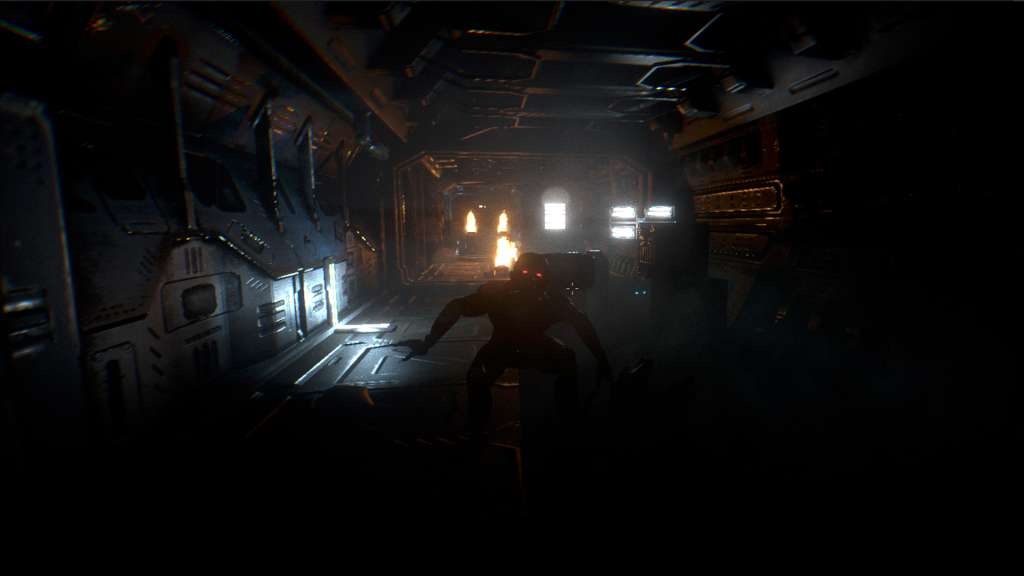

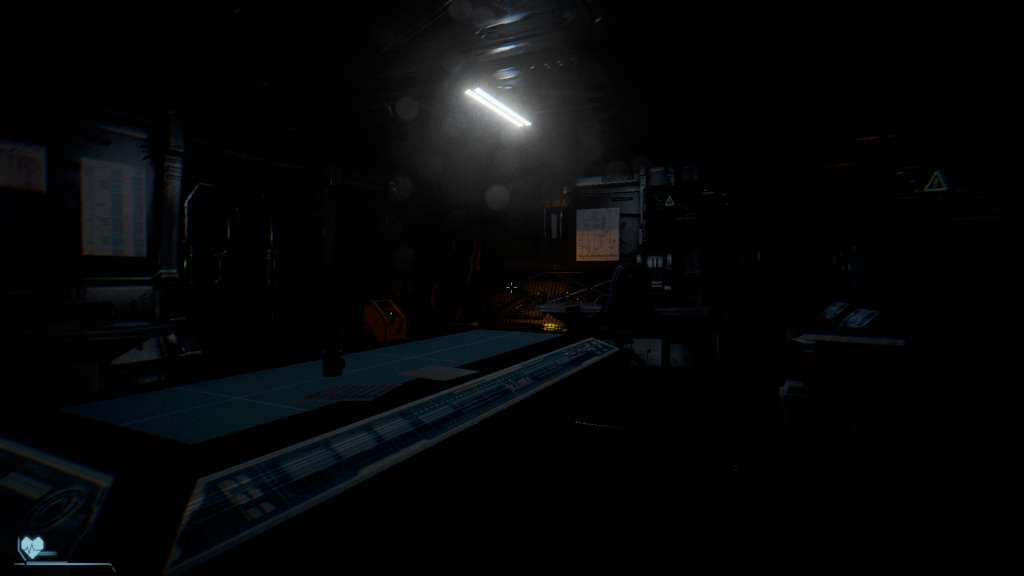










Reviews
There are no reviews yet.