Remember what it means to be a human in this interactive biography of a dead astronaut found in deep space by future intelligences who have no concept of humankind. With technology far beyond human comprehension, the discoverers of the astronaut use lasers to build physical replicas of the astronaut’s long-dead memories in hopes to understand what this strange creature was and why they are floating through space alone. By controlling dual lasers with both analog sticks, players will: -Collect Memory molecules scattered around the mysterious space ship -Harmonize the Astronaut’s memories within the Astronaut’s metaphysical plane -Warp back to reality through the Astronaut’s subconscious, avoiding mental blocks -Energize the dead Astronaut so it can create physical manifestations of its memoriesLaserlife is meant to be played in one sitting, so turn down the lights, turn up the volume, and get lost in this existential adventure about what it means to be a human. *Laserlife requires either an Intel® RealSense™ Camera or a controller in order to play*
| Developers | Choice Provisions |
|---|---|
| Publishers | Choice Provisions |
| Genres | Indie |
| Platform | Steam |
| Languages | Chinese, English, French, German, Italian, Japanese, Korean, Portuguese – Brazil, Russian, Spanish |
| Release date | 2015-09-22 |
| Steam | Yes |
| Age rating | PEGI 7 |
| Regional limitations | 3 |
Be the first to review “Laserlife Steam CD Key” Cancel reply
- OS
- Windows 7 x64 (Windows 8.1 x64 required for Intel® RealSense™)
- Processor
- Intel Core i5 5xxx
- Memory
- 2 GB RAM
- Graphics
- DirectX 11 compatible graphics card (Intel HD 5000, NVIDIA GeForce 400 or Radeon HD 5000)
- DirectX
- Version 11
- Storage
- 4 GB available space
Click "Install Steam" (from the upper right corner)
Install and start application, login with your Account name and Password (create one if you don't have).
Please follow these instructions to activate a new retail purchase on Steam:
Launch Steam and log into your Steam account.
Click the Games Menu.
Choose Activate a Product on Steam...
Follow the onscreen instructions to complete the process.
After successful code verification go to the "MY GAMES" tab and start downloading.


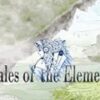




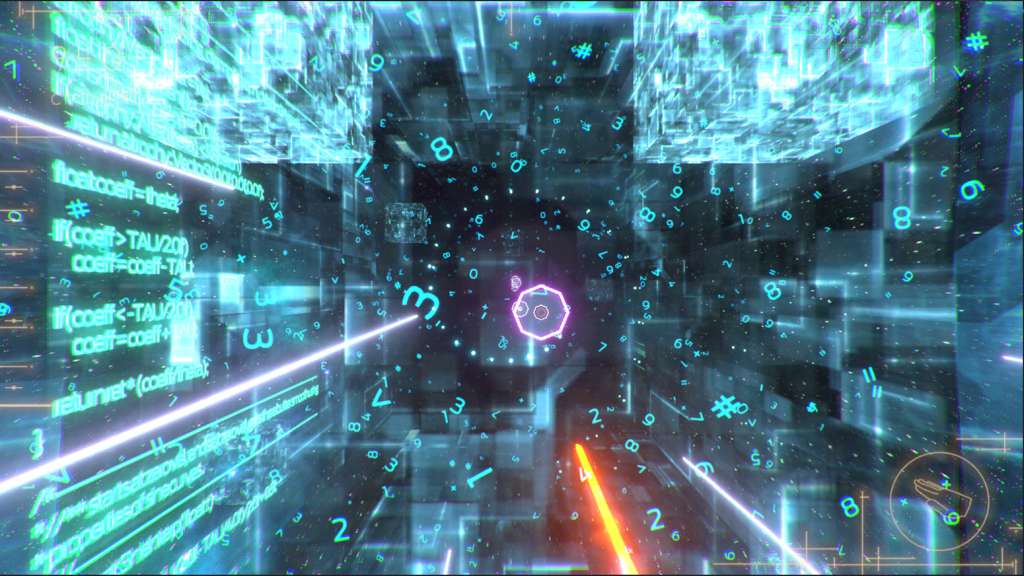









Reviews
There are no reviews yet.