In Tyranny, the grand war between good and evil is over – and the forces of evil, led by Kyros the Overlord, have won. The Overlord’s merciless armies dominate the face of the world, and its denizens must find their new roles within the war-torn realm… even as discord begins to rumble among the ranks of Kyros’ most powerful Archons. Players will experience the new world order under Overlord in a reactive role-playing game (RPG), interacting with the populace as a powerful Fatebinder in the Overlord’s forces — roaming the lands to inspire loyalty or fear as they bring control to the last holdouts of the Tiers. Tyranny: Commander Edition includes: Base Game Ringtones (three notification tones and one ringtone – located in the Ringtones folder under the game installation directory)
| Developers | Obsidian Entertainment |
|---|---|
| Publishers | Paradox Interactive |
| Genres | Adventure, Casual, RPG, Story rich |
| Platform | Steam |
| Languages | English, French, German, Polish, Russian, Spanish |
| Steam | Yes |
| Regional limitations | 6 |
Be the first to review “Tyranny Commander Edition RU VPN Required Steam CD Key” Cancel reply
Russian IP address is required to activate the key on Steam!Use a Russian VPN to do so. (Quick & Easy Instructions here)
If you experience any issues redeeming the key, follow these instructions:
Open your Steam client, and log in to your account,
in the Steam settings, choose Account tab, then Manage Steam Guard Account Security and deauthorize all other devices,
close Steam client, and then start your VPN app,
open Steam client and login to your account. In your account details, update your store country to match your VPN location,
redeem the key in Steam.



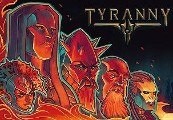













Reviews
There are no reviews yet.