Natural Disasters features a catalog of catastrophes to challenge mayor-players everywhere, including planning with early warning systems and emergency routes, devastating and destructive disaster effects, and caring for the populace as they struggle to rebuild. The expansion will also update Cities: Skylines with a new scenario editor and gameplay mode, allowing players to finally win – or lose – the game on their own terms. Feature ListDeep, Impactful Gameplay: Keep your city going through the devastation of several possible doomsday scenarios, from towering infernos to the day the sky explodedWith Great Power Comes Great Response Abilities: Plan for, and respond to, disasters using early warning systems, countermeasures, and new disaster responses such as helicopters and evacuations – finally, a Paradox game where “Comet Sighted” actually means somethingAn Objectively Good Feature: Scenario Mode – Natural Disasters expansion includes 5 pre-made scenarios to challenge disaster masters, with custom game objectives such as starting cities, win conditions, time limits, losing conditions and more! The Natural Disasters Scenarios expands on the Scenario Editor, which is a free update for all players that allows them to create and share their own custom made scenariosChirpocalypse Now: Heck yeah, new hats for ChirperRadio Saved the Video Game: A new broadcast network is introduced, helping to rapidly spread evacuation warnings and emergency alerts
| Developers | Colossal Order |
|---|---|
| Publishers | Paradox Interactive |
| Genres | Casual, Life Simulation, Simulation, Strategy |
| Platform | Steam |
| Languages | English, French, German, Polish, Portuguese – Brazil, Russian, Spanish |
| Steam | Yes |
| Age rating | ESRB E |
| Metacritic score | 85 |
| Regional limitations | 3 |
Be the first to review “Cities: Skylines – Natural Disasters DLC Steam Gift” Cancel reply
"Please note, that due to recent Valve Steam Gift policy update Steam Gifts for games that are covered by VAC ban program can no longer be added to Inventory. Make sure that you are logged in to the proper account before entering the link as Steam Gifts can be only added to your library or rejected.
How do I use a Steam gift given to me?
If you do not already have Steam, download and install Steam here. Once you have Steam installed, you will be prompted to create an account or login to an existing Steam account. If you do not have an account, please create one.
You will receive an e-mail containing a link that will open Steam allowing you to redeem your gift. After clicking the link, you will receive a notification at the top right corner in the Steam client informing that you have a new gift.



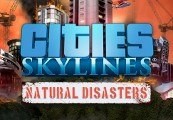














Reviews
There are no reviews yet.