Part of the Final Fantasy turn-based Japanese RPG franchise, Final Fantasy VI follows an ensemble cast of characters as they attempt to save the their steampunk/fantasy land from the repercussions of the otherworldly campaigns of Emperor Gestahl and his court jester/general Kefka, while trying to resolve their personal issues together and find meaning in their own existence through their tumultuous journey.
| Developers | Square, Square Enix, Square Soft, Tose |
|---|---|
| Publishers | Nintendo, SCE Australia, SCEE – duplicate, Sony Computer Entertainment Europe (SCEE), Square, Square Enix, Square Soft |
| Genres | Action, Adventure, RPG, Story rich, Strategy |
| Platform | Steam |
| Languages | English, French, German, Italian, Portuguese – Brazil, Russian, Spanish |
| Release date | 2015-12-16 |
| Steam | Yes |
| Age rating | PEGI 12 |
| Regional limitations | 3 |
Be the first to review “Final Fantasy VI PC Steam CD Key” Cancel reply
Windows
OS: Windows Vista / 7 / 8 / 8.1
Processor: Pentium 4 2.4 GHz
Memory: 2 GB RAM
Storage: 950 MB available space
Additional Notes: Anti-aliasing FXAA should be switched on at certain resolutions. Running Final Fantasy VI with an unsupported controller plugged in, even as a secondary device, can lead the game to crash.
Go to: http://store.steampowered.com/ and download STEAM client
Click "Install Steam" (from the upper right corner)
Install and start application, login with your Account name and Password (create one if you don't have).
Please follow these instructions to activate a new retail purchase on Steam:
Launch Steam and log into your Steam account.
Click the Games Menu.
Choose Activate a Product on Steam...
Follow the onscreen instructions to complete the process.
After successful code verification go to the "MY GAMES" tab and start downloading.
Click "Install Steam" (from the upper right corner)
Install and start application, login with your Account name and Password (create one if you don't have).
Please follow these instructions to activate a new retail purchase on Steam:
Launch Steam and log into your Steam account.
Click the Games Menu.
Choose Activate a Product on Steam...
Follow the onscreen instructions to complete the process.
After successful code verification go to the "MY GAMES" tab and start downloading.








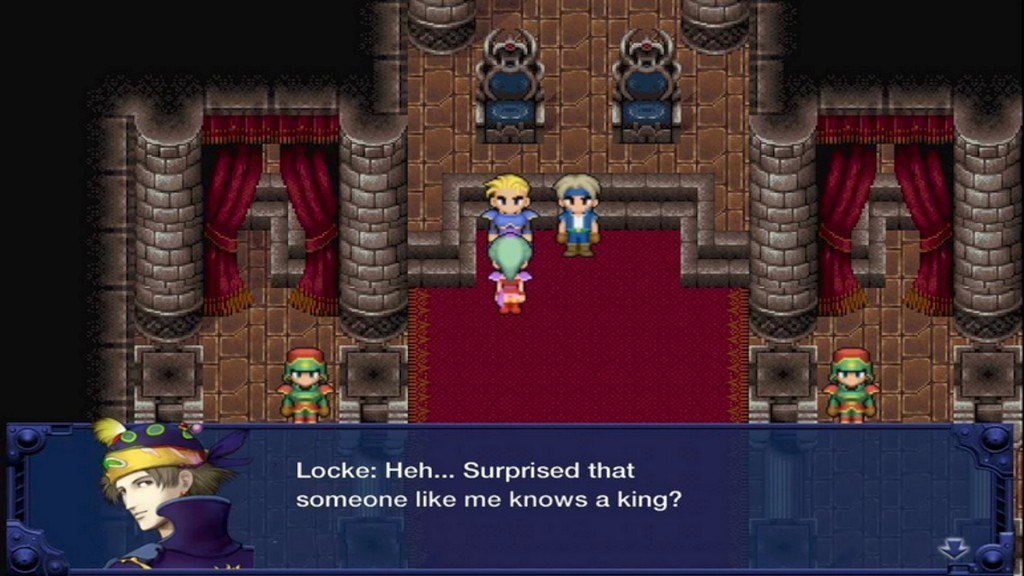








Reviews
There are no reviews yet.