In this pulse-pounding arcade style shoot 'em up, players control giant armored robots, loaded with hi-tech weaponry. Chose from two types of mechs: the PLG-90, armed with a high-tech laser rifle or the NúllPunktur with the Vibroblade! Comprised of five 3-minute episodes, players must protect the mothership while slashing, shooting and boosting their way to the end of each level and defeat the boss within the time limit.
| Publishers | Rockin' Android |
|---|---|
| Genres | Action, Adventure, Casual |
| Platform | Steam |
| Languages | English, French, German, Japanese, Spanish |
| Release date | 2016-12-07 |
| Steam | Yes |
| Regional limitations | 3 |
Be the first to review “Cloudphobia Steam CD Key” Cancel reply
Windows
- OS
- Windows® Vista, 7, 8, 10
- Processor
- Intel® 1 GHz Processor or comparable
- Memory
- 512 MB RAM
- Graphics
- DirectX® 9-level Graphics Card
- DirectX
- Version 9.0
- Storage
- 500 MB available space
- Sound Card
- DirectSound-compatible Sound Card
Go to: http://store.steampowered.com/ and download STEAM client
Click "Install Steam" (from the upper right corner)
Install and start application, login with your Account name and Password (create one if you don't have).
Please follow these instructions to activate a new retail purchase on Steam:
Launch Steam and log into your Steam account.
Click the Games Menu.
Choose Activate a Product on Steam...
Follow the onscreen instructions to complete the process.
After successful code verification go to the "MY GAMES" tab and start downloading.
Click "Install Steam" (from the upper right corner)
Install and start application, login with your Account name and Password (create one if you don't have).
Please follow these instructions to activate a new retail purchase on Steam:
Launch Steam and log into your Steam account.
Click the Games Menu.
Choose Activate a Product on Steam...
Follow the onscreen instructions to complete the process.
After successful code verification go to the "MY GAMES" tab and start downloading.



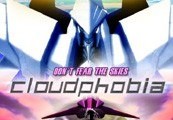


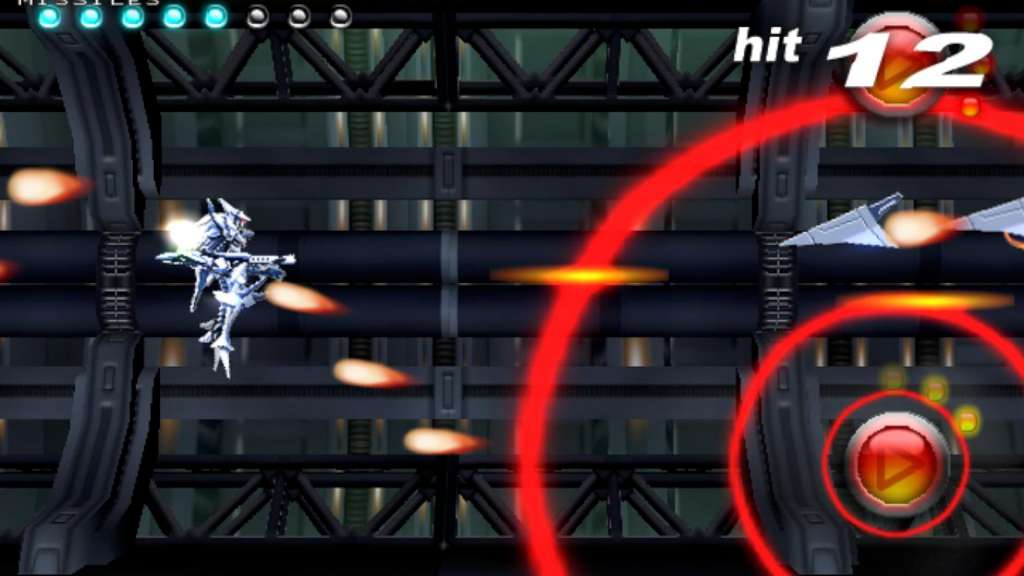











Reviews
There are no reviews yet.