Islands sometimes appear out of the blue in the clouds. The mysterious Pocket Kingdom is one of them. Wander around its districts, solve puzzles and listen to the weird stories told by the locals. Unveiling the place's mysteries depends on it. So does getting out of it.
| Publishers | Plug In Digital, WhisperGames |
|---|---|
| Genres | Adventure, Indie, Puzzle |
| Platform | Steam |
| Languages | Chinese, English, German, Russian, Ukrainian |
| Release date | 2016-12-08 |
| Steam | Yes |
| Regional limitations | 3 |
Be the first to review “Pocket Kingdom Steam CD Key” Cancel reply
Windows
- OS
- Microsoft® Windows® XP / Vista / 7 / 8
- Processor
- Any processor with at least 1.0GHz
- Memory
- 512 MB RAM
- Graphics
- Any card with at least 256MB
- Storage
- 150 MB available space
Mac
- OS
- OSX 10.7+
- Processor
- 1.86GHz Intel Core 2 Duo processor
- Memory
- 512 MB RAM
- Graphics
- Any card with at least 256MB
- Storage
- 150 MB available space
Linux
- OS
- Ubuntu 12.04+ / SteamOS
- Processor
- Any processor with at least 1.0GHz
- Memory
- 512 MB RAM
- Graphics
- Any card with at least 256MB
- Storage
- 150 MB available space
- Additional Notes
- GLIBCXX version 3.4.21 required for game to run
Go to: http://store.steampowered.com/ and download STEAM client
Click "Install Steam" (from the upper right corner)
Install and start application, login with your Account name and Password (create one if you don't have).
Please follow these instructions to activate a new retail purchase on Steam:
Launch Steam and log into your Steam account.
Click the Games Menu.
Choose Activate a Product on Steam...
Follow the onscreen instructions to complete the process.
After successful code verification go to the "MY GAMES" tab and start downloading.
Click "Install Steam" (from the upper right corner)
Install and start application, login with your Account name and Password (create one if you don't have).
Please follow these instructions to activate a new retail purchase on Steam:
Launch Steam and log into your Steam account.
Click the Games Menu.
Choose Activate a Product on Steam...
Follow the onscreen instructions to complete the process.
After successful code verification go to the "MY GAMES" tab and start downloading.


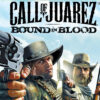

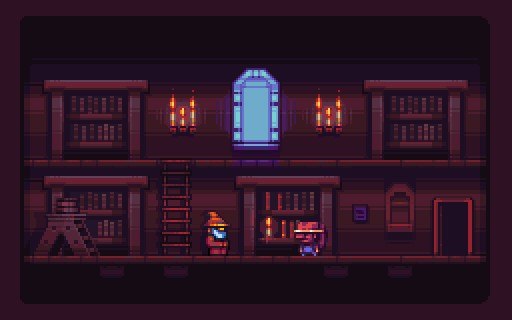



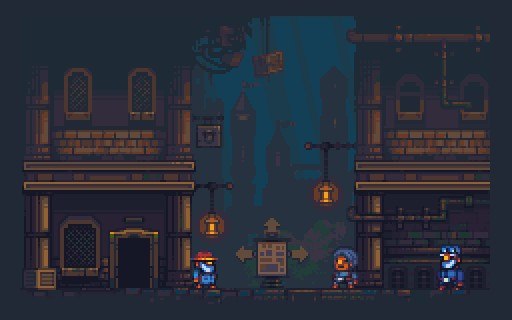









Reviews
There are no reviews yet.