4,23 €
100 in stock
Somewhere deep within the woods a timeless force is stirring. Beneath the ancient burial mound, known locally as Barrow Hill, a forgotten myth awakes.Join the adventure, and uncover the secrets of the past. The legends of the Ancient world will live again; renewed, refreshed and hungry. Time has no meaning, as the sun sets low across the landscape.Come to Barrow Hill and solve the mystery of the Druid's Circle.Stranded on the lonely road, which leads up to the Barrow, you must make your way through the trees, and darkening landscape, and out onto the Barrow itself.Following in the footsteps of the well-known archaeologist, Conrad Morse, you will discover that the barrow is more than just a mound of earth and a collection of forgotten standing stones.However, not all archaeology is constructive, for some things should be left buried and undisturbed. Perhaps it is too late for that…
| Developers | Shadow Tor Studios |
|---|---|
| Publishers | Shadow Tor Studios |
| Genres | Adventure, Hidden Object, Horror, Indie |
| Platform | Steam |
| Languages | English |
| Release date | 2006-05-10 |
| Steam | Yes |
| Age rating | PEGI 7 |
| Metacritic score | 65 |
| Regional limitations | 3 |
Be the first to review “Barrow Hill: Curse of the Ancient Circle Steam CD Key” Cancel reply
- OS
- Windows XP, Vista
- Processor
- Intel Pentium 4 1.3 Ghz
- Memory
- 512 MB RAM
- Graphics
- 128 MB DX 9.0c compliant video card
- DirectX
- Version 9.0c
- Storage
- 2 GB available space
- Sound Card
- DirectX 9 Compatible Audio
- Additional Notes
- Runs in 800*600
Click "Install Steam" (from the upper right corner)
Install and start application, login with your Account name and Password (create one if you don't have).
Please follow these instructions to activate a new retail purchase on Steam:
Launch Steam and log into your Steam account.
Click the Games Menu.
Choose Activate a Product on Steam...
Follow the onscreen instructions to complete the process.
After successful code verification go to the "MY GAMES" tab and start downloading.



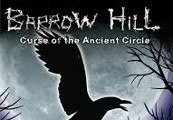




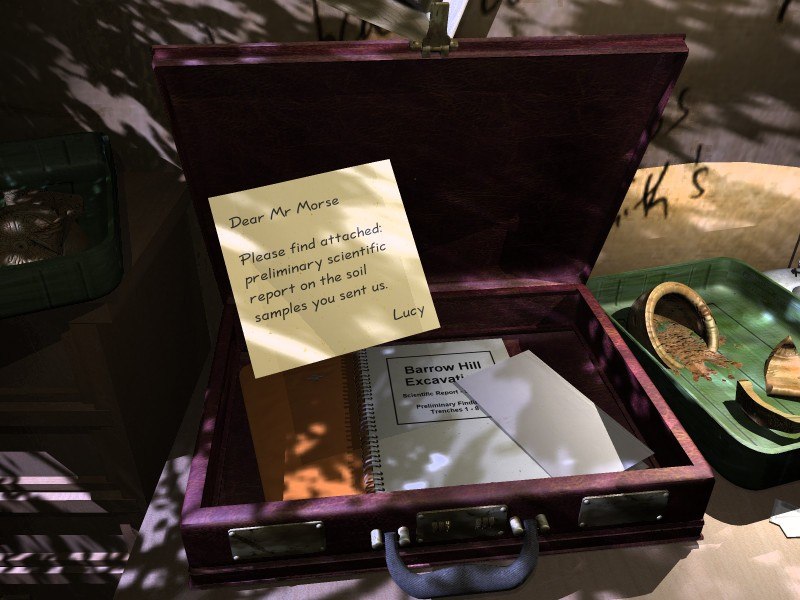









Reviews
There are no reviews yet.