3,90 €
1 in stock
Categories: Adventure, Casual, Indie, PC, RPG, Simulation, Steam
Tags: base, indie valley
"Epic Manager offers a colorful mix of roster management and character progression found in titles like Football Manager or Final Fantasy Tactics, narrative choices & consequences in the beloved tradition of the gamebooks series Choose Your Own Adventure, the epic scope of a D&D campaign or a Lord of the Rings novel and the humorous tone of the Princess Bride, all in one awesome package! Experience an addictive “one more turn” formula of tycoon strategy, roguelike elements, roster management and classic turn-based combat, all rooted in an epic yet light-hearted fantasy setting."
| Developers | ManaVoid Entertainment |
|---|---|
| Publishers | ManaVoid Entertainment |
| Genres | Adventure, Casual, Indie, RPG, Simulation |
| Platform | Steam |
| Languages | English |
| Release date | 2016-12-12 |
| Steam | Yes |
| Regional limitations | 3 |
Be the first to review “Epic Manager: Create Your Own Adventuring Agency Steam CD Key” Cancel reply
Windows
- OS
- Windows XP
- Processor
- Dual Core Processor
- Memory
- 4 GB RAM
- Graphics
- 720p Capable Display and Resolution
- DirectX
- Version 9.0
- Storage
- 4 GB available space
Go to: http://store.steampowered.com/ and download STEAM client
Click "Install Steam" (from the upper right corner)
Install and start application, login with your Account name and Password (create one if you don't have).
Please follow these instructions to activate a new retail purchase on Steam:
Launch Steam and log into your Steam account.
Click the Games Menu.
Choose Activate a Product on Steam...
Follow the onscreen instructions to complete the process.
After successful code verification go to the "MY GAMES" tab and start downloading.
Click "Install Steam" (from the upper right corner)
Install and start application, login with your Account name and Password (create one if you don't have).
Please follow these instructions to activate a new retail purchase on Steam:
Launch Steam and log into your Steam account.
Click the Games Menu.
Choose Activate a Product on Steam...
Follow the onscreen instructions to complete the process.
After successful code verification go to the "MY GAMES" tab and start downloading.




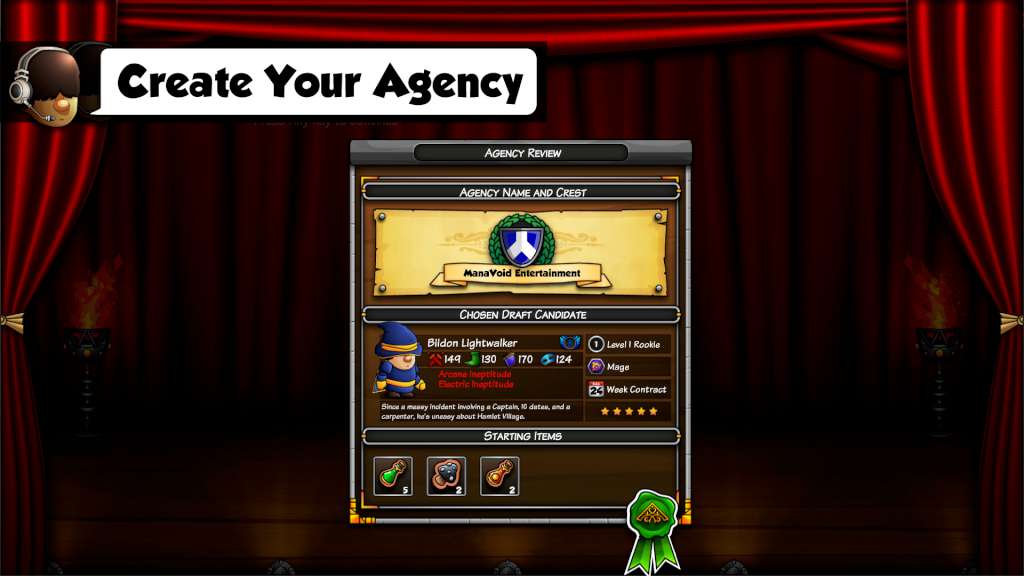



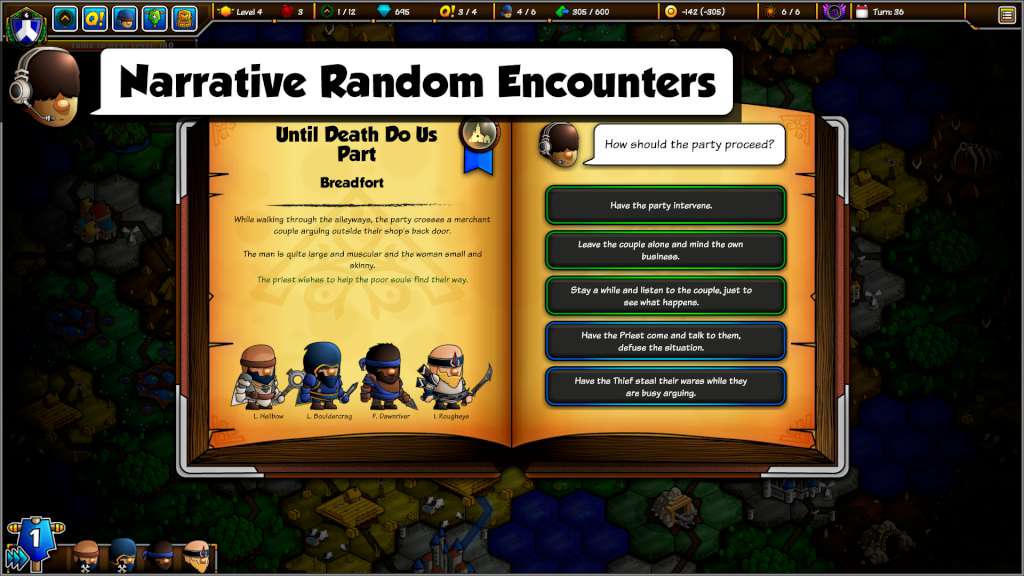









Reviews
There are no reviews yet.