The conflict is escalating… A neutral family fights for its business – and its survival – and is swept up in the struggle against the encroaching Empire. You must defy the strong-arm tactics of a rival family who will stop at nothing to destroy your trading company. Ultimately, you will join the Rebel Alliance for a series of covert assignments and uncover information about the Empire's second Death Star project. The finale? You'll find yourself at the controls of the legendary Millennium Falcon , flying against the massive Imperial fleet in the Battle of Endor. Star Wars: X-Wing Alliance puts you right in the middle of the epic Star Wars conflict – and takes space combat excitement to new heights.
| Developers | Totally Games |
|---|---|
| Publishers | LucasArts |
| Genres | Action, Adventure, Strategy |
| Platform | Steam |
| Languages | English |
| Release date | 1999-03-28 |
| Steam | Yes |
| Age rating | PEGI 12 |
| Regional limitations | 3 |
Be the first to review “STAR WARS – X-Wing Alliance Steam CD Key” Cancel reply
Click "Install Steam" (from the upper right corner)
Install and start application, login with your Account name and Password (create one if you don't have).
Please follow these instructions to activate a new retail purchase on Steam:
Launch Steam and log into your Steam account.
Click the Games Menu.
Choose Activate a Product on Steam...
Follow the onscreen instructions to complete the process.
After successful code verification go to the "MY GAMES" tab and start downloading.



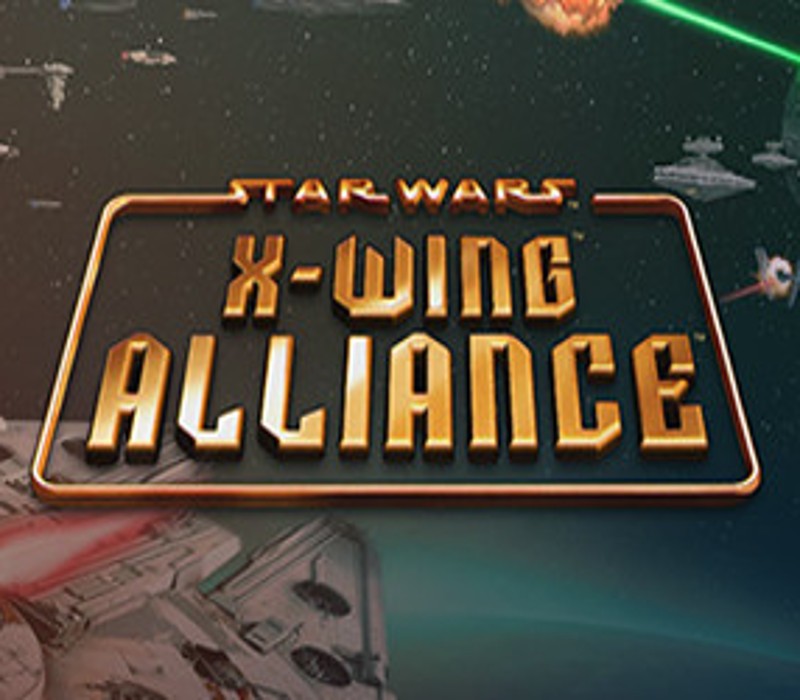
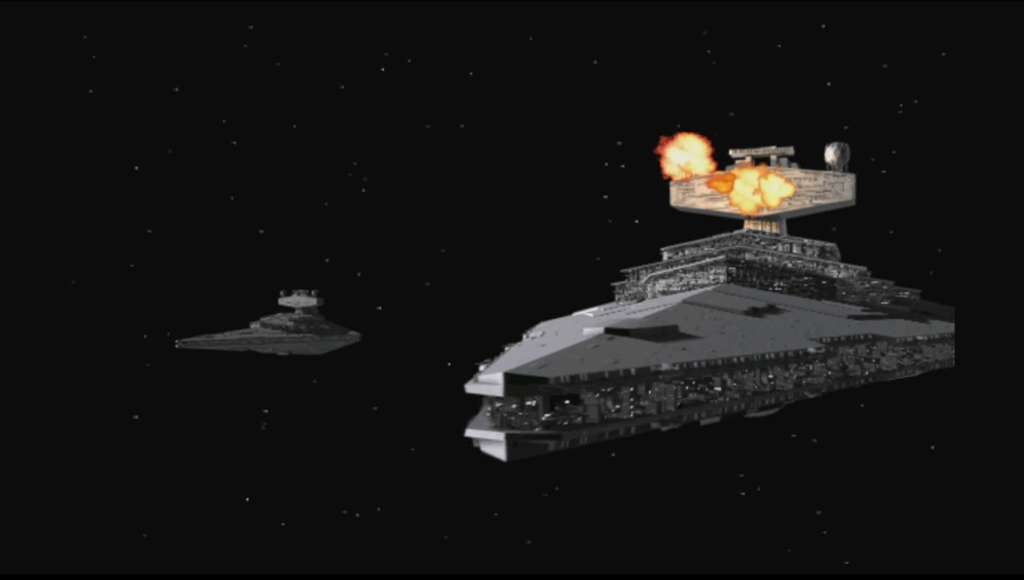
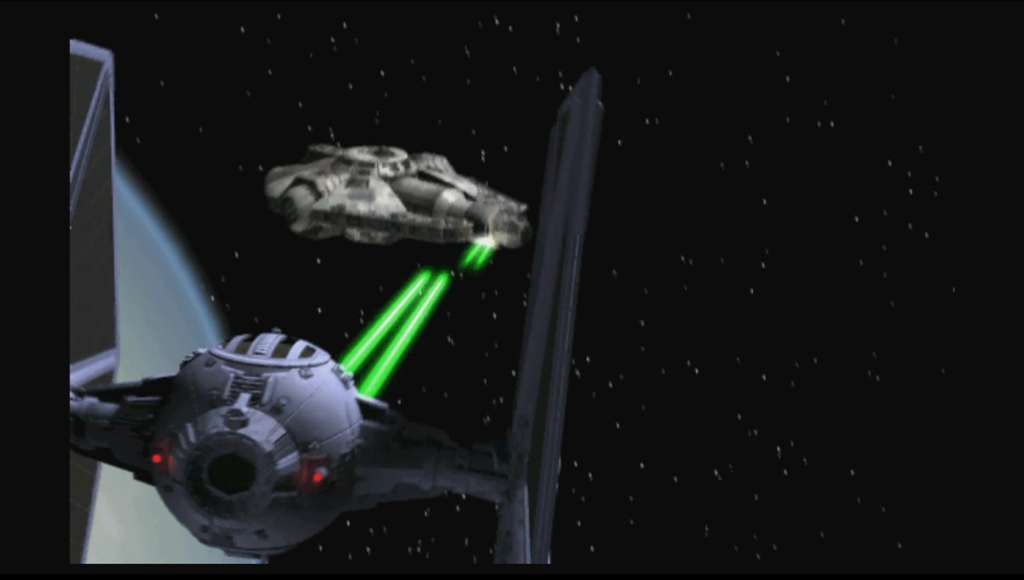











Reviews
There are no reviews yet.