3,65 €
73 in stock
Categories: Adventure, Casual, Indie, PC, Platformer, Steam
Tags: base, indie valley
A throwback to the classic quarter eating arcade games of the 80's. Bit Blaster XL is a retro styled, addictive, and fast paced arcade shoot 'em up! (shmup).
| Developers | Nickervision Studios |
|---|---|
| Publishers | Nickervision Studios |
| Genres | Adventure, Casual, Indie, Platformer |
| Platform | Steam |
| Languages | English |
| Release date | 2016-01-22 |
| Steam | Yes |
| Regional limitations | 3 |
Be the first to review “Bit Blaster XL Steam CD Key” Cancel reply
Windows
- OS
- Windows XP
- Processor
- Dual Core +
- Memory
- 1 GB RAM
- Graphics
- 512mb +
- Storage
- 200 MB available space
- Additional Notes
- Is your computer older than ten years? You should probably get a new computer before you consider more games.
Mac
- OS
- OSX 10.5+
- Processor
- Dual Core
- Memory
- 1 GB RAM
- Graphics
- 256mb at least and nothing over... let's say, five years old
- Storage
- 200 MB available space
Linux
- OS
- Most 32-bit and 64-bit Linux OS
- Processor
- Dual Core
- Memory
- 1 GB RAM
- Graphics
- 256mb at least and nothing over... let's say, five years old
- Storage
- 200 MB available space
Go to: http://store.steampowered.com/ and download STEAM client
Click "Install Steam" (from the upper right corner)
Install and start application, login with your Account name and Password (create one if you don't have).
Please follow these instructions to activate a new retail purchase on Steam:
Launch Steam and log into your Steam account.
Click the Games Menu.
Choose Activate a Product on Steam...
Follow the onscreen instructions to complete the process.
After successful code verification go to the "MY GAMES" tab and start downloading.
Click "Install Steam" (from the upper right corner)
Install and start application, login with your Account name and Password (create one if you don't have).
Please follow these instructions to activate a new retail purchase on Steam:
Launch Steam and log into your Steam account.
Click the Games Menu.
Choose Activate a Product on Steam...
Follow the onscreen instructions to complete the process.
After successful code verification go to the "MY GAMES" tab and start downloading.




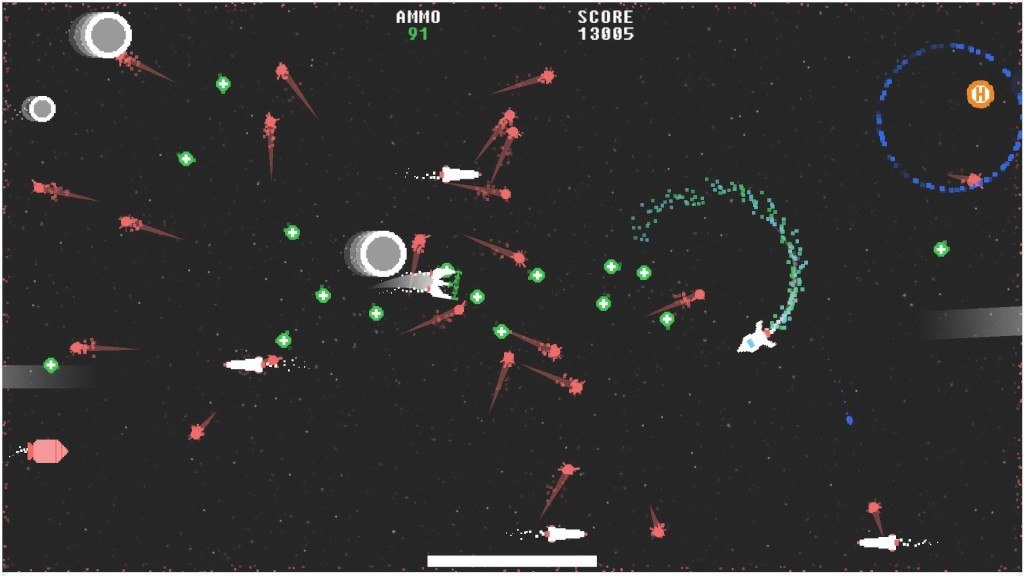
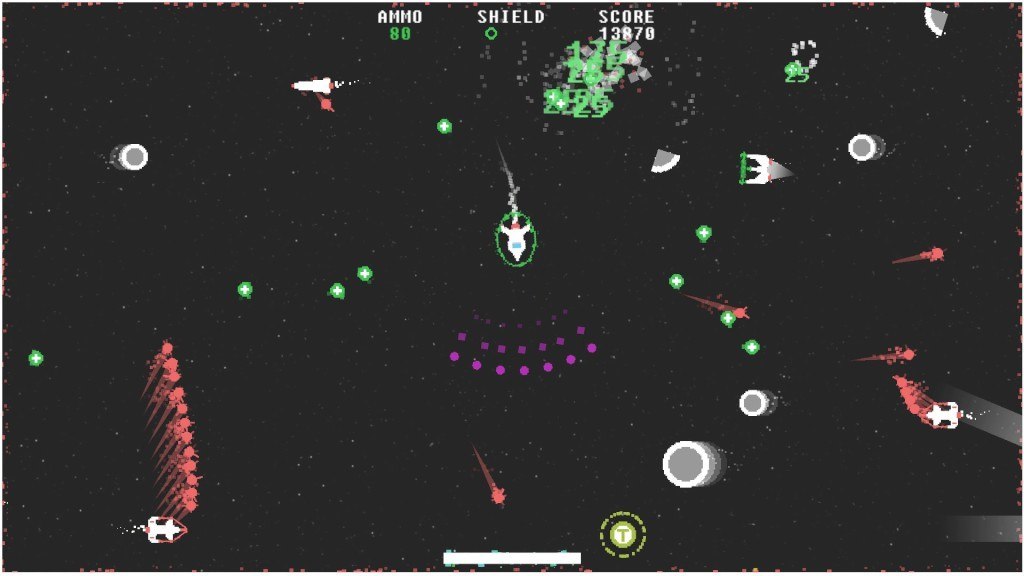
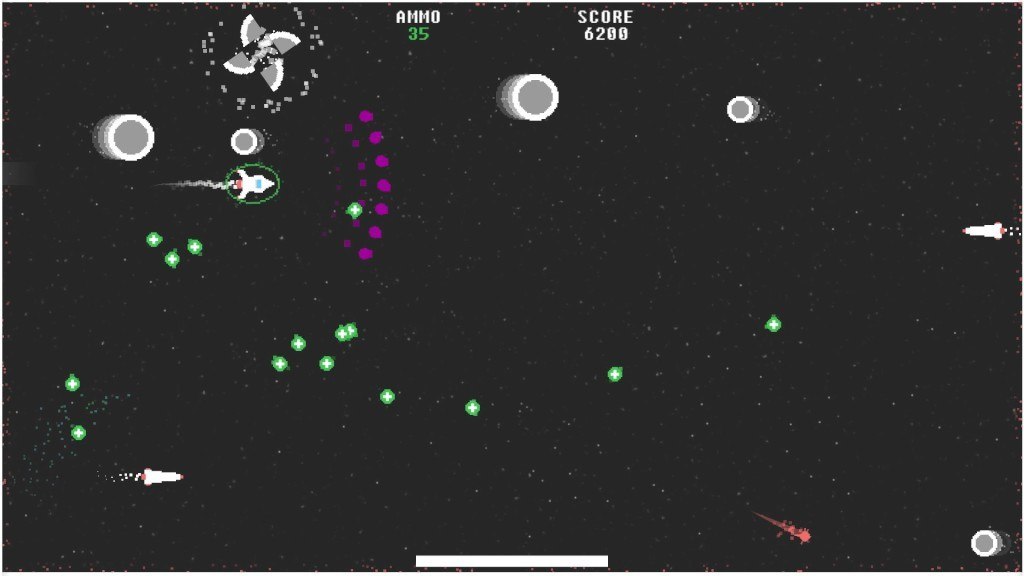
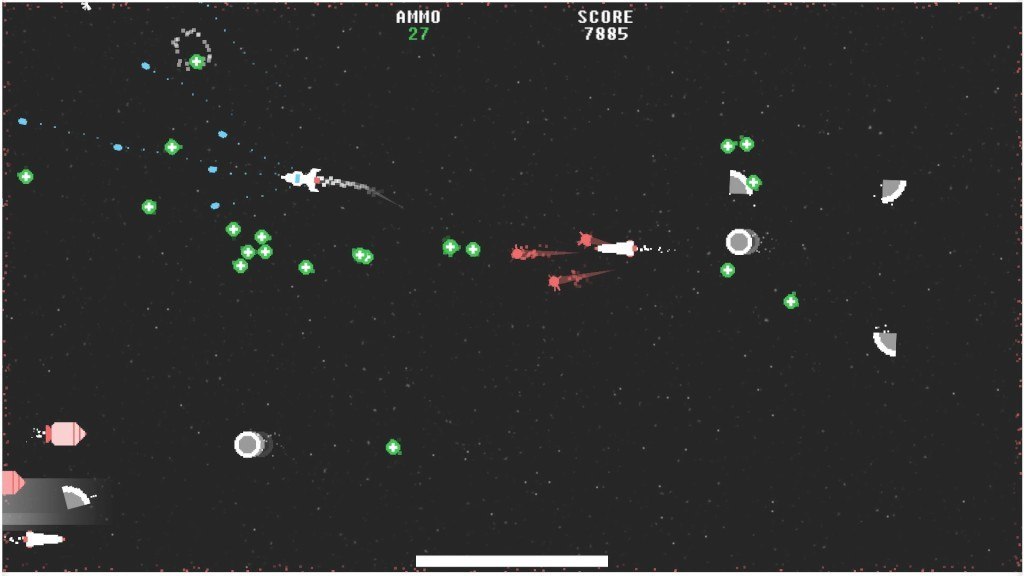
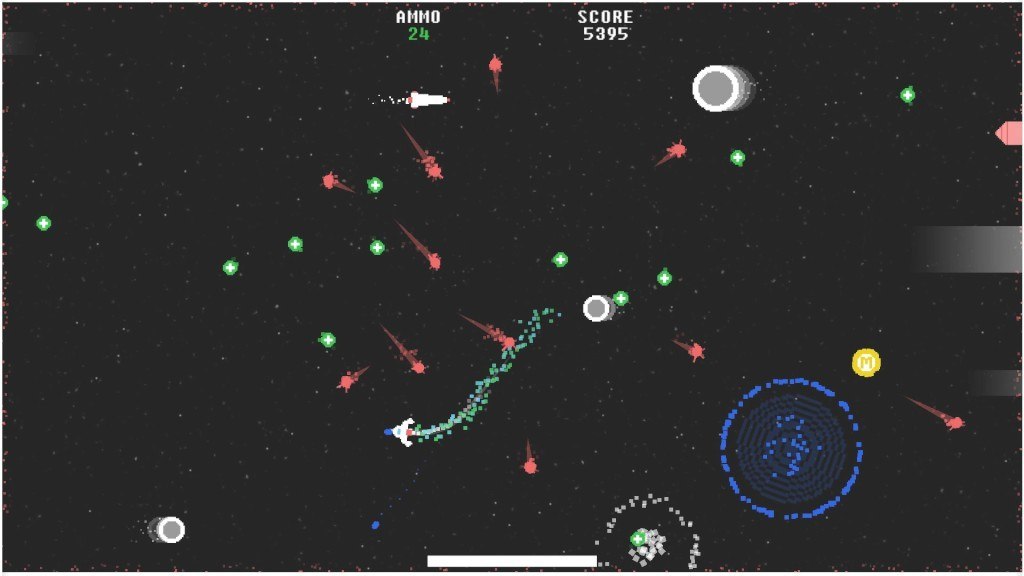








Reviews
There are no reviews yet.