4,80 €
25 in stock
Thumper is a rhythm violence game. It combines classic rhythm-action with breakneck speed and brutal physicality. Thumper strips rhythm gaming down to its core. Classic rhythm-action is combined with breakneck speed and brutal physicality. With one analog stick and one button, you control a space beetle while hurtling through stunning and treacherous worlds. Each rhythmic hit, crash, and impact is interwoven with an original soundtrack by Brian Gibson of the acclaimed noise-rock band Lightning Bolt. There’s no blood or gore, but you’ll feel the violence. The basic move set of thumping, sliding, and turning is easy to learn. But as you careen onward, you’ll need to master new moves and survive adrenalizing boss encounters. To reach synesthetic bliss, you must go through rhythm hell. And nothing can prepare you for the ultimate confrontation with an insane giant head from the future: CRAKHED.
| Developers | Drool |
|---|---|
| Publishers | Drool |
| Genres | Action, Indie, Racing, Simulation, Sport |
| Platform | Steam |
| Languages | Chinese, Danish, Dutch, English, French, German, Italian, Japanese, Korean, Norwegian, Polish, Portuguese, Portuguese – Brazil, Russian, Spanish, Swedish, Turkish |
| Steam | Yes |
| Age rating | PEGI 7 |
| Regional limitations | 3 |
Be the first to review “Thumper Steam CD Key” Cancel reply
Click "Install Steam" (from the upper right corner)
Install and start application, login with your Account name and Password (create one if you don't have).
Please follow these instructions to activate a new retail purchase on Steam:
Launch Steam and log into your Steam account.
Click the Games Menu.
Choose Activate a Product on Steam...
Follow the onscreen instructions to complete the process.
After successful code verification go to the "MY GAMES" tab and start downloading.

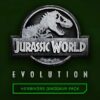
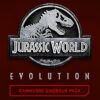
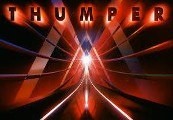

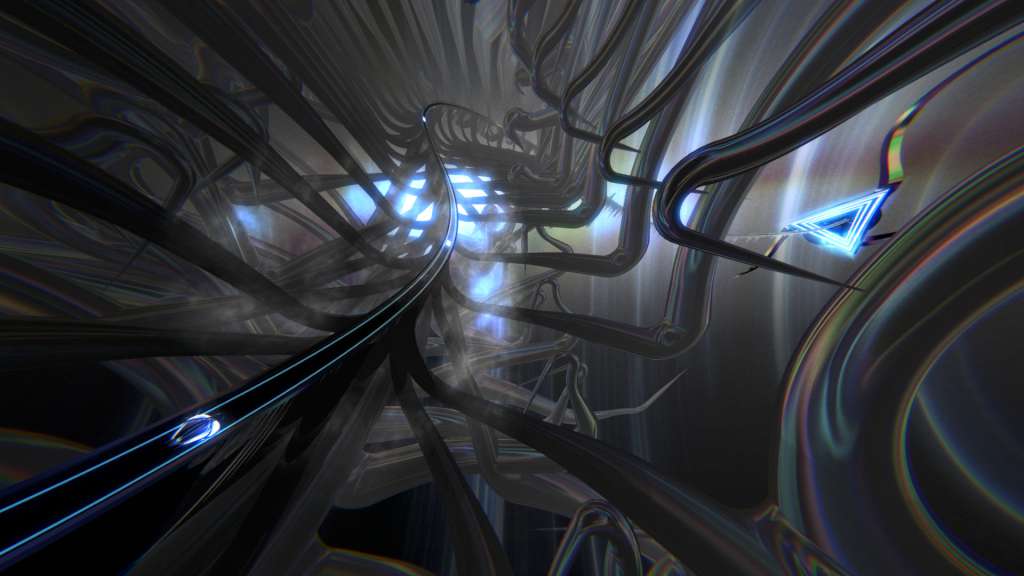


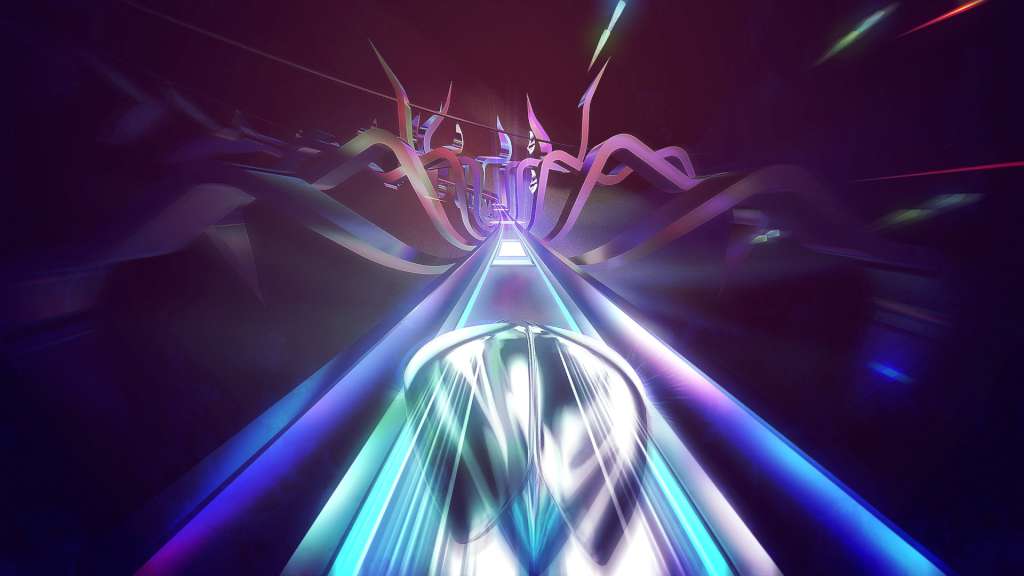









Reviews
There are no reviews yet.