Block and Load!! Marrying the addictive nature of block building sandbox games with the speed and competition of modern first-person shooters, Guncraft takes voxel-based gaming to a whole new level. Players can create maps and arenas based on anything imaginable and, once complete, can utterly destroy them with bullets, bombs, grenades, tanks, helicopters, gunships, and much more. In the heat of battle, soldiers can create custom blockades and fortresses instantaneously. Watch out – just when you think you’re safe, enemies can tunnel through walls and dig through floors to ambush you from behind, above or below!In addition to Deathmatch and Team Deathmatch, Guncraft offers over seven outlandish game modes like Lava Survival and Spleef, plus tons of custom load-outs, perks, weapons, vehicles and more. Even better, the core crafting mechanics of Guncraft are available throughout every aspect of the game, enabling players to build maps, characters, and weapons on the fly, then decimate them all to take down enemies.
| Developers | Exato Games Studios |
|---|---|
| Publishers | Reverb Publishing |
| Genres | Action, Indie |
| Platform | Steam |
| Release date | 2013-08-10 |
| Steam | Yes |
| Metacritic score | 73 |
| Regional limitations | 3 |
Be the first to review “Guncraft Steam Gift” Cancel reply
- Memory
- 1 GB RAM
- DirectX
- Version 10
- Hard Drive
- 375 MB available space
"Please note, that due to recent Valve Steam Gift policy update Steam Gifts for games that are covered by VAC ban program can no longer be added to Inventory. Make sure that you are logged in to the proper account before entering the link as Steam Gifts can be only added to your library or rejected.
How do I use a Steam gift given to me?
If you do not already have Steam, download and install Steam here. Once you have Steam installed, you will be prompted to create an account or login to an existing Steam account. If you do not have an account, please create one.
You will receive an e-mail containing a link that will open Steam allowing you to redeem your gift. After clicking the link, you will receive a notification at the top right corner in the Steam client informing that you have a new gift.






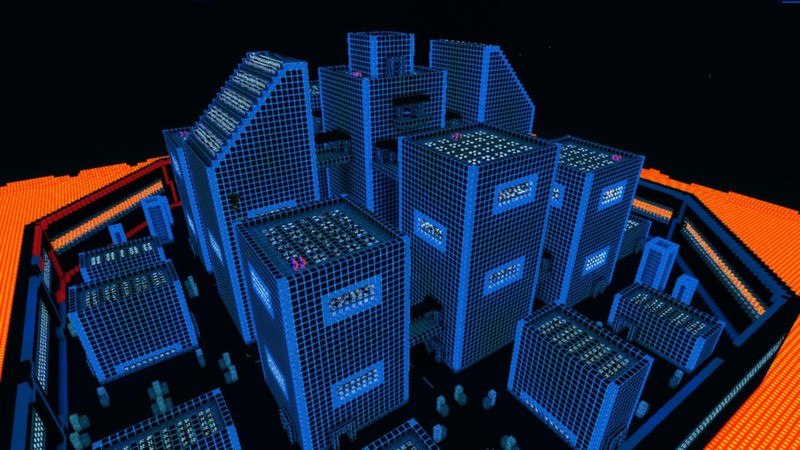
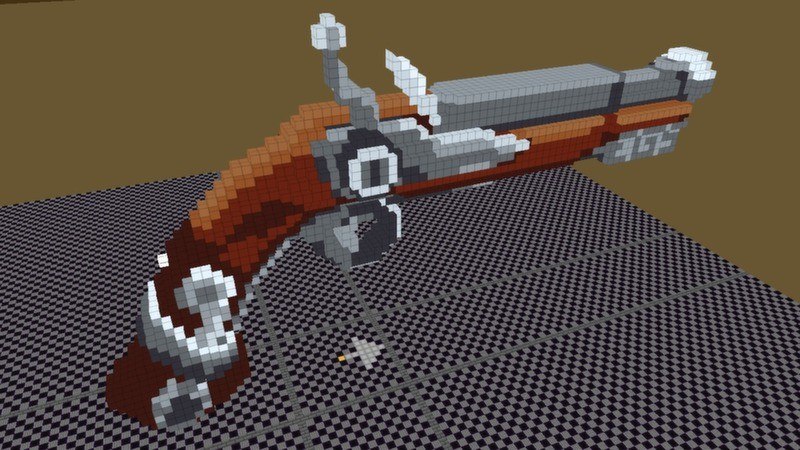
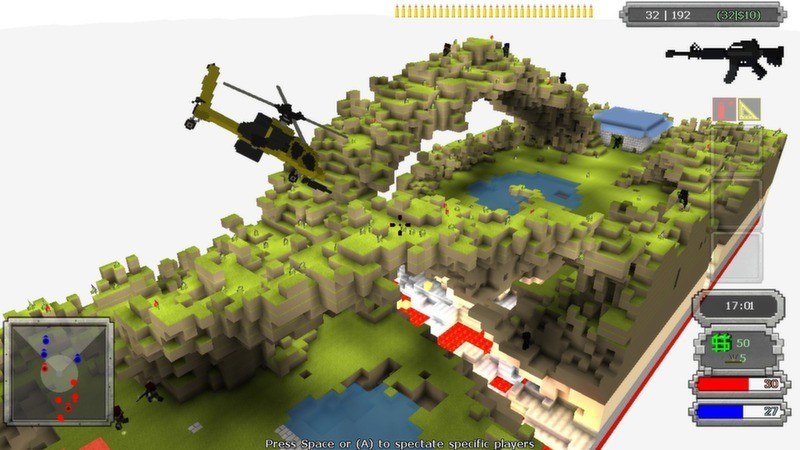









Reviews
There are no reviews yet.