Invisigun Heroes is a multiplayer, single-screen stealth battle arena with a twist: everyone’s invisible! Predictable grid-based movement ensures that you know where you are, but other players don’t. Vigilance is key as environmental tells such as footprints and other disturbances will point out careless cadets. Using special abilities and firing your Invisigun will also momentarily give you away. Along with items and powerups, these mechanics reward stealth, trickery, reflex, forethought, deception, bluffing, and awareness. A variety of lovingly-made environments, maps, game modes, and abilities combine for high replayability and a deep path to mastery.
| Developers | Sombr Studio LLC |
|---|---|
| Publishers | Sombr Studio LLC |
| Genres | Action, Casual, Indie, Strategy |
| Platform | Steam |
| Languages | English |
| Release date | 2017-02-08 |
| Steam | Yes |
| Regional limitations | 3 |
Be the first to review “Invisigun Heroes Steam CD Key” Cancel reply
Windows
- OS
- Windows XP SP2+
- Processor
- Intel Core™ Duo+ (SSE2)
- Memory
- 2 GB RAM
- Graphics
- DirectX / OpenGL, 512+ MB VRAM
- DirectX
- Version 11
- Storage
- 475 MB available space
Mac
- OS
- Mac OS X 10.8+
- Processor
- Intel Core™ Duo+
- Memory
- 2 GB RAM
- Graphics
- OpenGL / Metal, 512+ MB VRAM
- Storage
- 475 MB available space
- Additional Notes
- Integrated Intel Iris cards may have unpredictable issues.
Linux
- Memory
- 2 GB RAM
- Graphics
- OpenGL, 512 MB+ VRAM
- Storage
- 475 MB available space
- Additional Notes
- 64-bit required
Go to: http://store.steampowered.com/ and download STEAM client
Click "Install Steam" (from the upper right corner)
Install and start application, login with your Account name and Password (create one if you don't have).
Please follow these instructions to activate a new retail purchase on Steam:
Launch Steam and log into your Steam account.
Click the Games Menu.
Choose Activate a Product on Steam...
Follow the onscreen instructions to complete the process.
After successful code verification go to the "MY GAMES" tab and start downloading.
Click "Install Steam" (from the upper right corner)
Install and start application, login with your Account name and Password (create one if you don't have).
Please follow these instructions to activate a new retail purchase on Steam:
Launch Steam and log into your Steam account.
Click the Games Menu.
Choose Activate a Product on Steam...
Follow the onscreen instructions to complete the process.
After successful code verification go to the "MY GAMES" tab and start downloading.





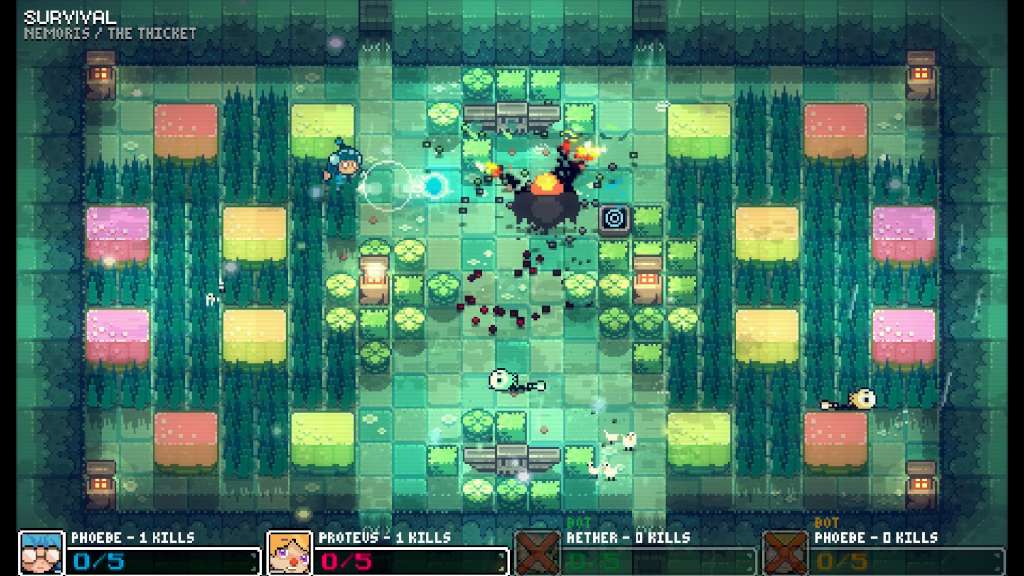
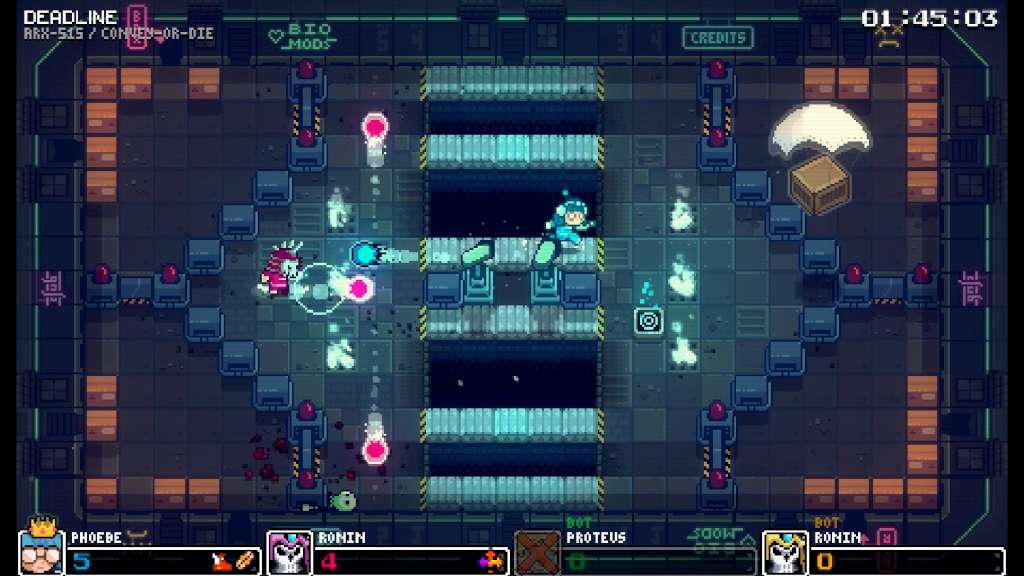
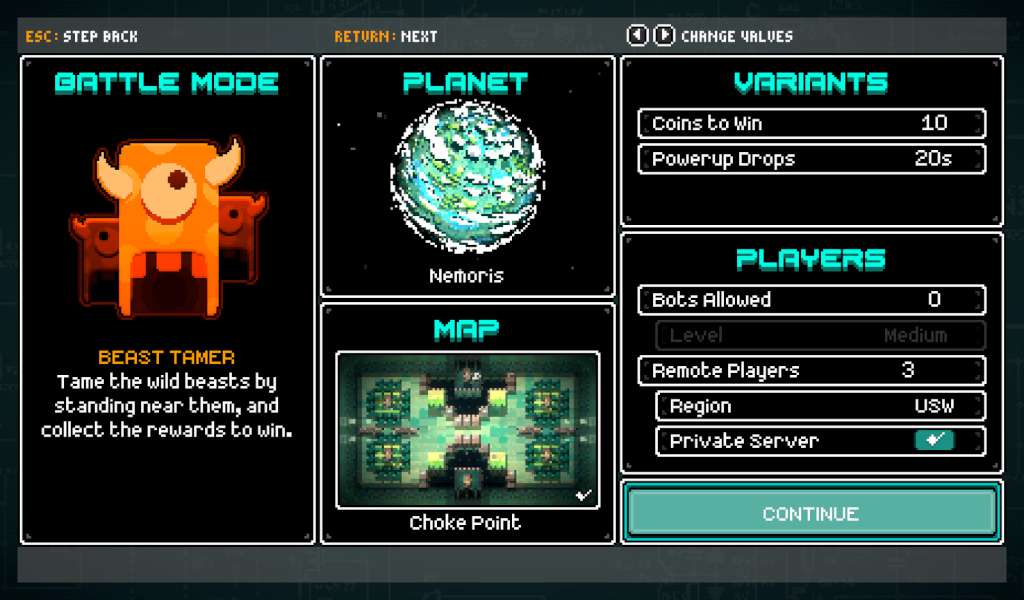

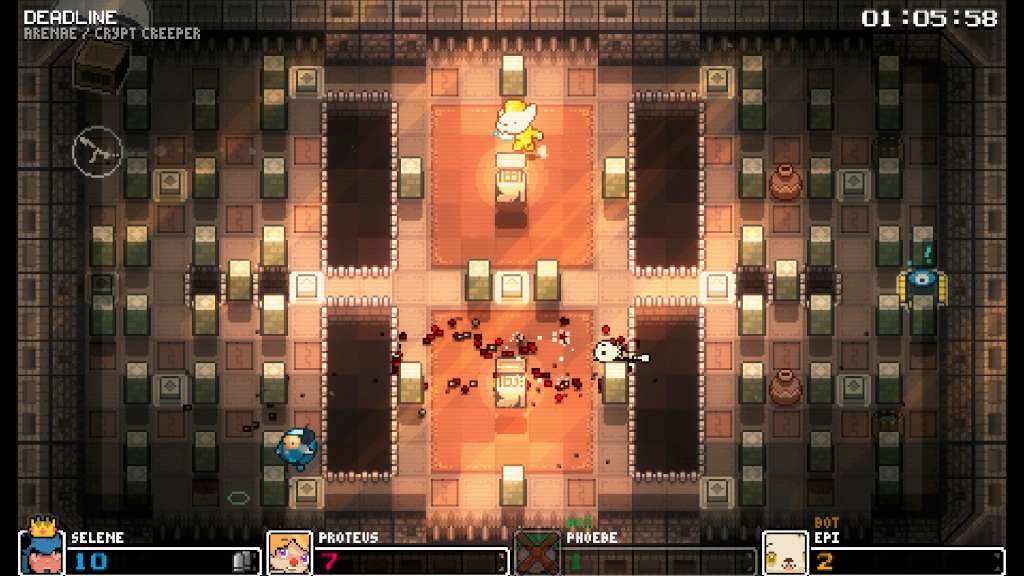








Reviews
There are no reviews yet.