The classic roleplaying games Vampire: The Masquerade and Mage: The Ascension enter the digital present with a dual-pack of interactive fiction by a few of today’s most interesting fantasy writers. Told entirely from a mobile messaging perspective, We Eat Blood is a sharp, mature and often terrifying story about your first nights as unwilling predator and prey. Hunted by unknown enemies and driven by an alien hunger, will you sever your ties with the mortal world or try to cling to your former life? Will you join ancient conspiracies, or turn the tables on forces older than the written word? Terrible power lies within your grasp, but there is always a price to pay.
| Publishers | White Wolf Entertainment |
|---|---|
| Genres | Adventure, RPG |
| Platform | Steam |
| Languages | English |
| Release date | 2017-02-16 |
| Steam | Yes |
| Age rating | PEGI 16 |
| Regional limitations | 3 |
Be the first to review “World of Darkness Preludes: Vampire and Mage Steam CD Key” Cancel reply
Windows
- OS
- Windows XP SP2+
- Processor
- 2 GHz dual core
- Memory
- 2 GB RAM
- Graphics
- Hardware Accelerated Graphics
- DirectX
- Version 9.0
- Storage
- 1 GB available space
Mac
- OS
- Mac OS X 10.8+
- Processor
- 2 GHz dual core
- Memory
- 2 GB RAM
- Graphics
- Hardware Accelerated Graphics
- Storage
- 1 GB available space
Linux
- OS
- Ubuntu 12.04+, SteamOS
- Processor
- 2 GHz dual core
- Memory
- 2 GB RAM
- Graphics
- Hardware Accelerated Graphics
- Storage
- 1 GB available space
Go to: http://store.steampowered.com/ and download STEAM client
Click "Install Steam" (from the upper right corner)
Install and start application, login with your Account name and Password (create one if you don't have).
Please follow these instructions to activate a new retail purchase on Steam:
Launch Steam and log into your Steam account.
Click the Games Menu.
Choose Activate a Product on Steam...
Follow the onscreen instructions to complete the process.
After successful code verification go to the "MY GAMES" tab and start downloading.
Click "Install Steam" (from the upper right corner)
Install and start application, login with your Account name and Password (create one if you don't have).
Please follow these instructions to activate a new retail purchase on Steam:
Launch Steam and log into your Steam account.
Click the Games Menu.
Choose Activate a Product on Steam...
Follow the onscreen instructions to complete the process.
After successful code verification go to the "MY GAMES" tab and start downloading.





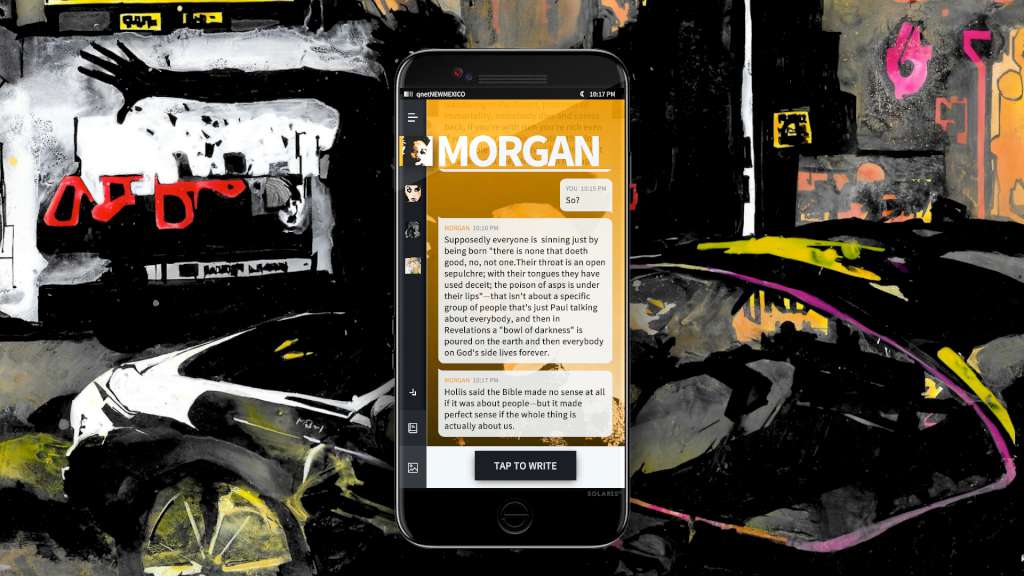
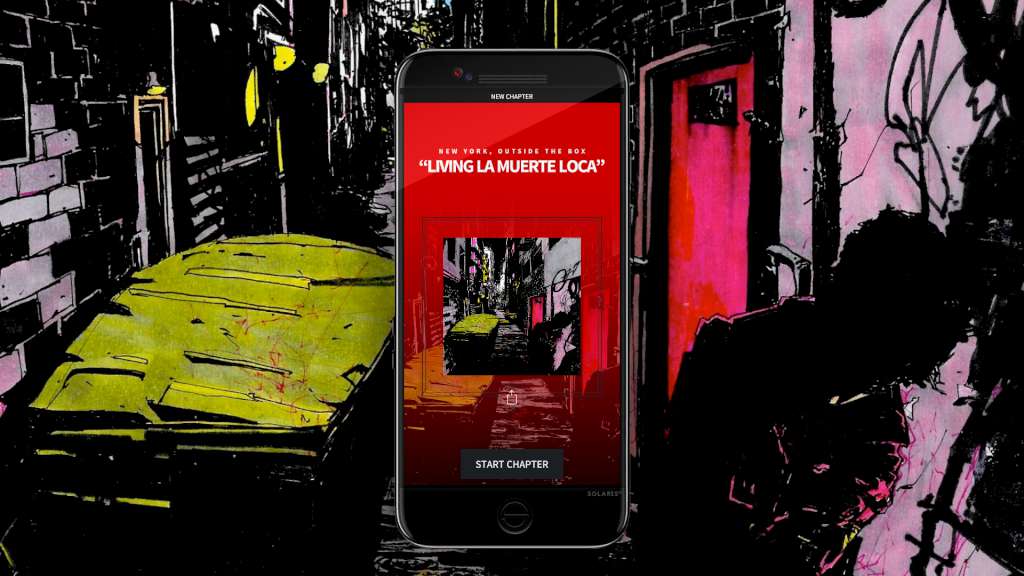
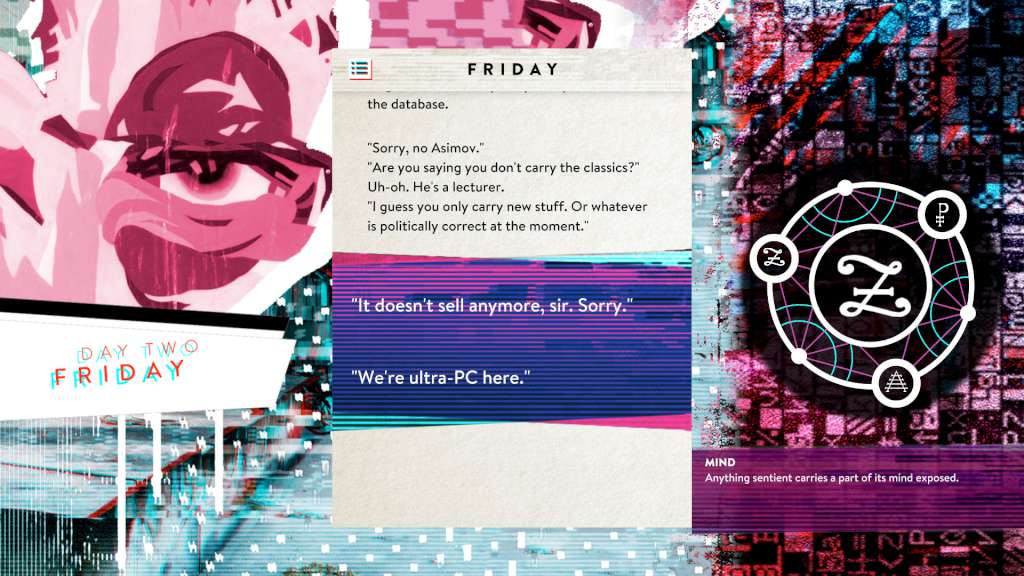
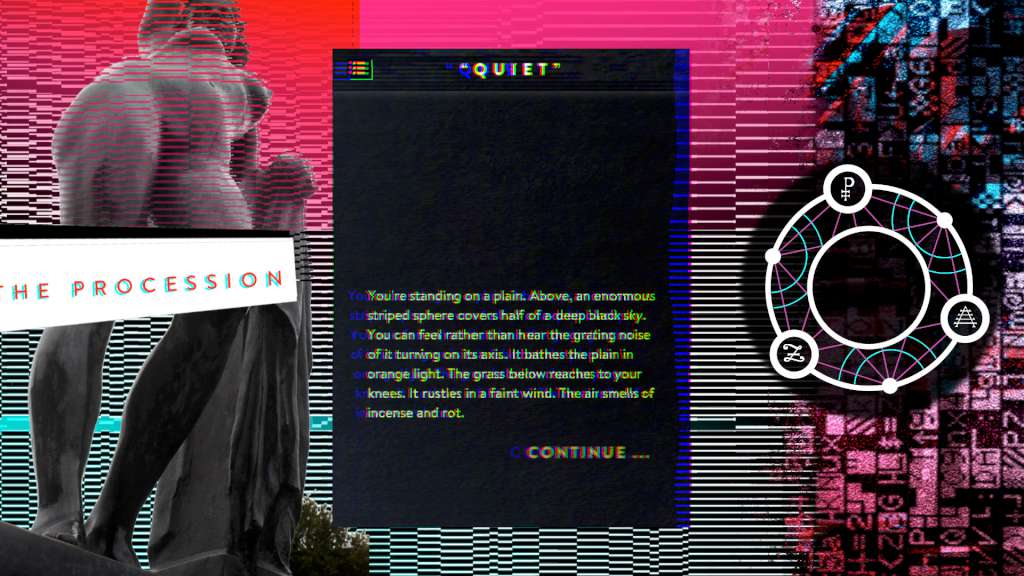
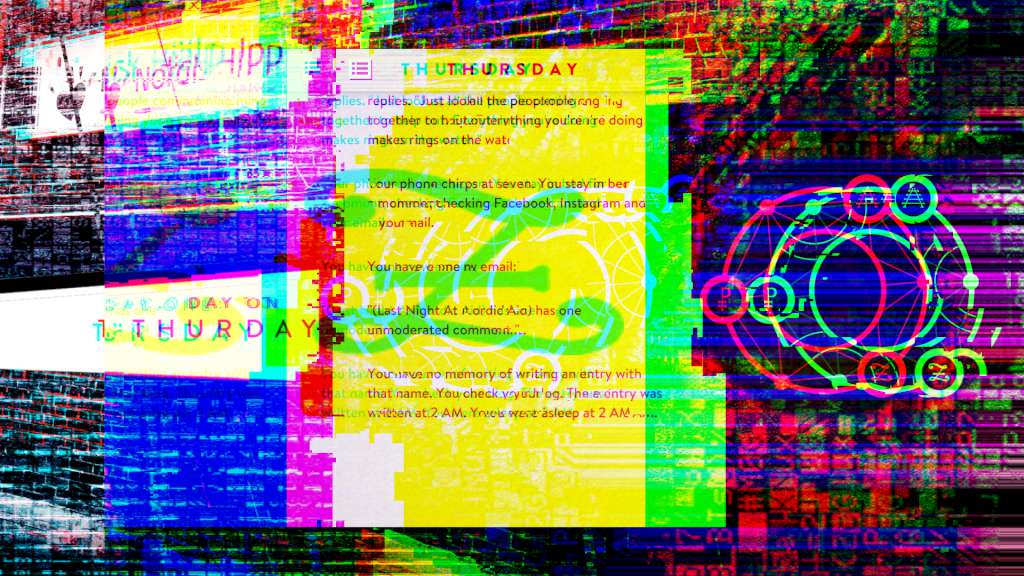








Reviews
There are no reviews yet.