Depths of Peril is a single player action RPG (role-playing game) with strong strategy elements. You play as a faction leader protecting the barbarian city, Jorvik, by destroying threatening monsters and completing quests. At the same time, you compete with rival factions to see who will rule the city. Barbarians choose their leaders by fighting to the death! As a faction leader, you must deal with rival factions through diplomacy, trade, and in time, war. Between battles and raids against other barbarian factions, you build the most powerful faction possible, to withstand your enemies. Building the power of a faction involves exploring a fantasy world, slaying dangerous monsters, solving quests for the city, avoiding deadly traps, and plundering loot to share within your faction.
| Developers | Soldak Entertainment |
|---|---|
| Publishers | Soldak Entertainment |
| Genres | RPG, Strategy |
| Platform | Steam |
| Languages | English |
| Release date | 2007-08-05 |
| Steam | Yes |
| Metacritic score | 79 |
| Regional limitations | 3 |
Be the first to review “Depths of Peril Steam CD Key” Cancel reply
- Operating system
- Windows 98/2000/XP/Vista
- Processor
- 1.2 GHz Pentium 4 (or other equivalent)
- Memory
- 128MB RAM
- Hard disk space
- 150MB
- Video
- GeForce 2 (or other equivalent)
- Sound
- DirectX compatible sound card
- DirectX® Version
- DirectX 5 or above
- OS
- MAC OS X 10.5.8 or 10.6
- Processor
- 1.5 GHz processor
- Memory
- 128MB RAM
- Graphics
- GeForce 2 (or other equivalent)
- Hard Drive
- 150MB of hard drive space
- Processor
- 1.5 GHz processor (PowerPC or Intel)
- Memory
- 256 MB RAM
- Hard Disk Space
- 150 MB
- Video Card
- GeForce 2 (or equivalent)
- Additional
- DSL or better internet connection required for multiplayer
Click "Install Steam" (from the upper right corner)
Install and start application, login with your Account name and Password (create one if you don't have).
Please follow these instructions to activate a new retail purchase on Steam:
Launch Steam and log into your Steam account.
Click the Games Menu.
Choose Activate a Product on Steam...
Follow the onscreen instructions to complete the process.
After successful code verification go to the "MY GAMES" tab and start downloading.



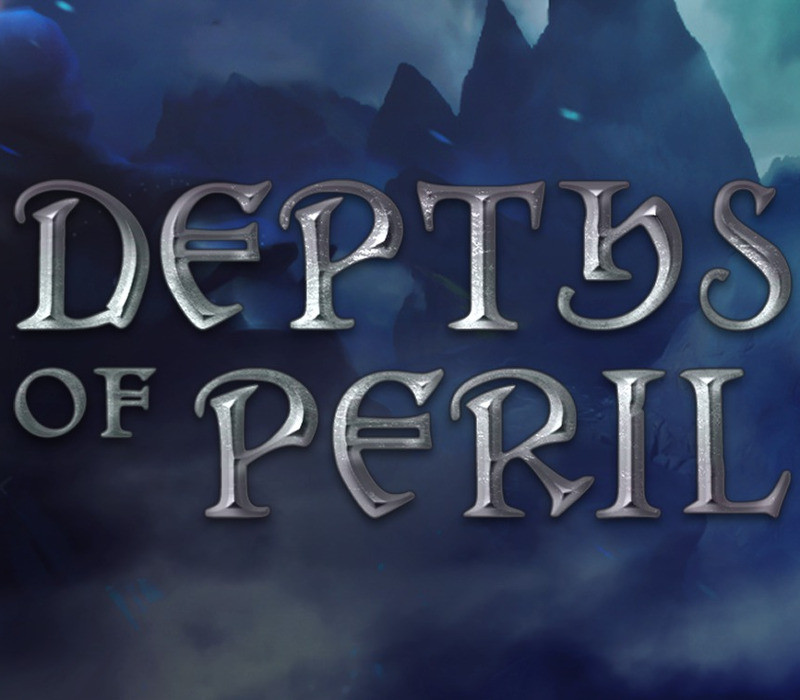














Reviews
There are no reviews yet.