Buckle up, soldier! Welcome to Aliens™: Colonial Marines. Created by Gearbox, the critically acclaimed and fan-favorite developers of Borderlands and Brothers In Arms, you and your friends will become the most badass military outfit in the galaxy – the US Colonial Marines. It’s up to you to not just survive, but wipe out the Xeno infestation.
| Developers | Gearbox Software, TimeGate Studios |
|---|---|
| Publishers | Sega |
| Genres | Action, FPS, Horror |
| Platform | Steam |
| Languages | English, French, German, Italian, Polish, Spanish |
| Release date | 2013-05-28 |
| Steam | Yes |
| Age rating | PEGI 18 |
| Regional limitations | 10 |
Be the first to review “Aliens: Colonial Marines Collection Steam CD Key” Cancel reply
Windows
OS: Windows XP SP3
Processor: 2 GHz Intel Dual Core Processor
Memory: 2GB RAM (XP), 2GB RAM (Vista)
Graphics: NVIDIA GeForce 8500/ATI Radeon HD 2600 (256 minimum)
DirectX: 9.0c
Hard Drive: 20GB free hard disk space
Sound: DirectX 9.0c compatible
Other Requirements: Initial installation requires one-time internet connection for Steam authentication; software installations required (included with the game) include Steam Client, DirectX 9, Microsoft .NET 4 Framework, Visual C++ Redistributable 2005, Visual C++ Redistributable 2008, Visual C++ Redistributable 2010, and AMD CPU Drivers (XP Only/AMD Only)
Go to: http://store.steampowered.com/ and download STEAM client
Click "Install Steam" (from the upper right corner)
Install and start application, login with your Account name and Password (create one if you don't have).
Please follow these instructions to activate a new retail purchase on Steam:
Launch Steam and log into your Steam account.
Click the Games Menu.
Choose Activate a Product on Steam...
Follow the onscreen instructions to complete the process.
After successful code verification go to the "MY GAMES" tab and start downloading.
Click "Install Steam" (from the upper right corner)
Install and start application, login with your Account name and Password (create one if you don't have).
Please follow these instructions to activate a new retail purchase on Steam:
Launch Steam and log into your Steam account.
Click the Games Menu.
Choose Activate a Product on Steam...
Follow the onscreen instructions to complete the process.
After successful code verification go to the "MY GAMES" tab and start downloading.

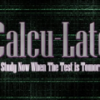

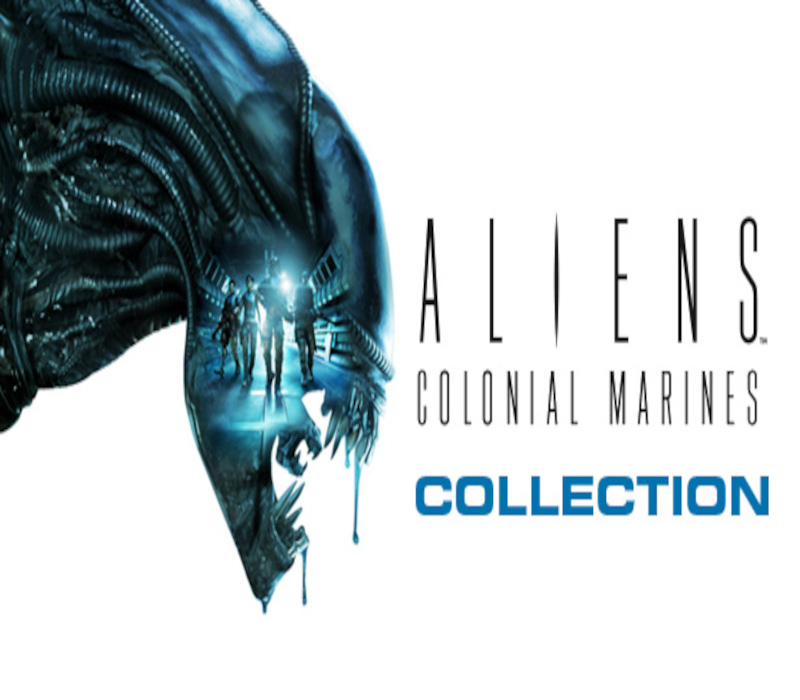














Reviews
There are no reviews yet.