3,75 €
2 in stock
Categories: Action, Adventure, Cooperation, Indie, PC, Simulation, Sport, Steam
Tags: base, indie valley
City Climber is a silly physics-based game about climbing and finding your way through various environments. Progress through the story or enjoy funny challenges filled with falling and destruction.
| Developers | SimpleGhost |
|---|---|
| Publishers | SimpleGhost |
| Genres | Action, Adventure, Co-op, Indie, Simulation, Sport |
| Platform | Steam |
| Languages | Chinese, Czech, Dutch, English, French, German, Italian, Japanese, Russian, Spanish, Turkish |
| Release date | 2017-02-24 |
| Steam | Yes |
| Regional limitations | 3 |
Be the first to review “City Climber Steam CD Key” Cancel reply
Windows
- OS
- Windows Vista/7/8/10
- Processor
- Intel Core i5 2430M Sandy Bridge
- Memory
- 2 GB RAM
- Graphics
- 1 GB VRAM
- Storage
- 500 MB available space
Additional Notes: Supported Aspect Ratios: 5:4, 16:9 , 16:10
Mac
- OS
- 10.11
- Processor
- Intel Core i5 2430M Sandy Bridge
- Memory
- 2 GB RAM
- Graphics
- 1 GB VRAM
- Storage
- 500 MB available space
Additional Notes: Supported Aspect Ratios: 5:4, 16:9 , 16:10
Linux
- Processor
- Intel Core i5 2430M Sandy Bridge
- Memory
- 2 GB RAM
- Graphics
- 1 GB VRAM
- Storage
- 500 MB available space
Additional Notes: Tested on Ubuntu, Supported Aspect Ratios: 5:4, 16:9 , 16:10
Go to: http://store.steampowered.com/ and download STEAM client
Click "Install Steam" (from the upper right corner)
Install and start application, login with your Account name and Password (create one if you don't have).
Please follow these instructions to activate a new retail purchase on Steam:
Launch Steam and log into your Steam account.
Click the Games Menu.
Choose Activate a Product on Steam...
Follow the onscreen instructions to complete the process.
After successful code verification go to the "MY GAMES" tab and start downloading.
Click "Install Steam" (from the upper right corner)
Install and start application, login with your Account name and Password (create one if you don't have).
Please follow these instructions to activate a new retail purchase on Steam:
Launch Steam and log into your Steam account.
Click the Games Menu.
Choose Activate a Product on Steam...
Follow the onscreen instructions to complete the process.
After successful code verification go to the "MY GAMES" tab and start downloading.



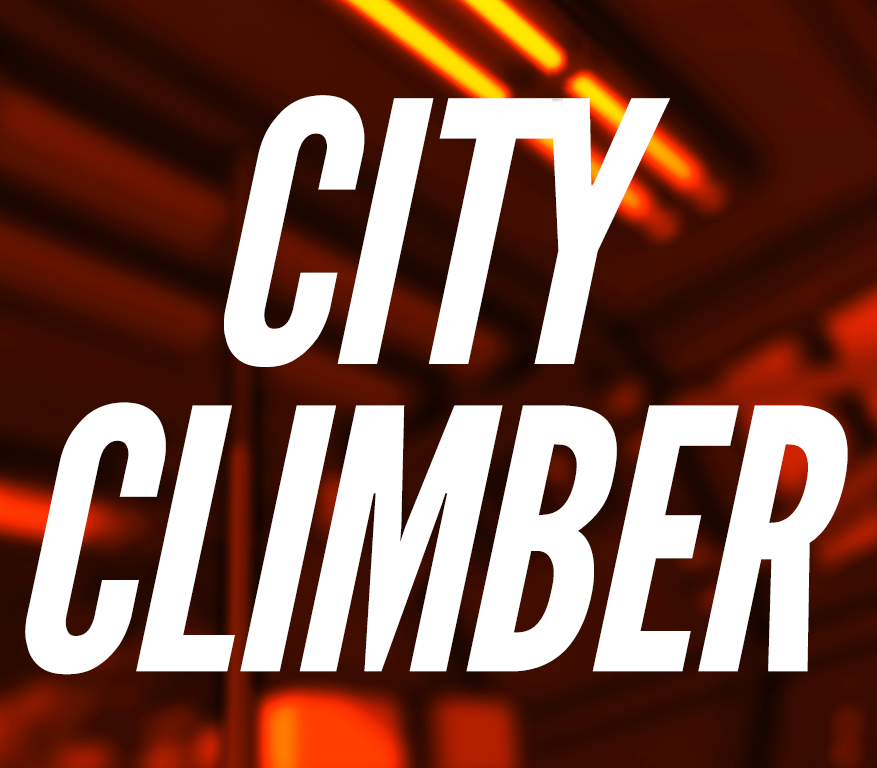
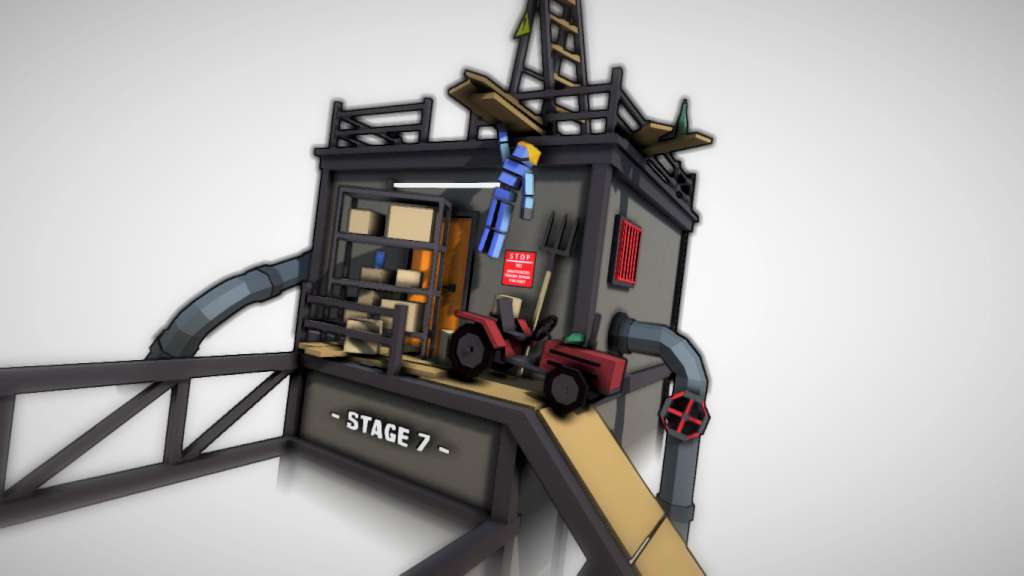


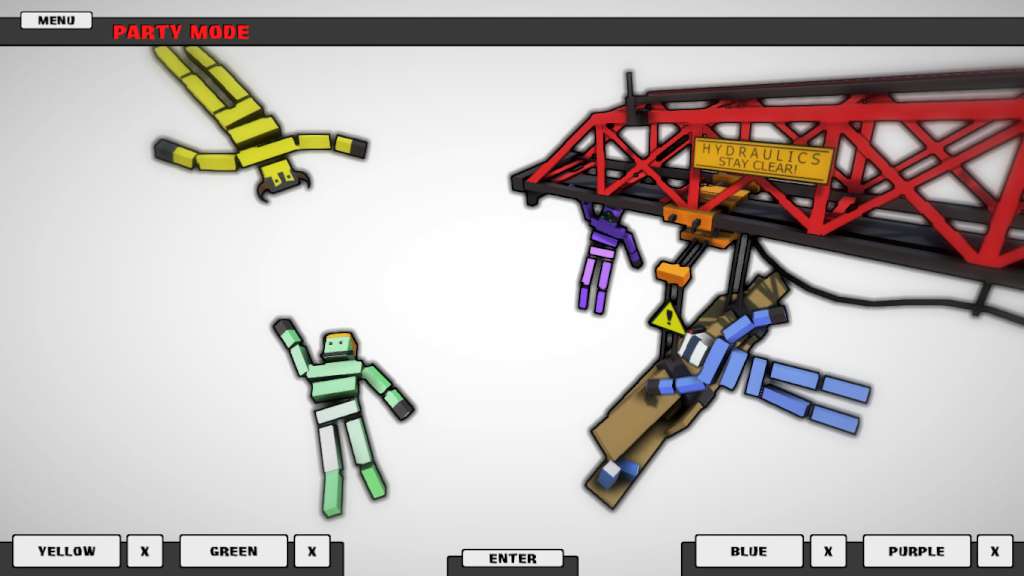
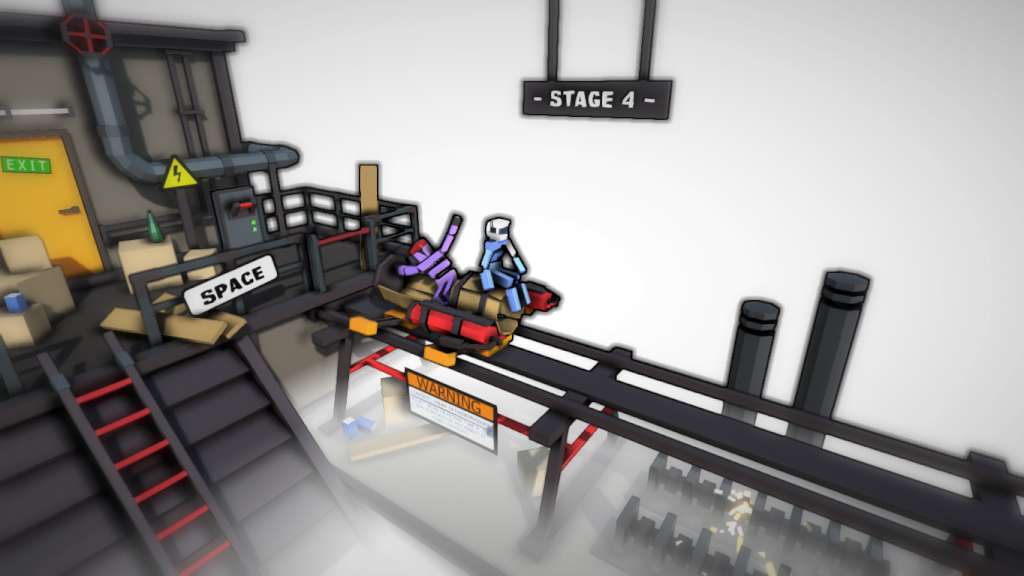








Reviews
There are no reviews yet.