Drop Out 0 is an online first person shooter with a twist: there are no hitpoints! Beat your opponents by knocking them out of the map with various crazy weapons. The game features very straightforward, cross-platform multiplayer. Just download, set up and play online within 2 minutes. The game additionally features a single player practice mode.
| Genres | Action, Indie |
|---|---|
| Platform | Steam |
| Languages | English |
| Release date | 2016-09-16 |
| Steam | Yes |
| Regional limitations | 3 |
Be the first to review “Drop Out 0 Steam CD Key” Cancel reply
Windows
- OS
- Windows XP SP2 or newer
- Processor
- 0.9 GHz or more
- Memory
- 200 MB RAM
- Graphics
- Basic graphics card sufficiënt
- Network
- Broadband Internet connection
- Storage
- 700 MB available space
- Sound Card
- not required
- Additional Notes
- Bare bone setting available, should run fine on toasters
Mac
- OS
- Mac OS X 10.8 or newer
- Processor
- 0.9 GHz or more
- Memory
- 200 MB RAM
- Graphics
- Basic graphics card sufficiënt
- Network
- Broadband Internet connection
- Storage
- 700 MB available space
- Sound Card
- not required
- Additional Notes
- Bare bone setting available, should run fine on toasters
Linux
- OS
- Ubuntu 12.04 or newer (or SteamOS)
- Processor
- 0.9 GHz or more
- Memory
- 200 MB RAM
- Graphics
- Basic graphics card sufficiënt
- Network
- Broadband Internet connection
- Storage
- 700 MB available space
- Sound Card
- not required
- Additional Notes
- Bare bone setting available, should run fine on toasters
Go to: http://store.steampowered.com/ and download STEAM client
Click "Install Steam" (from the upper right corner)
Install and start application, login with your Account name and Password (create one if you don't have).
Please follow these instructions to activate a new retail purchase on Steam:
Launch Steam and log into your Steam account.
Click the Games Menu.
Choose Activate a Product on Steam...
Follow the onscreen instructions to complete the process.
After successful code verification go to the "MY GAMES" tab and start downloading.
Click "Install Steam" (from the upper right corner)
Install and start application, login with your Account name and Password (create one if you don't have).
Please follow these instructions to activate a new retail purchase on Steam:
Launch Steam and log into your Steam account.
Click the Games Menu.
Choose Activate a Product on Steam...
Follow the onscreen instructions to complete the process.
After successful code verification go to the "MY GAMES" tab and start downloading.



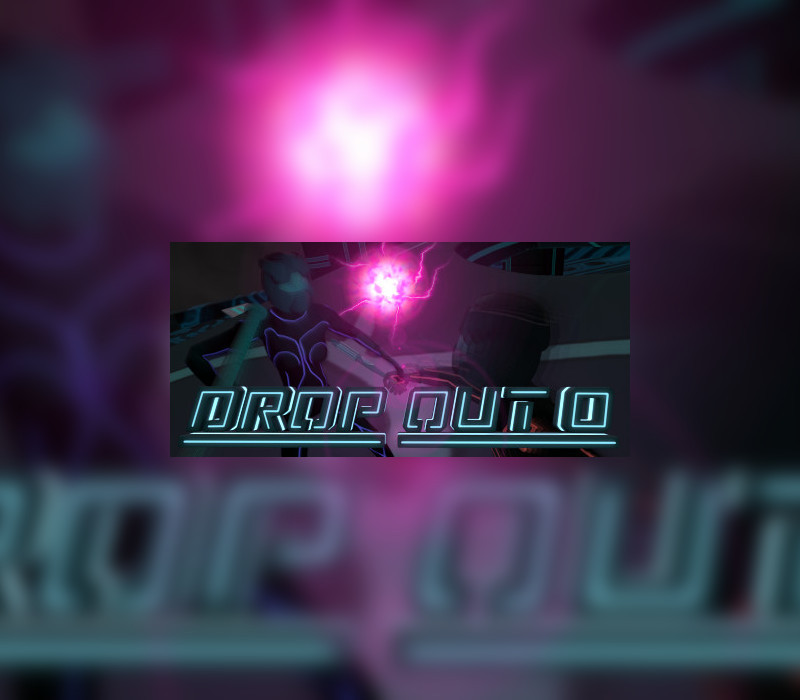



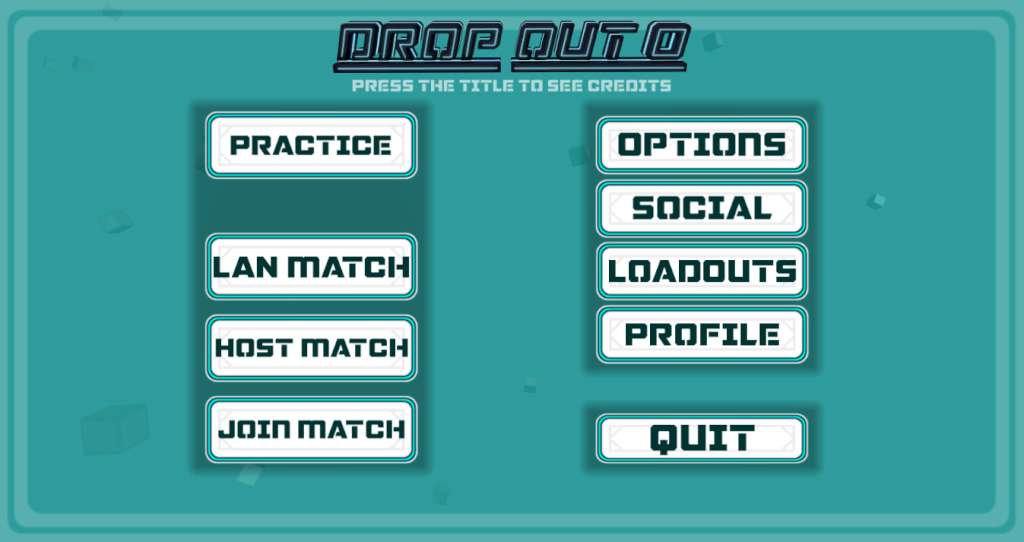









Reviews
There are no reviews yet.