Eventide 2 is a sequel of Eventide Slavic Fable. Each game tells a different story but their common feature is a fantasy setting inspired by Slavic mythology. In the second part of the series players find themselves in a forgotten mountain village ruled by a mysterious Sorcerer. The story is inspired by Polish legend of Master Tvardovsky and other Slavic legendary heroes. Gamers will be able to meet the good outlaw Yanosik and many other well known characters. The game is a Hidden Object Puzzle Adventure based on gameplay solutions classic for the genre such as solving puzzles, mini games, finding and collecting hidden objects. The goal of the game is to discover the Sorcerer’s evil plan and defeat him in a direct combat. Moral choices are a novelty for the genre introduced in Eventide 2. All decisions the gamer makes throughout their play-through will impact the way the story evolves and the game’s ending. Therefore, they’ll be able to enjoy a much richer and deeper story and will be encouraged to finish the game again, making different decisions this time.
| Developers | The House of Fables |
|---|---|
| Publishers | Artifex Mundi |
| Genres | Adventure, Horror, Visual Novel |
| Platform | Steam |
| Languages | Chinese, English, French, German, Italian, Japanese, Korean, Polish, Russian |
| Release date | 2016-10-13 |
| Steam | Yes |
| Regional limitations | 3 |
Be the first to review “Eventide 2: The Sorcerers Mirror Steam CD Key” Cancel reply
- OS
- Windows XP, Windows Vista, Windows 7, Windows 8, Windows 10
- Processor
- 2 GHz
- Memory
- 1 GB RAM
- Graphics
- 256 MB VRAM
- DirectX
- Version 9.0b
- Storage
- 2 GB available space
- OS
- 10.6.8
- Processor
- 2 GHz
- Memory
- 1 GB RAM
- Graphics
- 256 MB VRAM
- Storage
- 2 GB available space
- OS
- Ubuntu 12.04 (32/64bit)
- Processor
- 2 GHz
- Memory
- 1 GB RAM
- Graphics
- 256 MB VRAM
- Storage
- 2 GB available space
Click "Install Steam" (from the upper right corner)
Install and start application, login with your Account name and Password (create one if you don't have).
Please follow these instructions to activate a new retail purchase on Steam:
Launch Steam and log into your Steam account.
Click the Games Menu.
Choose Activate a Product on Steam...
Follow the onscreen instructions to complete the process.
After successful code verification go to the "MY GAMES" tab and start downloading.




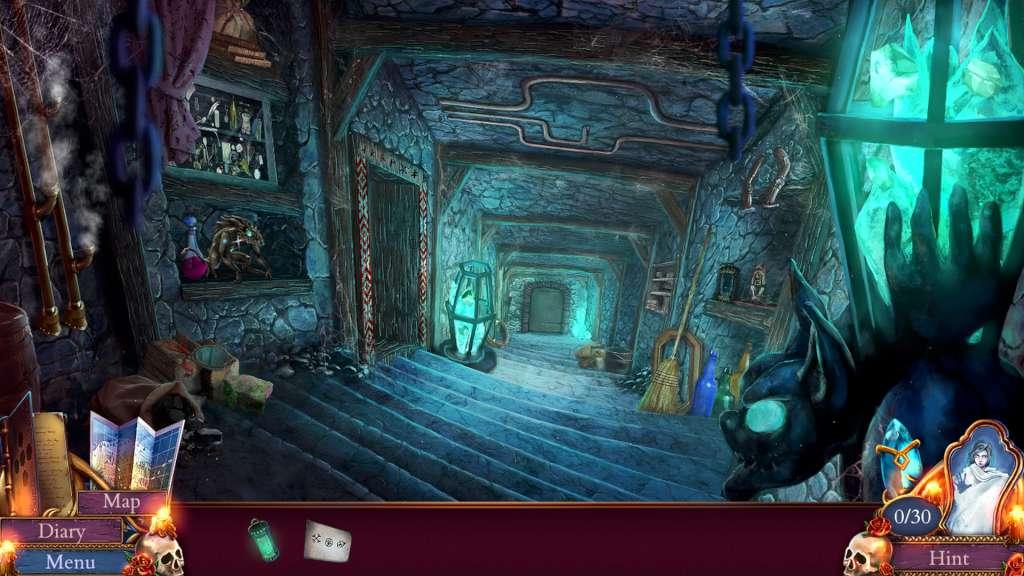
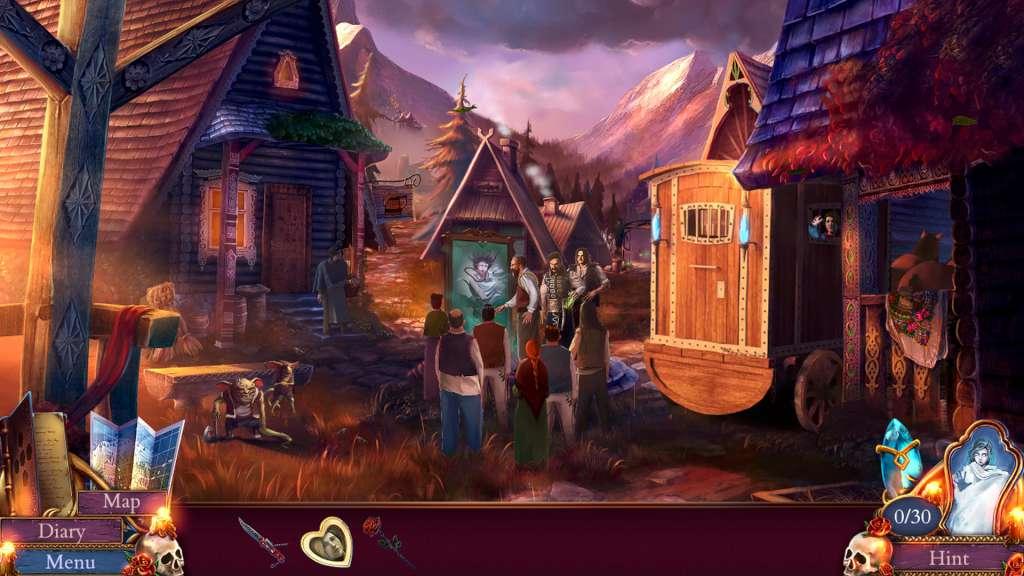
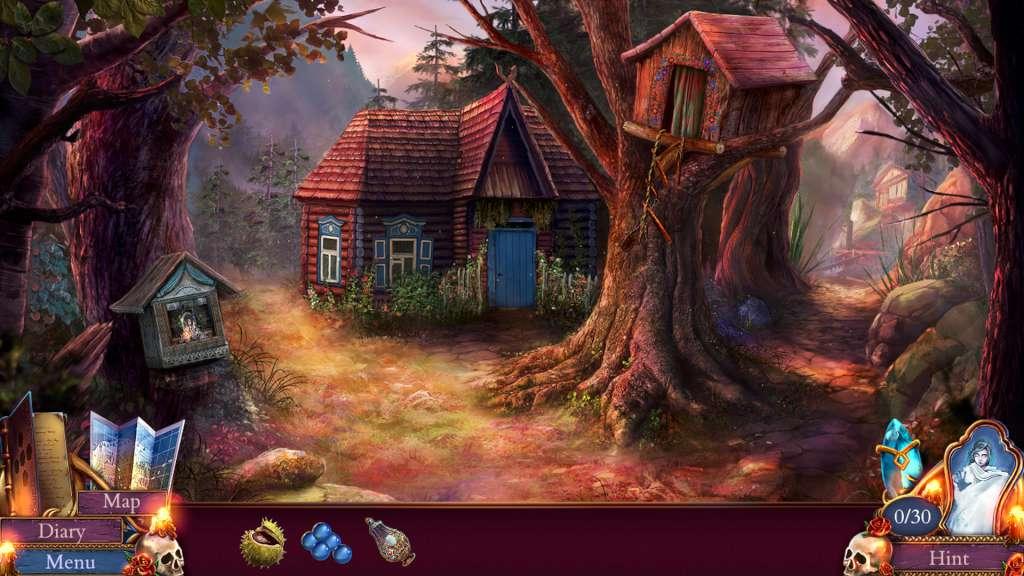

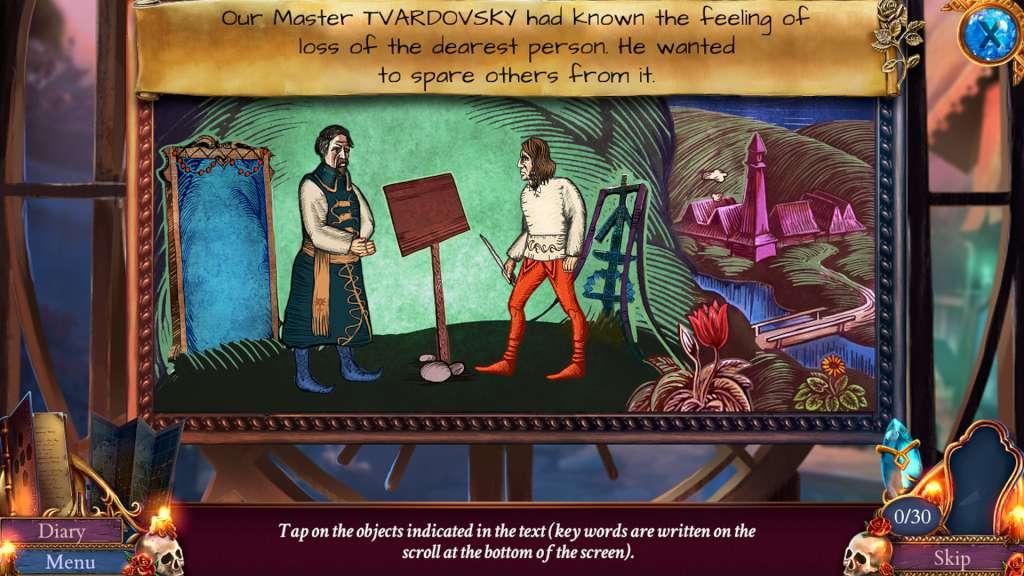








Reviews
There are no reviews yet.