The most ferocious online conflict of the 21st century is now available in its most definitive form: introducing Joint Operations: Combined Arms Gold, the largest multiplayer FPS collection ever. With the award-winning Joint Operations: Typhoon Rising and the bestselling Joint Operations: Escalation together in one convenient package, it's easier than ever to join the world record setting large scale modern warfare that critics have called "extremely intense," and "an absolute blast." (PC Gamer) Play in games of up to 150 players online via the all-new, blazing fast NovaWorld network, or host up to 64 player games on LANExperience the most premium connections and sophisticated anti-cheat technology available with THREE MONTHS FREE NovaWorld Gold premium service included with purchaseBattle over 30 unique, breathtaking and massive multiplayer levels across the diverse environments of Indonesia, from chemical weapons factories to ancient jungle ruinsChoose your specially-skilled class of warrior from 7 different authentic fighting forcesCrush your enemies with 35 fully drivable war machines, from M-1 battle tanks to LCAC amphibious assault hovercraft and Black Hawk helicopters
| Publishers | NovaLogic, THQ Nordic |
|---|---|
| Genres | Action, FPS |
| Platform | Steam |
| Languages | English |
| Release date | 2009-08-18 |
| Steam | Yes |
| Age rating | ESRB T |
| Regional limitations | 3 |
Be the first to review “Joint Operations: Combined Arms Gold Steam CD Key” Cancel reply
- OS
- Windows XP/Vista (32&64)
- Processor
- Pentium 4 minimum
- Memory
- 1 GB or higher
- Graphics
- Direct3d Card with 64MB or greater
- DirectX®
- 9.0c or greater
- Hard Drive
- 2 GB or higher
Click "Install Steam" (from the upper right corner)
Install and start application, login with your Account name and Password (create one if you don't have).
Please follow these instructions to activate a new retail purchase on Steam:
Launch Steam and log into your Steam account.
Click the Games Menu.
Choose Activate a Product on Steam...
Follow the onscreen instructions to complete the process.
After successful code verification go to the "MY GAMES" tab and start downloading.








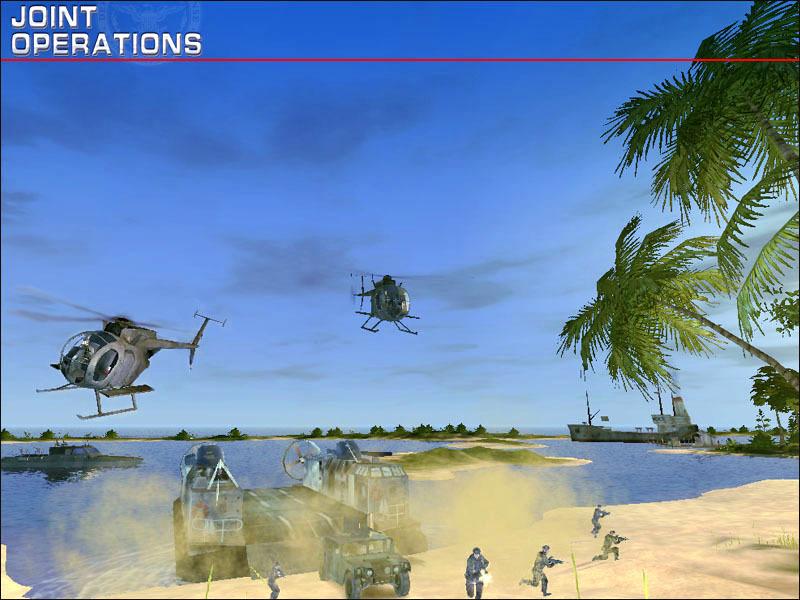








Reviews
There are no reviews yet.