Cossacks 3: Guardians of the Highlands gives you an opportunity to lead Scotland, a freedom-loving nation of highlanders, which makes its debut in the Cossacks series. Its captivating campaign will tell a tale about the triumphs of the Scottish people in the 17th and 18th century, and will allow you to personally participate in them. Among other additions to the game, the mini-addon brings AI-assistant – a great tool for both new players and the veterans of the game.
| Developers | GSC Game World |
|---|---|
| Publishers | GSC Game World |
| Genres | Co-op, Strategy |
| Platform | Steam |
| Languages | Czech, English, French, German, Italian, Polish, Portuguese, Portuguese – Brazil, Russian, Spanish, Turkish, Ukrainian |
| Release date | 2017-04-11 |
| Steam | Yes |
| Age rating | PEGI 12 |
| Regional limitations | 3 |
Be the first to review “Cossacks 3 – Guardians of the Highlands DLC Steam CD Key” Cancel reply
Windows
- OS
- Windows XP/7/8/10
- Processor
- Intel Core 2 Duo E8400 3.0GHz / Core i3 1.6GHz / AMD Athlon II X2 280
- Memory
- 3 GB RAM
- Graphics
- nVidia GeForce 9600 GT / Radeon HD 4830 / Intel HD5000
- DirectX
- Version 9.0c
- Storage
- 4 GB available space
- Additional Notes
- Screen Resolution - 1280x768
Go to: http://store.steampowered.com/ and download STEAM client
Click "Install Steam" (from the upper right corner)
Install and start application, login with your Account name and Password (create one if you don't have).
Please follow these instructions to activate a new retail purchase on Steam:
Launch Steam and log into your Steam account.
Click the Games Menu.
Choose Activate a Product on Steam...
Follow the onscreen instructions to complete the process.
After successful code verification go to the "MY GAMES" tab and start downloading.
Click "Install Steam" (from the upper right corner)
Install and start application, login with your Account name and Password (create one if you don't have).
Please follow these instructions to activate a new retail purchase on Steam:
Launch Steam and log into your Steam account.
Click the Games Menu.
Choose Activate a Product on Steam...
Follow the onscreen instructions to complete the process.
After successful code verification go to the "MY GAMES" tab and start downloading.



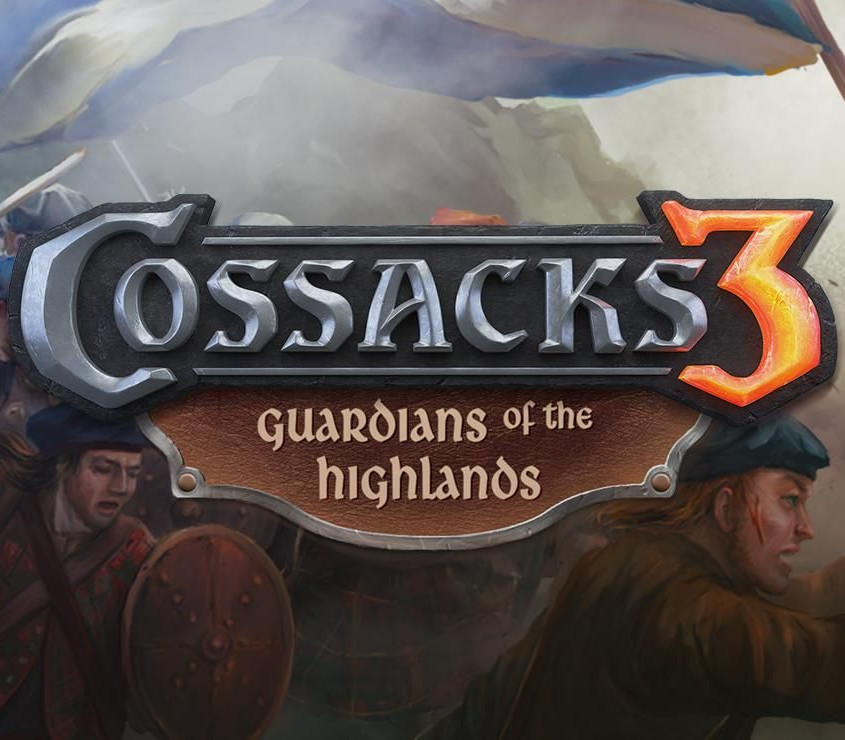














Reviews
There are no reviews yet.