Set against the backdrop of a catastrophic thunderstorm raging over New York City, Overclocked explores an archetypical, yet actual condition of mankind: violence. This psychological thriller mixes frightening fictional thriller elements using innovative narrative structures. Overclocked charts the diffuse areas where memories and illusions; dreams and reality; perpetrators and victims; collide. Army psychiatrist, David McNamara, is called to the Staten Island Forensic Hospital in New York City to consult on a case that requires his expertise in forensic psychiatry. Tasked with exploring the minds of five young men and women who were found scared, screaming, and without memory, he makes alarming discoveries as he begins to cautiously explore the psyches of his young patients. Throughout the game, players will switch between six different characters in this chilling interactive psycho thriller.
| Developers | House of Tales |
|---|---|
| Publishers | Anaconda, HandyGames, Lighthouse Interactive, Micro Application S.A., Noviy Disk, THQ Nordic |
| Genres | Adventure, Indie |
| Platform | Steam |
| Languages | English, French, German, Italian, Polish, Russian, Spanish |
| Steam | Yes |
| Age rating | PEGI 16 |
| Metacritic score | 70 |
| Regional limitations | 3 |
Be the first to review “Overclocked: A History of Violence Steam CD Key” Cancel reply
Click "Install Steam" (from the upper right corner)
Install and start application, login with your Account name and Password (create one if you don't have).
Please follow these instructions to activate a new retail purchase on Steam:
Launch Steam and log into your Steam account.
Click the Games Menu.
Choose Activate a Product on Steam...
Follow the onscreen instructions to complete the process.
After successful code verification go to the "MY GAMES" tab and start downloading.


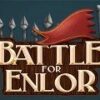
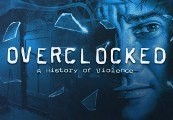
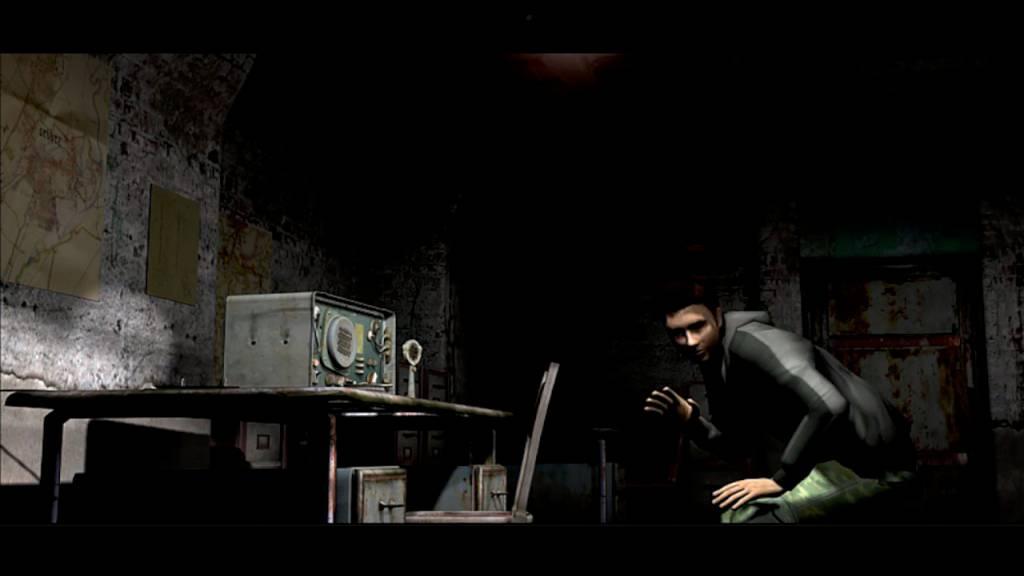
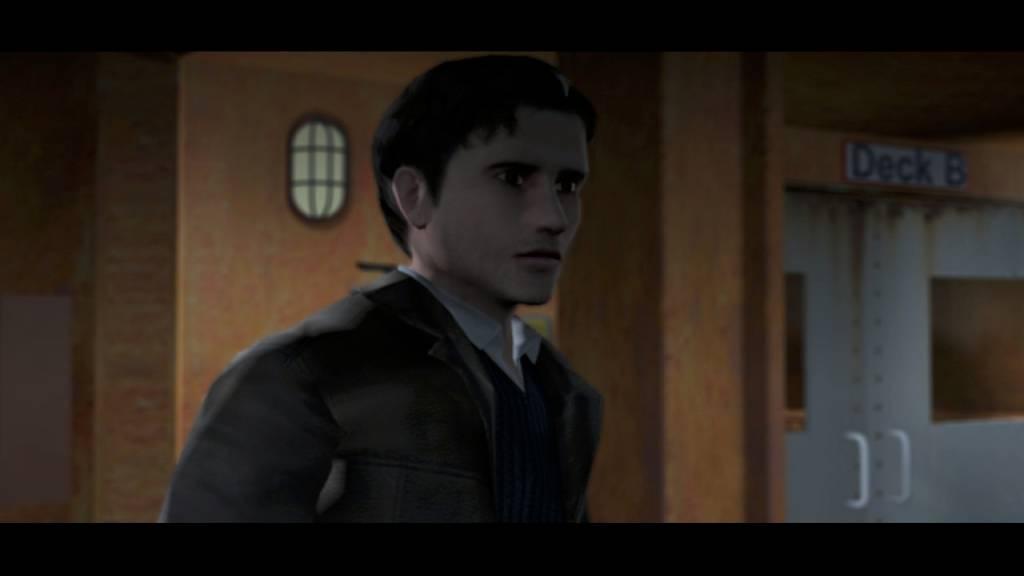

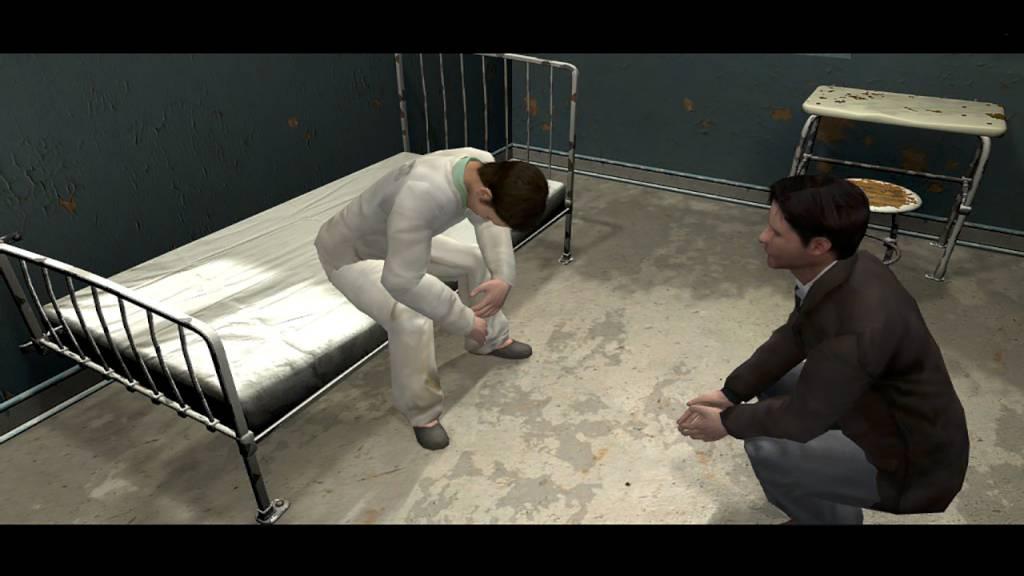










Reviews
There are no reviews yet.