The downloadable content (DLC) set, titled “3C3C1D119440927”, will include three exciting new colosseums to challenge, plus additional sub-quests. Upon completion of these quests, players can earn various rewards, including: Costumes from the previous Japanese release, NieR: Replicant, for androids 2B, 9S and A2 Records that add special music tracks to the players’ jukebox New equipment and cosmetic accessories such as hairspray that allows you to change the color of 2B and A2’s hair Masks with unique “on equip” effects Special bullets that change the appearance of enemy bullets
| Developers | Platinum Games |
|---|---|
| Publishers | Square Enix |
| Genres | Action, RPG |
| Platform | Steam |
| Languages | English, French, German, Italian, Japanese, Spanish |
| Release date | 2017-05-02 |
| Steam | Yes |
| Age rating | PEGI 18 |
| Metacritic score | 83 |
| Regional limitations | 10 |
Be the first to review “NieR: Automata – 3C3C1D119440927 DLC Steam CD Key” Cancel reply
Windows
- OS
- Windows 7 /8.1 /10 64bit
- Processor
- Intel Core i3 2100 or AMD A8-6500
- Memory
- 4 GB RAM
- Graphics
- NVIDIA GeForce GTX 770 VRAM 2GB or AMD Radeon R9 270X VRAM 2GB
- DirectX
- Version 11
- Storage
- 50 GB available space
Go to: http://store.steampowered.com/ and download STEAM client
Click "Install Steam" (from the upper right corner)
Install and start application, login with your Account name and Password (create one if you don't have).
Please follow these instructions to activate a new retail purchase on Steam:
Launch Steam and log into your Steam account.
Click the Games Menu.
Choose Activate a Product on Steam...
Follow the onscreen instructions to complete the process.
After successful code verification go to the "MY GAMES" tab and start downloading.
Click "Install Steam" (from the upper right corner)
Install and start application, login with your Account name and Password (create one if you don't have).
Please follow these instructions to activate a new retail purchase on Steam:
Launch Steam and log into your Steam account.
Click the Games Menu.
Choose Activate a Product on Steam...
Follow the onscreen instructions to complete the process.
After successful code verification go to the "MY GAMES" tab and start downloading.



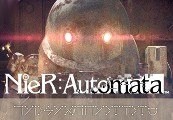
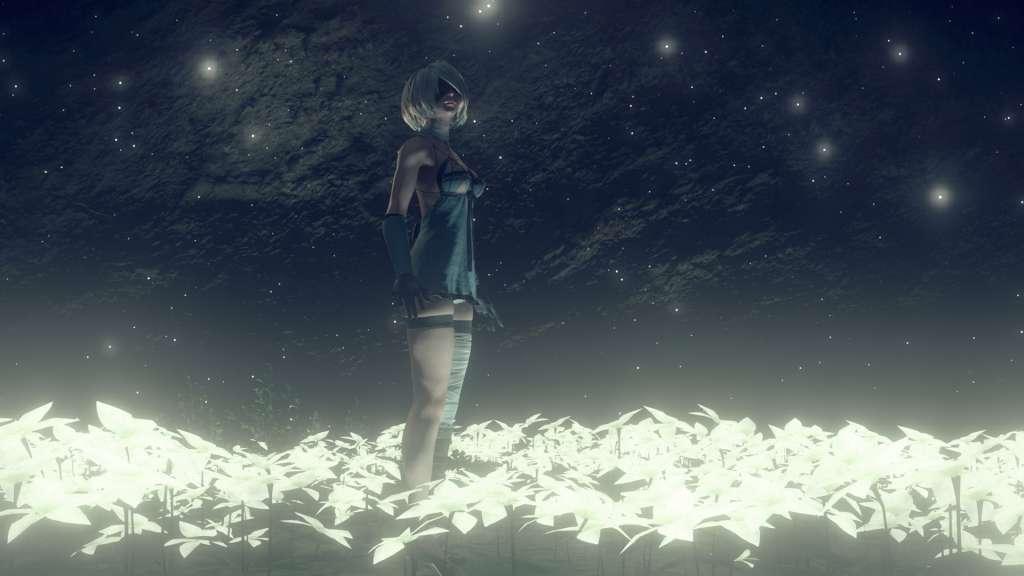
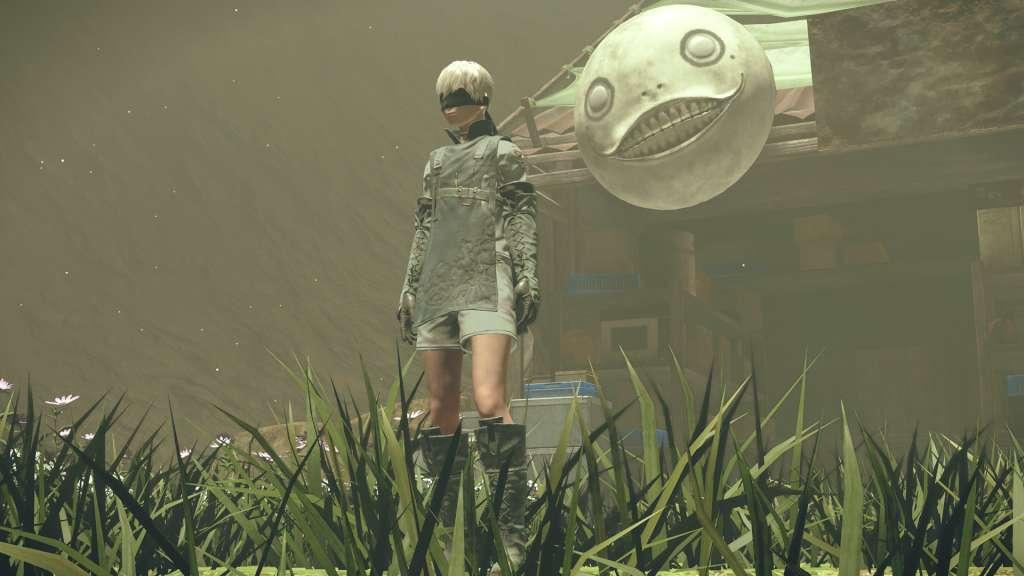











Reviews
There are no reviews yet.