Northgard is a strategy game based on Norse mythology in which you control a clan of Vikings vying for the control of a mysterious newfound continent. – Build your settlement on the newly discovered continent of Northgard – Assign your vikings to various jobs (Farmer, Warrior, Sailor, Loremaster…) – Manage your resources carefully and survive harsh winters and vicious foes – Expand and discover new territory with unique strategic opportunities – Achieve different victory conditions (Conquest, Fame, Lore, Trading…) – Play against your friends or against an AI with different difficulty levels and personalities – Enjoy dedicated servers and grind the ranks to reach the final Norse God rank!
| Developers | Shiro Games |
|---|---|
| Publishers | Shiro Games |
| Genres | Indie, Simulation, Strategy |
| Platform | Steam |
| Languages | Chinese, English, French, German, Polish, Portuguese – Brazil, Russian |
| Release date | 2018-03-07 |
| Steam | Yes |
| Age rating | ESRB E10 |
| Regional limitations | 1 |
Be the first to review “Northgard EU Steam CD Key” Cancel reply
- OS
- Windows Vista or better
- Processor
- Intel 2.0ghz Core 2 Duo or equivalent
- Memory
- 1 GB RAM
- Graphics
- Nvidia 450 GTS / Radeon HD 5750 or better
- DirectX
- Version 10
- Storage
- 400 MB available space
Click "Install Steam" (from the upper right corner)
Install and start application, login with your Account name and Password (create one if you don't have).
Please follow these instructions to activate a new retail purchase on Steam:
Launch Steam and log into your Steam account.
Click the Games Menu.
Choose Activate a Product on Steam...
Follow the onscreen instructions to complete the process.
After successful code verification go to the "MY GAMES" tab and start downloading.

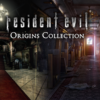
















Reviews
There are no reviews yet.