Old Man’s Journey, a soul-searching puzzle adventure, tells a story of life, loss, reconciliation, and hope. Entrenched in a beautifully sunkissed and handcrafted world, embark on a heartfelt journey interwoven with lighthearted and pressure-free puzzle solving. During this compact gameplay experience, you’ll be transported to a vibrant and wishful world, exploring life’s complexities through the old man’s eyes. Meditatively delightful and reflective, Old Man’s Journey invites you to immerse yourself in quiet and inquisitive puzzles, and experience the old man’s heartache, regret, and hope.
| Developers | Broken Rules |
|---|---|
| Publishers | Broken Rules, Tilt Games Asia |
| Genres | Adventure, Indie |
| Platform | Steam |
| Languages | Arabic, Bulgarian, Chinese, Czech, Danish, Dutch, English, Finnish, French, German, Greek, Hungarian, Italian, Japanese, Korean, Norwegian, Polish, Portuguese, Portuguese – Brazil, Romanian, Russian, Spanish, Swedish, Thai, Turkish, Ukrainian |
| Release date | 2017-05-18 |
| Steam | Yes |
| Age rating | PEGI 3 |
| Regional limitations | 3 |
Be the first to review “Old Man’s Journey Steam CD Key” Cancel reply
- OS
- Windows XP SP2+
- Processor
- SSE2 instruction set support
- Memory
- 1024 MB RAM
- Graphics
- DX9 (shader model 3.0) or DX11 with feature level 9.3 capabilities
- Storage
- 2 GB available space
- OS
- Mac OS X 10.8+
- Processor
- SSE2 instruction set support
- Memory
- 1024 MB RAM
- Storage
- 2 GB available space
Click "Install Steam" (from the upper right corner)
Install and start application, login with your Account name and Password (create one if you don't have).
Please follow these instructions to activate a new retail purchase on Steam:
Launch Steam and log into your Steam account.
Click the Games Menu.
Choose Activate a Product on Steam...
Follow the onscreen instructions to complete the process.
After successful code verification go to the "MY GAMES" tab and start downloading.





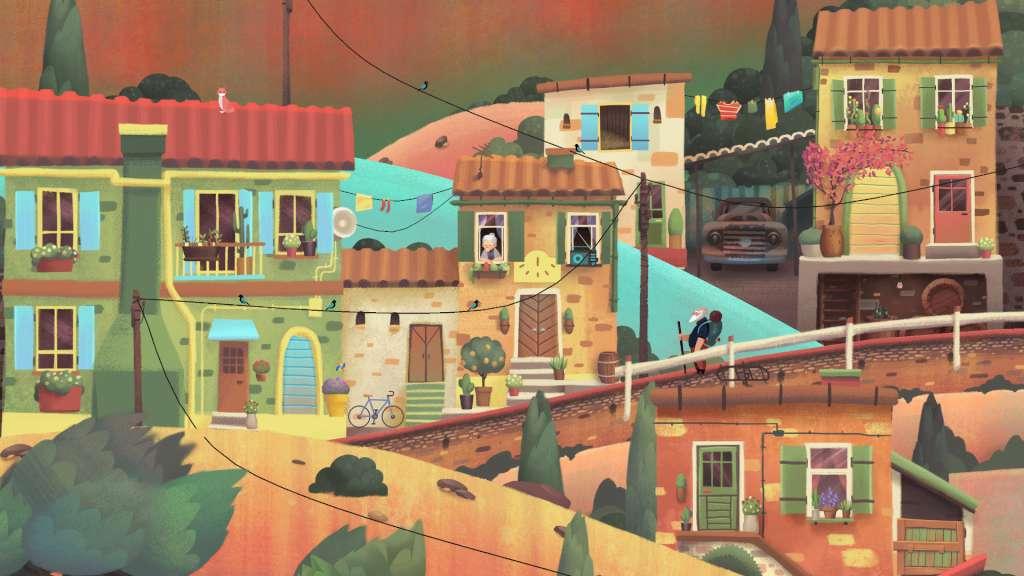












Reviews
There are no reviews yet.