Football Manager 2010 (abbreviated to Football Manager 10 or FM10) is a football manager simulation video game. It was released on Microsoft Windows, Mac OS X and PlayStation Portable on 30 October 2009.[3] It is also available for digital download on Steam and iOS.[4] The game demo was released on 14 October 2009.[5][6] This is the first release in the series to be sold under the Football Manager name throughout the world. Previous North American (i.e., United States/Canada) versions were sold as Worldwide Soccer Manager.
| Developers | Sports Interactive |
|---|---|
| Publishers | Sega |
| Genres | Simulation, Sport, Strategy |
| Platform | Steam |
| Languages | English |
| Release date | 2009-11-03 |
| Age rating | PEGI 3 |
| Metacritic score | 87 |
| Regional limitations | 3 |
Be the first to review “Football Manager 2010 Steam CD Key” Cancel reply
Windows
- OS
- Windows XP, Vista or 7
- CPU
- Intel Pentium 4, Intel Core, and AMD Athlon. 1.4 GHz or faster required when running Windows XP, 2.0 GHz or faster required when running Windows Vista or 7
- CPU Speed
- 1.4 GHz (2.0 GHz or faster required when running Windows Vista or 7)
- RAM
- 512 MB RAM (1.0 GB RAM when running Windows Vista)
- Video Card
- 128 MB video card (NVIDIA GeForce FX 5900 Ultra or greater; ATI Radeon 9800 or greater; Intel 82915G/82910GL or greater) Laptop versions of these chipsets may work but are not supported.
- DirectX version
- Version 9.0c (included)
- Sound Card
- Yes
- Free Disk Space
- 2 GB
Go to: http://store.steampowered.com/ and download STEAM client
Click "Install Steam" (from the upper right corner)
Install and start application, login with your Account name and Password (create one if you don't have).
Please follow these instructions to activate a new retail purchase on Steam:
Launch Steam and log into your Steam account.
Click the Games Menu.
Choose Activate a Product on Steam...
Follow the onscreen instructions to complete the process.
After successful code verification go to the "MY GAMES" tab and start downloading.
Click "Install Steam" (from the upper right corner)
Install and start application, login with your Account name and Password (create one if you don't have).
Please follow these instructions to activate a new retail purchase on Steam:
Launch Steam and log into your Steam account.
Click the Games Menu.
Choose Activate a Product on Steam...
Follow the onscreen instructions to complete the process.
After successful code verification go to the "MY GAMES" tab and start downloading.



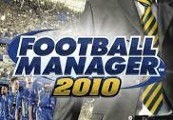













Reviews
There are no reviews yet.