World War 2 Intense action-adventure air combat game Player takes on the role of the two pilots, Jack and Amelia, as they attempt to take down Nazi aerial menace across a rich campaign of missions, each with numerous objectives and enemies as well as side objectives. While fast paced action goes you will also have to consider some strategy, assigning your partner primary objectives to shoot down, in order to succeed. Iron Wings is primarily and arcade game, a flying shooter, where shooting won't be enough, where each weapon or tool mounted on each of the two planes will have its role on completing each mission, and you'll have to deal with the decision on what to do and how to do it.
| Developers | Naps Team |
|---|---|
| Publishers | Naps Team |
| Genres | Action, Indie, Simulation |
| Platform | Steam |
| Languages | English, French, Italian, Russian, Spanish |
| Release date | 2017-05-31 |
| Steam | Yes |
| Age rating | ESRB M |
| Regional limitations | 3 |
Be the first to review “Iron Wings Steam CD Key” Cancel reply
- OS
- Windows 7, Windows 8 or Windows 10
- Processor
- AMD or Intel Dual-Core processor running at ~3.3 GHz (minimum AMD Phenom II X4 810 or Intel Core i5 650).
- Memory
- 4 GB RAM
- Graphics
- DirectX 9 compatible NVIDIA, ATI/AMD graphic card with 2GB of dedicated VRAM (and Shader Model 3.0 support).
- DirectX
- Version 9.0c
- Storage
- 2 GB available space
- Sound Card
- Any
- Additional Notes
- Keyboard Supported - Steam Controller, XBox Controller or compatible Recommended
Click "Install Steam" (from the upper right corner)
Install and start application, login with your Account name and Password (create one if you don't have).
Please follow these instructions to activate a new retail purchase on Steam:
Launch Steam and log into your Steam account.
Click the Games Menu.
Choose Activate a Product on Steam...
Follow the onscreen instructions to complete the process.
After successful code verification go to the "MY GAMES" tab and start downloading.



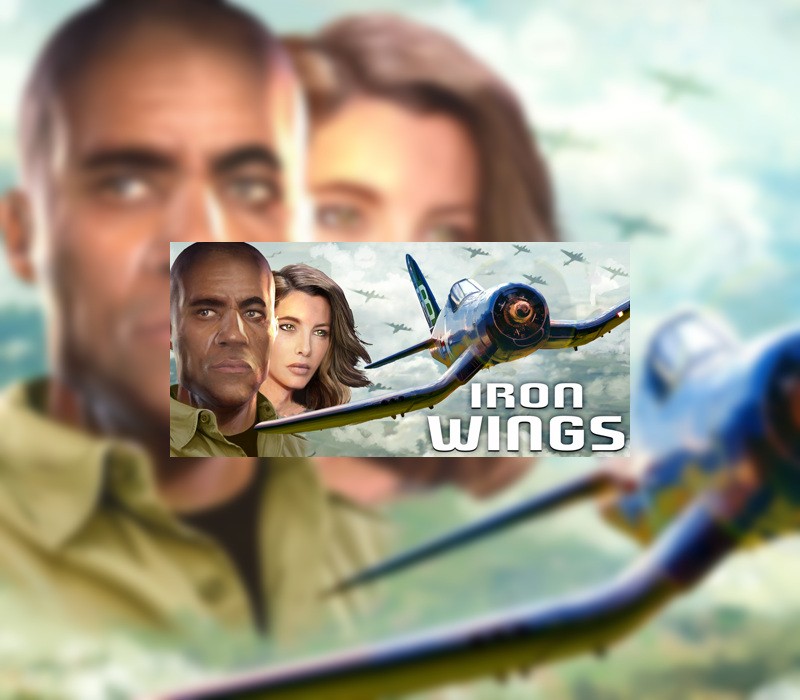


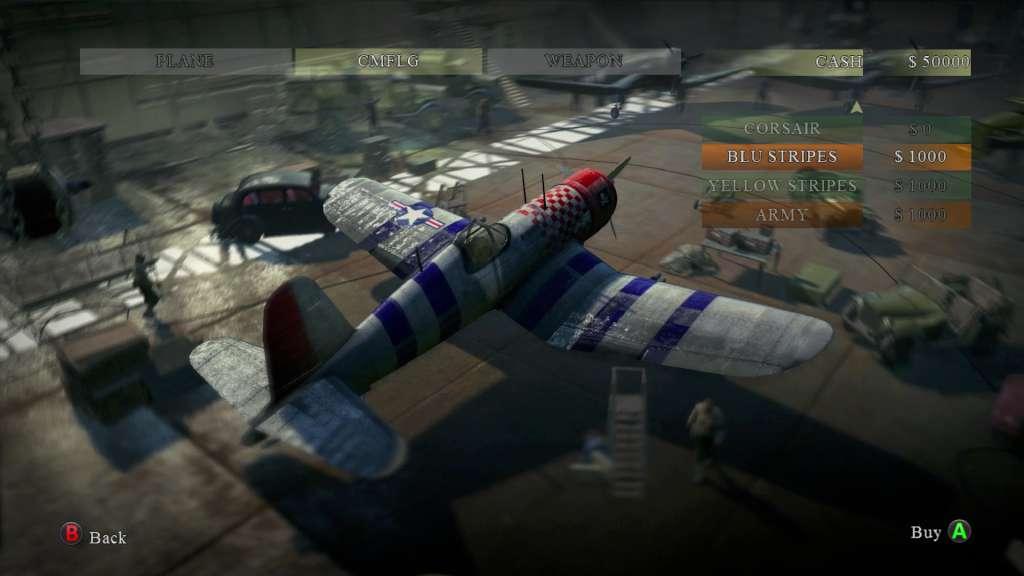










Reviews
There are no reviews yet.