Sloths. Pizza. Chaos. Battlesloths 2025: The Great Pizza Wars is the fast-paced multiplayer competitive twin-stick shooter of your slothy dreams. Compete with up to 4 human players or play against some tough as nails AI sloths should you be short of friends. Use a myriad of weaponry, each with their own strategies, to destroy your enemies in a quest to collect the most pizza. With 20 unique weapons, 4 game modes, customizable battle settings, team vs. options, free for all, a nuke and more hats than you can fit on 700 sloth's heads; you’ll have plenty to do as you train to become the ultimate gun-toting, hoverboarding, pizza eating sloth on the block! Revel in the silliness of the slothpacalypse, shoot everything that moves and start hoarding pizza! With Battlesloths 2025: The Great Pizza Wars, sloth gaming has been re-defined. It's now bigger, better and coming soon; with more weapons, hats, and tons of fresh levels!
| Developers | Invisible Collective |
|---|---|
| Publishers | Rooster Teeth Games |
| Genres | Action, Indie |
| Platform | Steam |
| Languages | English |
| Release date | 2017-06-06 |
| Steam | Yes |
| Regional limitations | 3 |
Be the first to review “Battlesloths 2025: The Great Pizza Wars Steam CD Key” Cancel reply
- OS
- Microsoft® Windows® Vista / 7 / 8 / 10
- Processor
- 1.6GHz processor
- Memory
- 1 GB RAM
- Graphics
- DirectX 9 compatible graphics card with at least 256MB of video memory
- DirectX
- Version 9.0c
- Network
- Broadband Internet connection
- Storage
- 500 MB available space
- Additional Notes
- Optional - Microsoft Xbox 360 Controller or Direct Input compatible controller
- OS
- Mac OS X Snow Leopard 10.6 or later
- Processor
- 1.2GHz processor
- Memory
- 1 GB RAM
- Graphics
- OpenGL 2.1+
- Network
- Broadband Internet connection
- Storage
- 500 MB available space
- Additional Notes
- Optional - Microsoft Xbox 360 Controller or Direct Input compatible controller + tattiebogle drivers
- OS
- 10.04 (and newer)
- Processor
- Dual Core Processor
- Memory
- 1 GB RAM
- Graphics
- SM3.0 (or later) Graphics Card
- Network
- Broadband Internet connection
- Storage
- 500 MB available space
- Additional Notes
- Optional - Microsoft Xbox 360 Controller or Direct Input compatible controller
Click "Install Steam" (from the upper right corner)
Install and start application, login with your Account name and Password (create one if you don't have).
Please follow these instructions to activate a new retail purchase on Steam:
Launch Steam and log into your Steam account.
Click the Games Menu.
Choose Activate a Product on Steam...
Follow the onscreen instructions to complete the process.
After successful code verification go to the "MY GAMES" tab and start downloading.


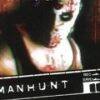

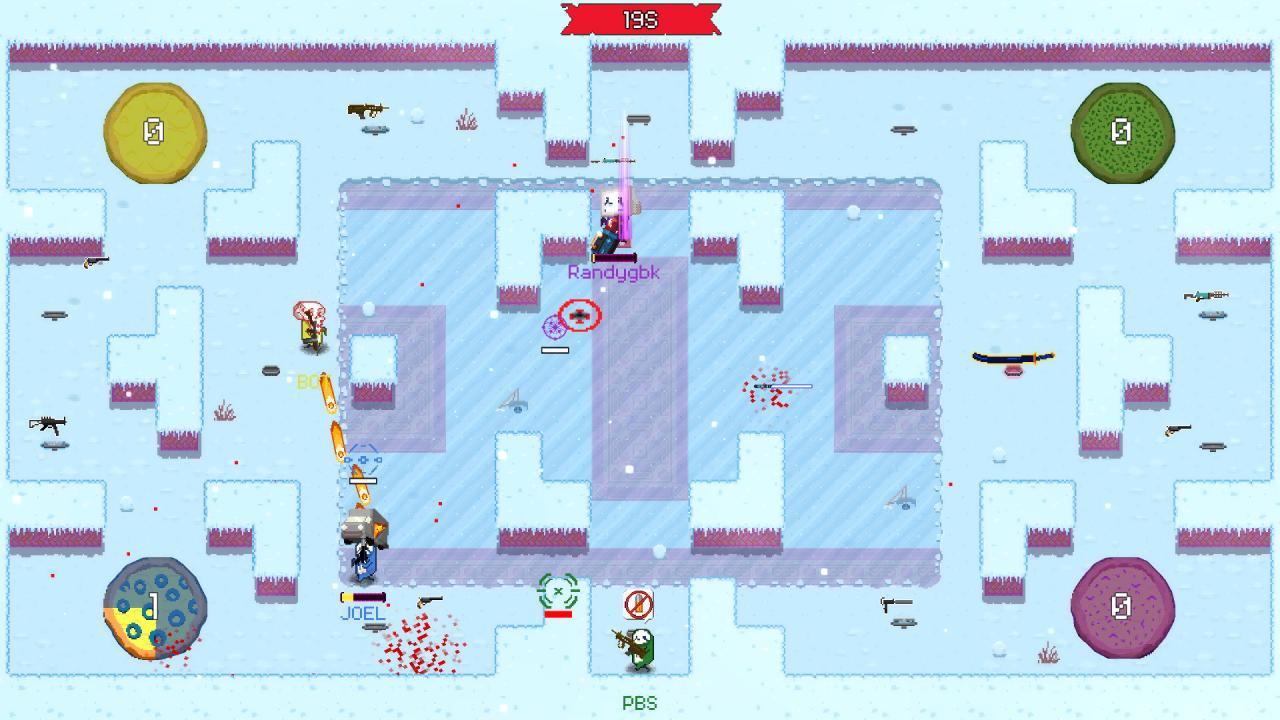



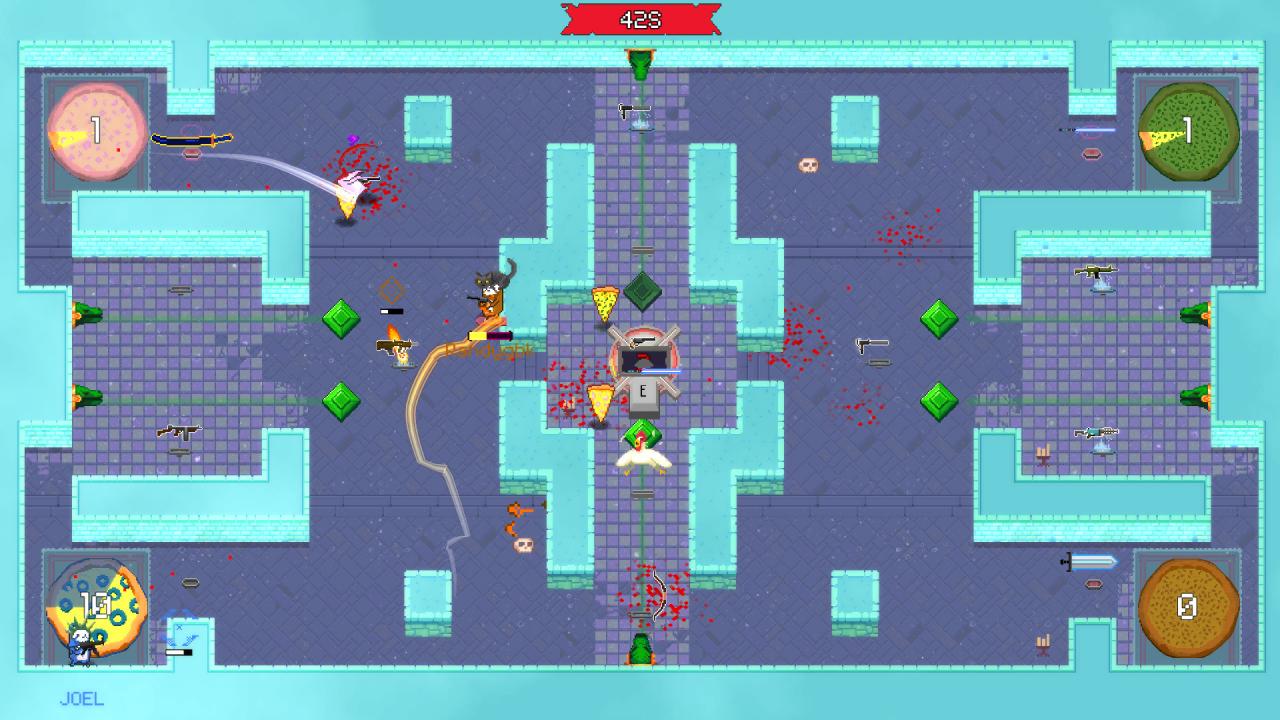
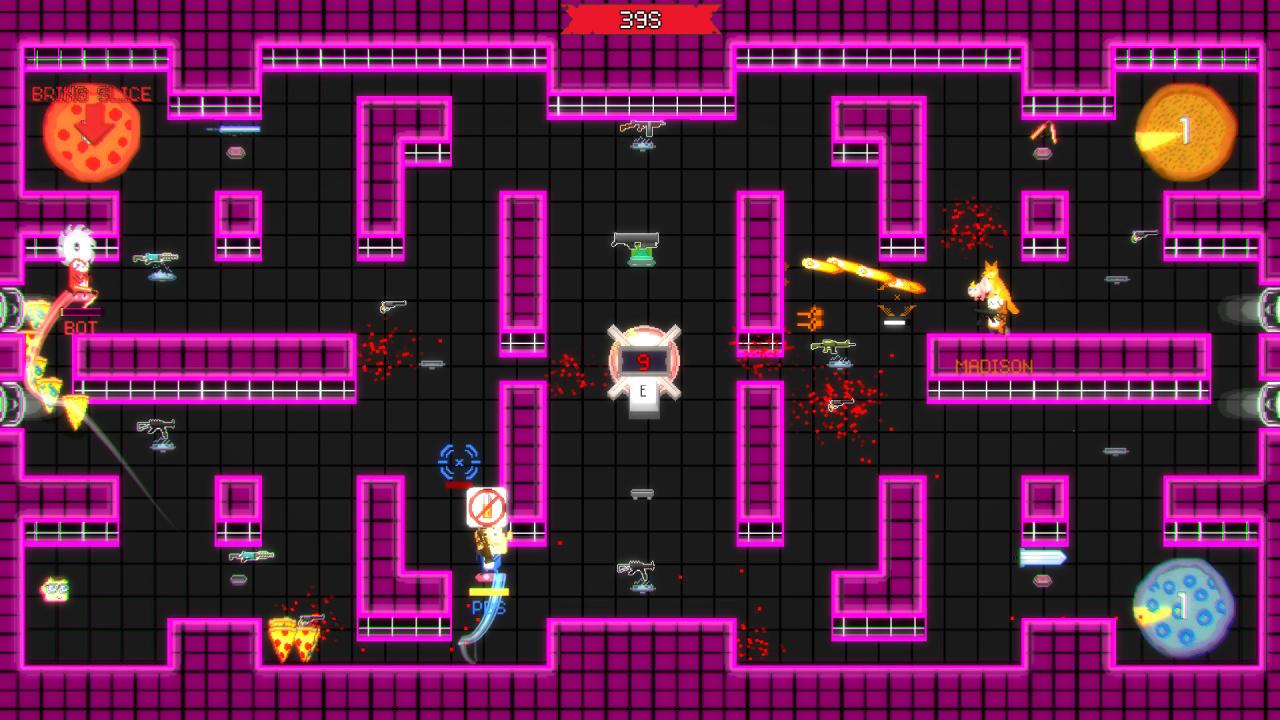


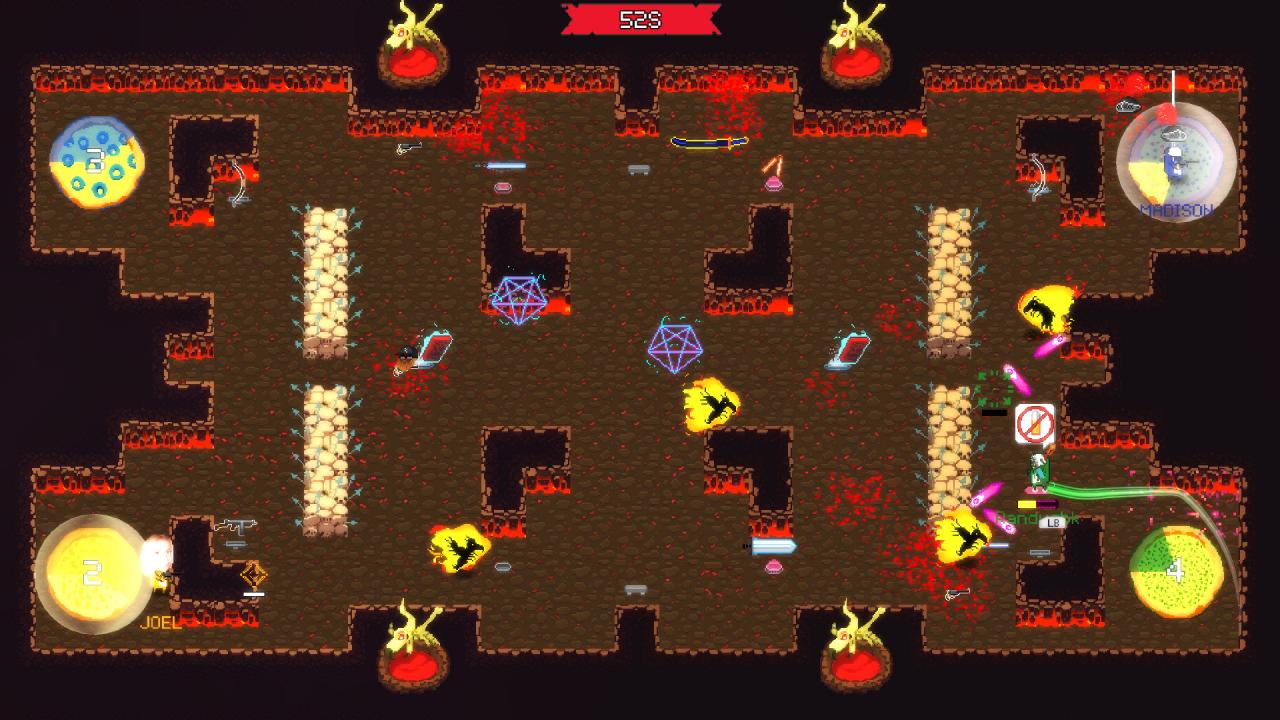








Reviews
There are no reviews yet.