Outwit gravity, race the clock, explore new worlds. Crashed lander is a gravity-based arcade game inspired by classics like Lunar Lander and Space Taxi. You'll pilot your craft from pad to pad trying to beat your best time – then flirt with that fine line between speed and control.
| Developers | Don Whitaker |
|---|---|
| Publishers | Brain Blinks |
| Genres | Indie, VR Games |
| Platform | Steam |
| Languages | English |
| Release date | 2014-06-17 |
| Steam | Yes |
| Regional limitations | 3 |
Be the first to review “Crashed Lander Steam CD Key” Cancel reply
Windows
- OS
- Windows XP
- Processor
- Dual Core 2 GhZ
- Memory
- 2 GB RAM
- Graphics
- Intel HD 4000
- DirectX
- Version 9.0
- Storage
- 1 GB available space
- Additional Notes
- May run on lower-end machines at lower graphics settings.
Mac
- OS
- OS X
- Processor
- Dual Core 2 GhZ
- Memory
- 2 GB RAM
- Graphics
- Intel HD 4000 or equivalent
- Storage
- 900 MB available space
- Additional Notes
- May run on lower-end machines at lower graphics settings. Try the free demo if you're not sure.
Linux
- OS
- Ubuntu 14
- Processor
- Dual Core 2 GhZ
- Memory
- 2 GB RAM
- Graphics
- Intel HD4000 or equivalent
- Storage
- 900 MB available space
- Additional Notes
- Linux version is experimental, please try the free demo before purchasing to see if it works on your setup.
Go to: http://store.steampowered.com/ and download STEAM client
Click "Install Steam" (from the upper right corner)
Install and start application, login with your Account name and Password (create one if you don't have).
Please follow these instructions to activate a new retail purchase on Steam:
Launch Steam and log into your Steam account.
Click the Games Menu.
Choose Activate a Product on Steam...
Follow the onscreen instructions to complete the process.
After successful code verification go to the "MY GAMES" tab and start downloading.
Click "Install Steam" (from the upper right corner)
Install and start application, login with your Account name and Password (create one if you don't have).
Please follow these instructions to activate a new retail purchase on Steam:
Launch Steam and log into your Steam account.
Click the Games Menu.
Choose Activate a Product on Steam...
Follow the onscreen instructions to complete the process.
After successful code verification go to the "MY GAMES" tab and start downloading.

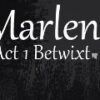



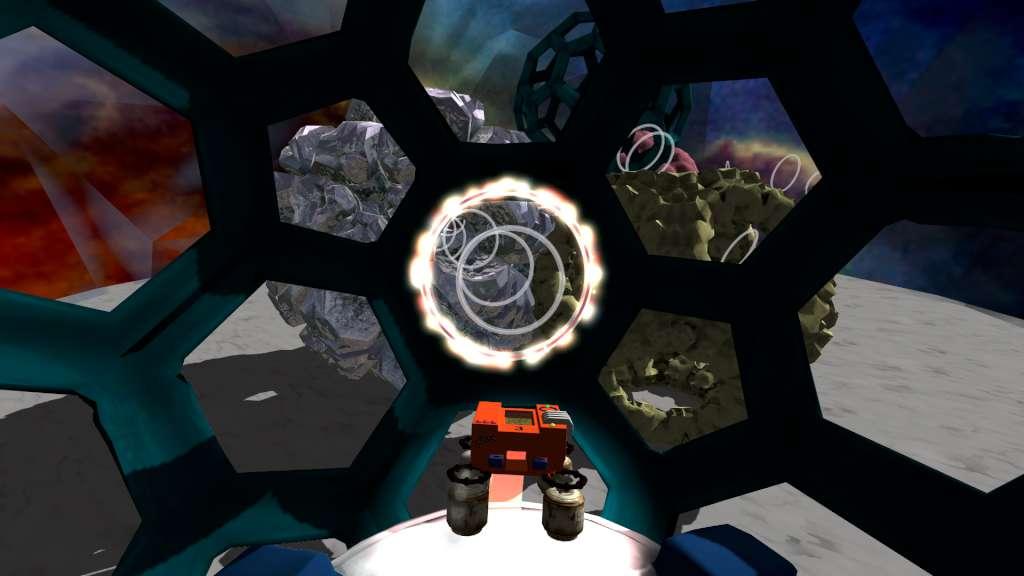


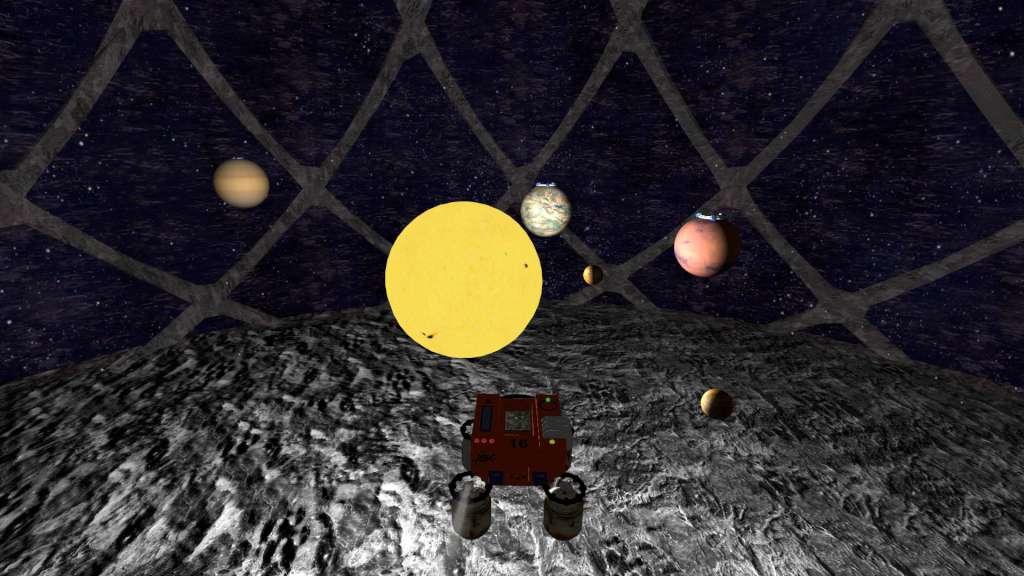









Reviews
There are no reviews yet.