4,29 €
1 in stock
Kero Blaster is a platform video game created by Daisuke "Pixel" Amaya. It was released in 2014 for PC and iOS and is the first major project of Pixel since Cave Story in 2004. The game lays a heavy emphasis on shooting and got positive reviews on both platforms. A short, free demo titled Pink Hour has been available since a month before the full game's release.In Kero Blaster, the player controls a frog working for Cat & Frog, a teleporter company. Armed with a peashooter, he has to clean the teleporters of strange black monsters. The player has to work their way through a series of linear stages, by means of running, gunning and jumping. USGamer described the gameplay as "akin to … Contra or old-school, pre-Symphony of the Night Castlevanias." Furthermore, the game is controlled by changing direction, jumping, firing your weapon and changing your weapon. Holding down the fire button continues to fire in the direction you were facing when you started shooting.
| Developers | Studio Pixel |
|---|---|
| Publishers | AGM Playism, PLAYISM |
| Genres | Action, Adventure, Indie, Platformer |
| Platform | Steam |
| Languages | Chinese, English, French, German, Italian, Japanese, Portuguese – Brazil, Russian, Spanish |
| Release date | 2015-11-11 |
| Steam | Yes |
| Age rating | PEGI 3 |
| Metacritic score | 82 |
| Regional limitations | 3 |
Be the first to review “Kero Blaster Steam CD Key” Cancel reply
- OS
- Windows XP, 7, 8
- Processor
- CPU 1.2GHz
- Memory
- 1 GB RAM
- Graphics
- 800 x 600 VRAM 256MByte
- DirectX
- Version 9.0c
- Storage
- 20 MB available space
Click "Install Steam" (from the upper right corner)
Install and start application, login with your Account name and Password (create one if you don't have).
Please follow these instructions to activate a new retail purchase on Steam:
Launch Steam and log into your Steam account.
Click the Games Menu.
Choose Activate a Product on Steam...
Follow the onscreen instructions to complete the process.
After successful code verification go to the "MY GAMES" tab and start downloading.




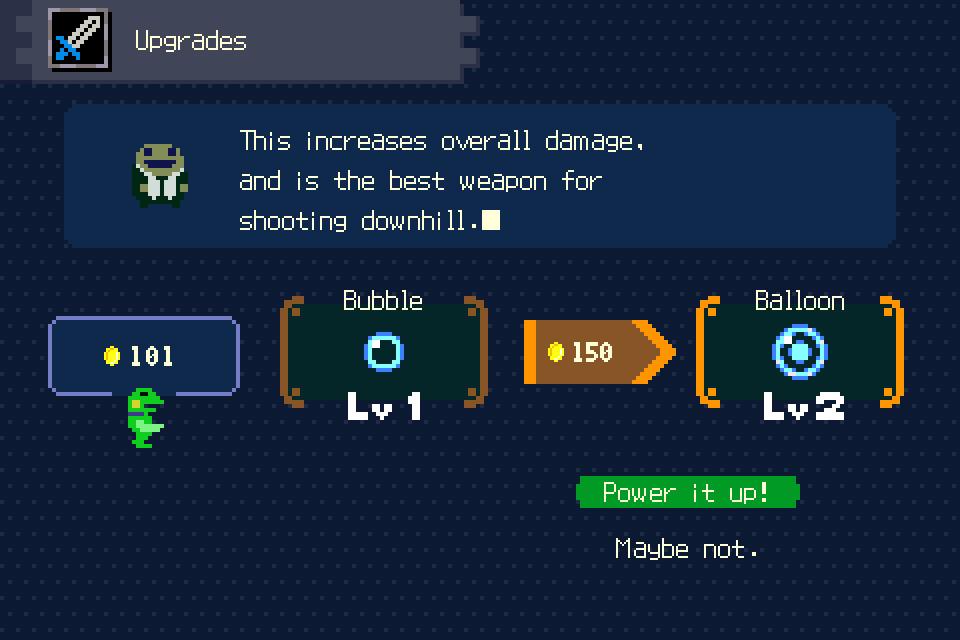













Reviews
There are no reviews yet.