Bine is a young man who lives in a small rural village. One day, he is asked by Lunaria, a girl who lives near the village, to go with her to the royal capital. With more and more disappearances occurring, the rulers' reactions are mixed. And there is a forgotten existence, too… 'Trusting hearts' become 'strength'. This is just the start of the story…
| Genres | Adventure, Casual, Indie, RPG |
|---|---|
| Platform | Steam |
| Languages | English, Japanese |
| Release date | 2017-06-06 |
| Steam | Yes |
| Age rating | ESRB E10 |
| Regional limitations | 3 |
Be the first to review “Antiquia Lost Steam CD Key” Cancel reply
Windows
OS: Windows 7 and up
Processor: Intel® Core™2 Duo
Memory: 4 GB RAM
Graphics: 2GB VRAM
Storage: 544 MB available space
Go to: http://store.steampowered.com/ and download STEAM client
Click "Install Steam" (from the upper right corner)
Install and start application, login with your Account name and Password (create one if you don't have).
Please follow these instructions to activate a new retail purchase on Steam:
Launch Steam and log into your Steam account.
Click the Games Menu.
Choose Activate a Product on Steam...
Follow the onscreen instructions to complete the process.
After successful code verification go to the "MY GAMES" tab and start downloading.
Click "Install Steam" (from the upper right corner)
Install and start application, login with your Account name and Password (create one if you don't have).
Please follow these instructions to activate a new retail purchase on Steam:
Launch Steam and log into your Steam account.
Click the Games Menu.
Choose Activate a Product on Steam...
Follow the onscreen instructions to complete the process.
After successful code verification go to the "MY GAMES" tab and start downloading.




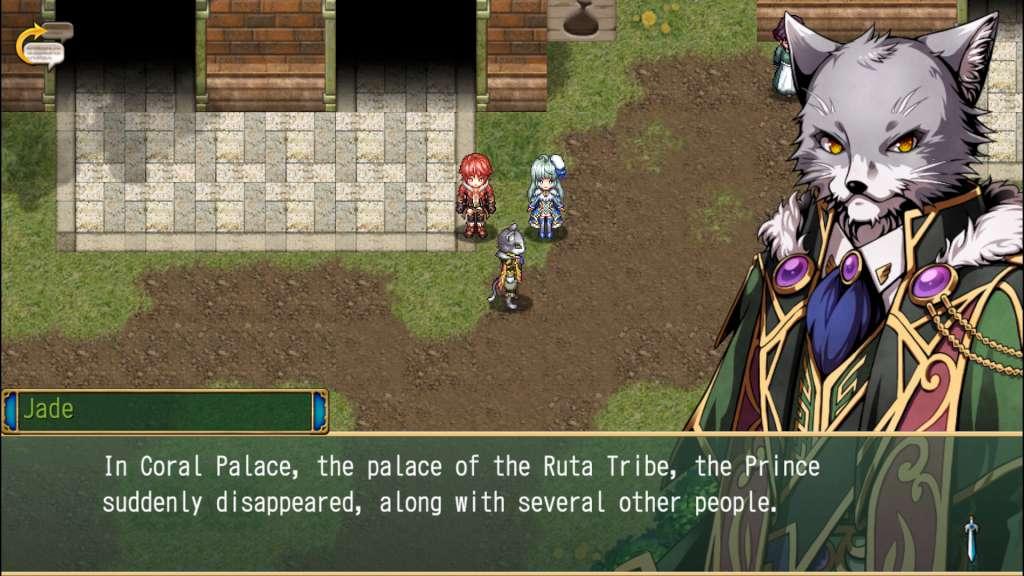












Reviews
There are no reviews yet.