Toy-based Action First Person Shooter, with Wave based Tower Defense mechanics The player assumes the role of a Small Plastic Soldier and must scavenge the environment for resources in order to construct turrets, build defences and protect the HYPER-CORE. The environment is much larger than the player making every normal household item an obstacle. The HYPER-CORE is powered by a battery and the player must explore the environment to find one, ensuring the HYPER-CORE is always operational. Nostalgic waves of weaponised toys attack from different directions and locations. They will stop at nothing to destroy the HYPER-CORE, the players and their defences. The player progresses by completing each level, earning XP and unlocking unique skins and characters, giving the opportunity to customise their action figure to their liking. The gameplay evokes nostalgic memories from those who grew up in the 80ies and the 90ies, and at the same time makes it accessible for new audiences to pick up and play the game.
| Developers | Digital Cybercherries |
|---|---|
| Publishers | Digital Cybercherries |
| Genres | Action |
| Platform | Steam |
| Languages | English |
| Release date | 2017-06-22 |
| Steam | Yes |
| Age rating | ESRB T |
| Regional limitations | 3 |
Be the first to review “HYPERCHARGE: Unboxed Steam CD Key” Cancel reply
- OS
- Windows 7
- Processor
- Intel Core 2 Quad Q9550
- Memory
- 8 GB RAM
- Graphics
- NVIDIA GeForce GT 640
- DirectX
- Version 11
- Storage
- 5 GB available space
Click "Install Steam" (from the upper right corner)
Install and start application, login with your Account name and Password (create one if you don't have).
Please follow these instructions to activate a new retail purchase on Steam:
Launch Steam and log into your Steam account.
Click the Games Menu.
Choose Activate a Product on Steam...
Follow the onscreen instructions to complete the process.
After successful code verification go to the "MY GAMES" tab and start downloading.


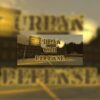














Reviews
There are no reviews yet.