Run, jump and slide to the rhythm of your own music library!In Melody's Escape, advanced audio detection algorithms transcribe the energy that you feel when listening to music into a synchronized gameplay experience, with a captivating and dynamic obstacle course. The game will adapt in real-time to the intensity of your music and change the movement mode accordingly, from walking during very calm parts up to all-out flying when your music explodes!Your goal is the help Melody avoid obstacles and collect floating light orbs, all of which are synced to the beats of your music of choice thanks to very accurate beat detection. With the 4 available difficulty modes, you can choose whether to have a relaxing experience or a very intense one.
| Developers | Icetesy SPRL |
|---|---|
| Publishers | Icetesy SPRL |
| Genres | Indie, Music / Soundtrack |
| Platform | Steam |
| Languages | English |
| Release date | 2016-05-20 |
| Steam | Yes |
| Regional limitations | 3 |
Be the first to review “Melody’s Escape Steam CD Key” Cancel reply
- OS
- Windows® XP, Vista, 7, 8
- Processor
- 1.8Ghz Intel® Core 2 Duo or equivalent
- Memory
- 1 GB RAM
- Graphics
- Intel® HD3000. DirectX 9.0c compatible with shader Model 2.0 support
- DirectX
- Version 9.0c
- Storage
- 200 MB available space
- Sound Card
- DirectX 9.0c compatible sound cards
- Additional Notes
- Supports XInput compatible controllers only
- OS
- Snow Leopard 10.6.8
- Processor
- 2.4Ghz Intel Core 2 Duo or equivalent
- Memory
- 2 GB RAM
- Graphics
- OpenGL 3.0+ support
- Storage
- 100 MB available space
- Sound Card
- Required
- OS
- glibc 2.15+
- Processor
- 2.4Ghz Intel Core 2 Duo or equivalent
- Memory
- 2 GB RAM
- Graphics
- OpenGL 3.0+ support
- Storage
- 100 MB available space
- Sound Card
- Required
- Additional Notes
- libmpg123 (i386) is required to play MP3s.
Click "Install Steam" (from the upper right corner)
Install and start application, login with your Account name and Password (create one if you don't have).
Please follow these instructions to activate a new retail purchase on Steam:
Launch Steam and log into your Steam account.
Click the Games Menu.
Choose Activate a Product on Steam...
Follow the onscreen instructions to complete the process.
After successful code verification go to the "MY GAMES" tab and start downloading.

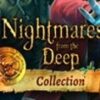

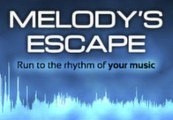
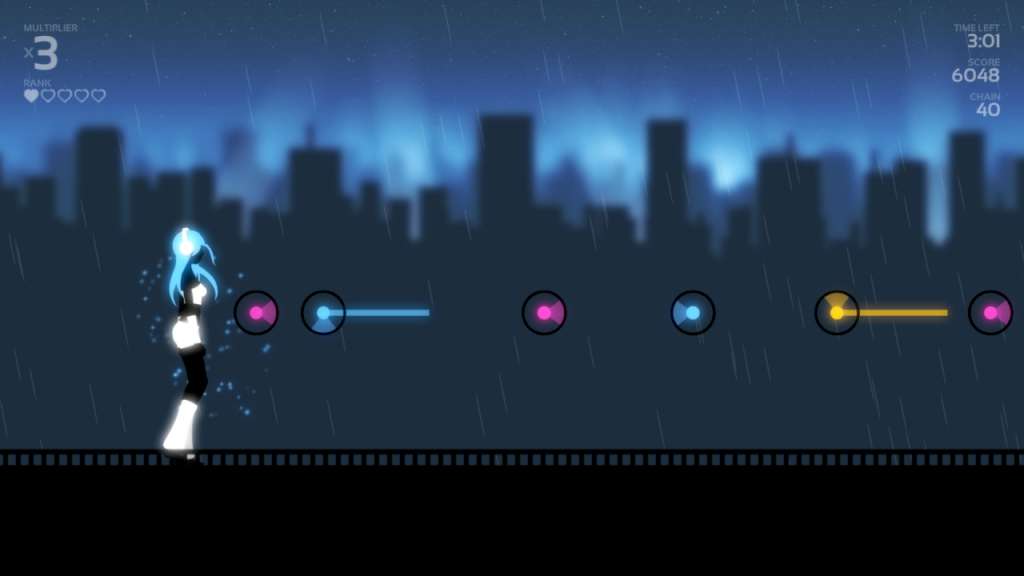



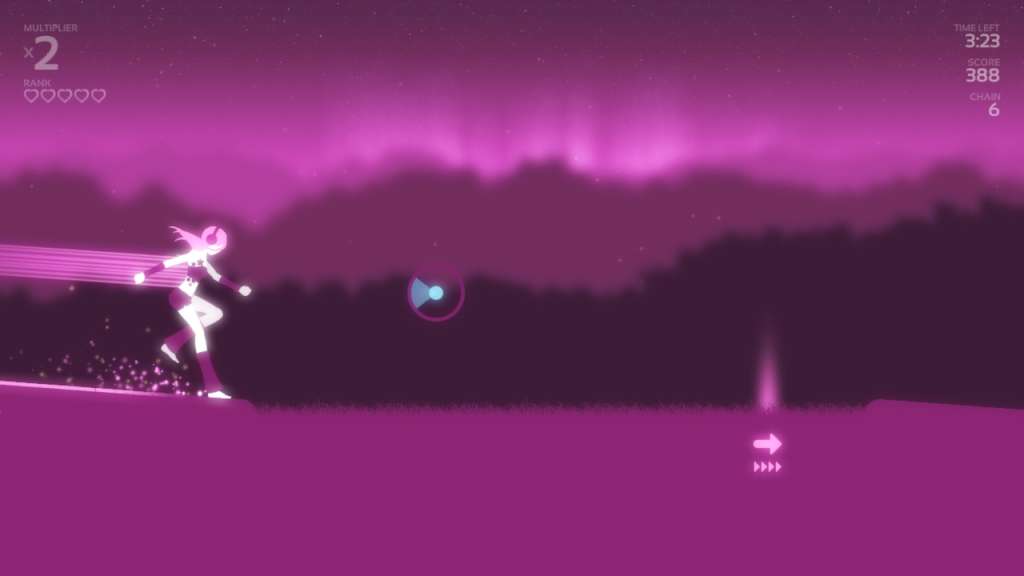









Reviews
There are no reviews yet.