As a new Manager, build a happy community and trade with other races… for profit. Yes, that's right, we need their happiness so we can power up our portals. The Lings, your workers, will obey you and help you with your village. But beware, they can cause a lot of problems too. If this is not enough, there are other creatures that will try to do the same, they can trade, fight or help you. Oh, don't forget about the weather and some unexpected events. Welcome to Community INC!
| Developers | T4 Interactive |
|---|---|
| Publishers | tinyBuild, tinyBuild Games |
| Genres | Indie, Simulation, Strategy |
| Platform | Steam |
| Languages | Chinese, English, Portuguese – Brazil, Spanish |
| Release date | 2017-08-03 |
| Steam | Yes |
| Age rating | PEGI 12 |
| Regional limitations | 3 |
Be the first to review “Community Inc Steam CD Key” Cancel reply
Windows
- OS
- Windows 7 or Windows 10
- Processor
- Dual Core 2.4 GHz
- Memory
- 4 GB RAM
- Graphics
- 9800 GT or Above (1024 GB)
- DirectX
- Version 9.0
- Storage
- 1 GB available space
Mac
- OS
- Latest OSX
- Processor
- 2Ghz and up
- Memory
- 4 GB RAM
- Graphics
- Integrated will get you started
- Storage
- 1 GB available space
Go to: http://store.steampowered.com/ and download STEAM client
Click "Install Steam" (from the upper right corner)
Install and start application, login with your Account name and Password (create one if you don't have).
Please follow these instructions to activate a new retail purchase on Steam:
Launch Steam and log into your Steam account.
Click the Games Menu.
Choose Activate a Product on Steam...
Follow the onscreen instructions to complete the process.
After successful code verification go to the "MY GAMES" tab and start downloading.
Click "Install Steam" (from the upper right corner)
Install and start application, login with your Account name and Password (create one if you don't have).
Please follow these instructions to activate a new retail purchase on Steam:
Launch Steam and log into your Steam account.
Click the Games Menu.
Choose Activate a Product on Steam...
Follow the onscreen instructions to complete the process.
After successful code verification go to the "MY GAMES" tab and start downloading.


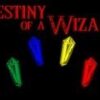






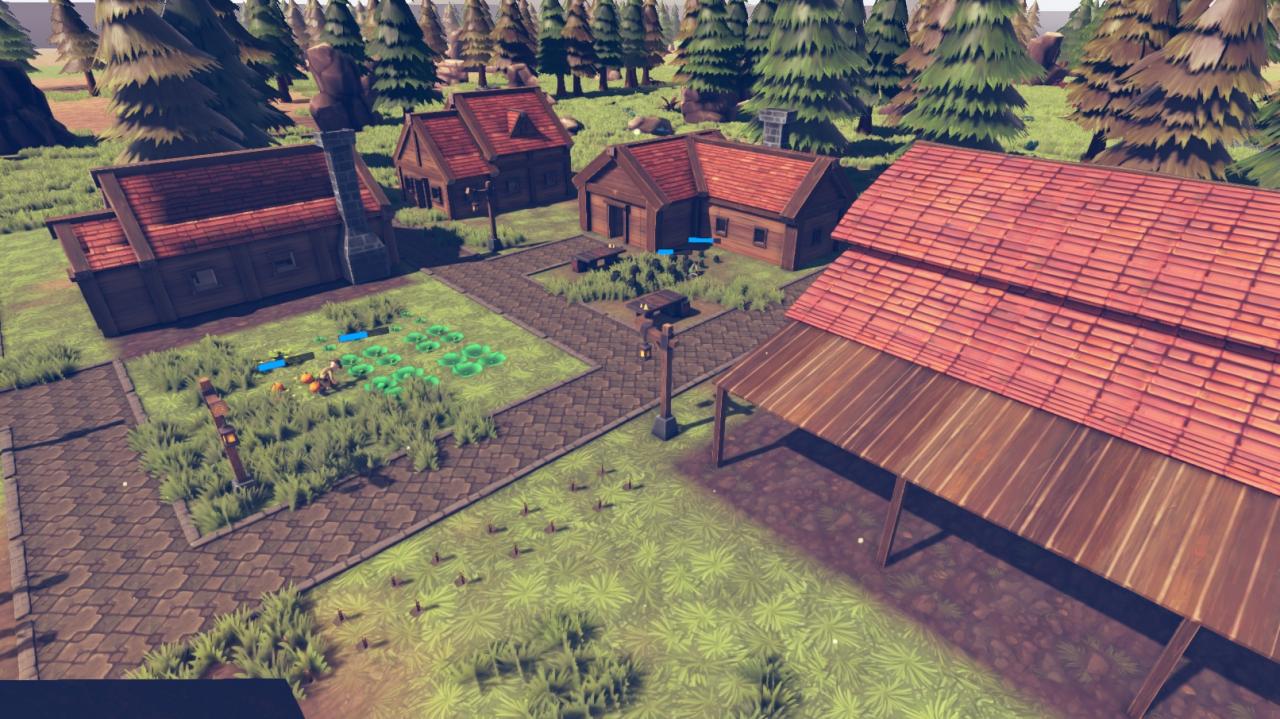









Reviews
There are no reviews yet.