Explore the vast wilderness of Africa on foot and by vehicle, where you’ll go head to head with the most ferocious beasts on the planet as you attempt to take down the biggest of the "Big 5:" The Rhino, Lion, Leopard, Cape Buffalo & African Elephant!Key Features:Features vast hunting areas 5x the size of any other Cabela’s® console gameHighly memorable “Big 5”; challenging and fun boss animal fights. All-new, exciting storyline to exploreEnter and leave your vehicle anytime, anywhere while you take on large herds of stampeding buffalo, packs of predators, and dream prey across 5 different biomes! There are two exciting modes: Safari Mode: mission-based career progression; Shooting Galleries.A wide selection of firearms and load-outs to stalk, dodge, and grapple with the most ferocious beasts alive
| Developers | FUN Labs |
|---|---|
| Publishers | Activision |
| Genres | Action, Simulation |
| Platform | Steam |
| Languages | English |
| Release date | 2013-10-16 |
| Steam | Yes |
| Age rating | ESRB T |
| Regional limitations | 3 |
Be the first to review “Cabela’s African Adventures Steam CD Key” Cancel reply
- OS
- Windows® XP 32-bit (with Service Pack 3)
- Processor
- Intel Core® 2 Duo E2200 @2.2GHz or AMD Athlon 64 X2 4400+ Socket AM2 @2.2GHz
- Memory
- 2 GB RAM
- Graphics
- NVidia GeForce 8600 GT 512MB/ AMD HD 4650 512MB
- DirectX
- Version 9.0c
- Network
- Broadband Internet connection
- Hard Drive
- 9 GB available space
- Sound Card
- DirectX Compatible Sound Card
- Additional Notes
- Internet connection required for activation.
Click "Install Steam" (from the upper right corner)
Install and start application, login with your Account name and Password (create one if you don't have).
Please follow these instructions to activate a new retail purchase on Steam:
Launch Steam and log into your Steam account.
Click the Games Menu.
Choose Activate a Product on Steam...
Follow the onscreen instructions to complete the process.
After successful code verification go to the "MY GAMES" tab and start downloading.








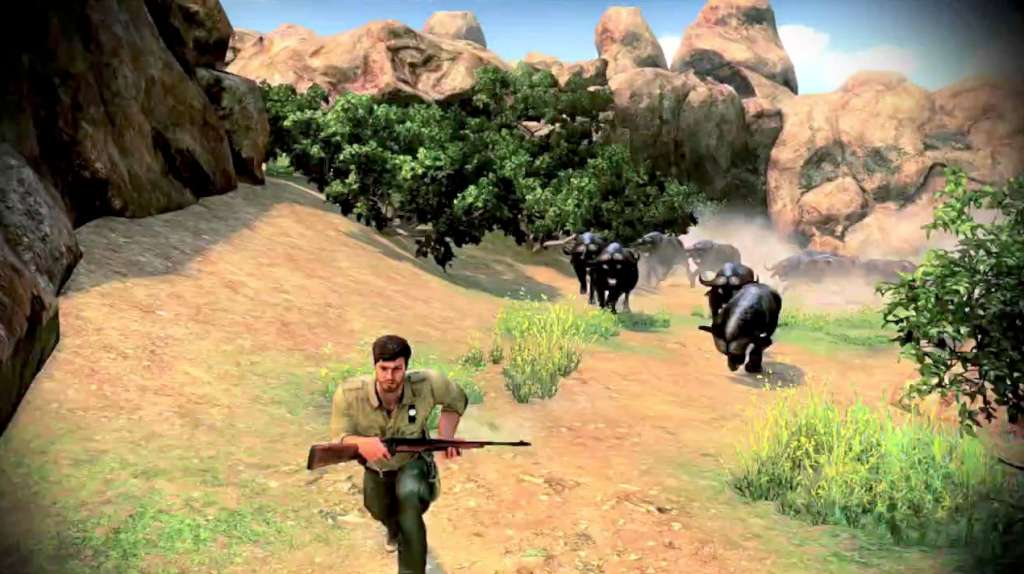









Reviews
There are no reviews yet.