Following the record-breaking launch of NBA 2K16, the NBA 2K franchise continues to stake its claim as the most authentic sports video game with NBA 2K17. As the franchise that “all sports video games should aspire to be” (GamesRadar), NBA 2K17 will take the game to new heights and continue to blur the lines between video game and reality.
| Developers | Visual Concepts |
|---|---|
| Publishers | 2K Sports |
| Genres | Casual, Simulation, Sport |
| Platform | Steam |
| Languages | Chinese, English, French, German, Italian, Japanese, Spanish |
| Release date | 2016-09-20 |
| Steam | Yes |
| Age rating | PEGI 3 |
| Metacritic score | 90 |
| Regional limitations | 10 |
Be the first to review “NBA 2K17 RoW Steam CD Key” Cancel reply
Windows
- OS
- Windows 7 64-bit, Windows 8.1 64-bit or Windows 10 64-bit
- Processor
- Intel® Core™ i3-530 @ 2.93 GHz / AMD Phenom™ II X4 805 @ 2.50 GHz or better
- Memory
- 4 GB RAM
- Graphics
- NVIDIA® GeForce® GT 430 1GB / ATI® Radeon™ HD 6450 1GB or better
- DirectX
- Version 11
- Storage
- 70 GB available space
- Sound Card
- DirectX 9.0x compatible
Additional Notes: Dual-analog gamepad; Additional Notes: Initial installation requires one-time internet connection for Steam authentication; software installations required (included with the game) include DirectX and Visual C++ Redistributable 2012
Go to: http://store.steampowered.com/ and download STEAM client
Click "Install Steam" (from the upper right corner)
Install and start application, login with your Account name and Password (create one if you don't have).
Please follow these instructions to activate a new retail purchase on Steam:
Launch Steam and log into your Steam account.
Click the Games Menu.
Choose Activate a Product on Steam...
Follow the onscreen instructions to complete the process.
After successful code verification go to the "MY GAMES" tab and start downloading.
Click "Install Steam" (from the upper right corner)
Install and start application, login with your Account name and Password (create one if you don't have).
Please follow these instructions to activate a new retail purchase on Steam:
Launch Steam and log into your Steam account.
Click the Games Menu.
Choose Activate a Product on Steam...
Follow the onscreen instructions to complete the process.
After successful code verification go to the "MY GAMES" tab and start downloading.



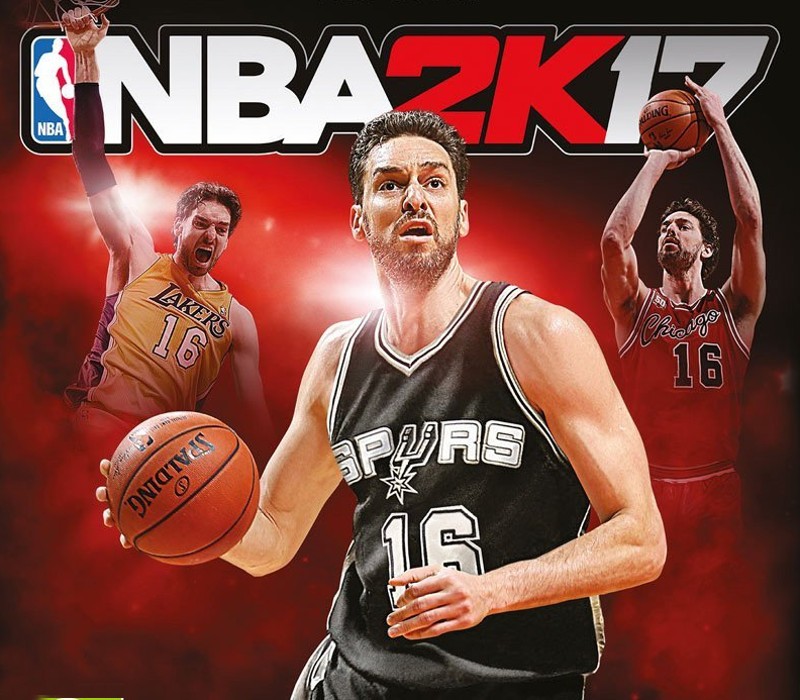














Reviews
There are no reviews yet.