Clones is a friendly, fun, and engaging evolution to the classic Lemmings puzzle genre which includes robust internet-multiplayer with team play, different game modes, powerups, leaderboards, and a built-in level editor that was used to create the singleplayer campaign of over 150 clontastic puzzles spanning 11 CloneMaster bosses over 5 regions of the Clones Planet. The Intergalactic CloneMaster Organization welcomes you! Take the scenic route and solve the fun and challenging problems crafted by the most cunning creatures in the universe. Then try the competitive route and test out your strategies head-to-head, in real-time, against other players from around the galaxy!
| Developers | Tomkorp Computer Solutions Inc. |
|---|---|
| Publishers | Tomkorp Computer Solutions Inc. |
| Genres | Casual, Puzzle, Strategy |
| Platform | Steam |
| Languages | English |
| Release date | 2010-11-18 |
| Steam | Yes |
| Age rating | PEGI 3 |
| Regional limitations | 3 |
Be the first to review “Clones Steam CD Key” Cancel reply
- OS
- Windows 10 / 8 / 7 / Vista / XP
- Processor
- 1.5+ GHz Intel or AMD
- Memory
- 512MB RAM
- Graphics
- 64MB DirectX® 9.0c
- DirectX®
- DirectX® 9.0c
- Hard Drive
- 500MB
- Sound
- DirectX® 9.0c compliant sound card
- Multiplayer
- Internet or LAN Connection
Click "Install Steam" (from the upper right corner)
Install and start application, login with your Account name and Password (create one if you don't have).
Please follow these instructions to activate a new retail purchase on Steam:
Launch Steam and log into your Steam account.
Click the Games Menu.
Choose Activate a Product on Steam...
Follow the onscreen instructions to complete the process.
After successful code verification go to the "MY GAMES" tab and start downloading.




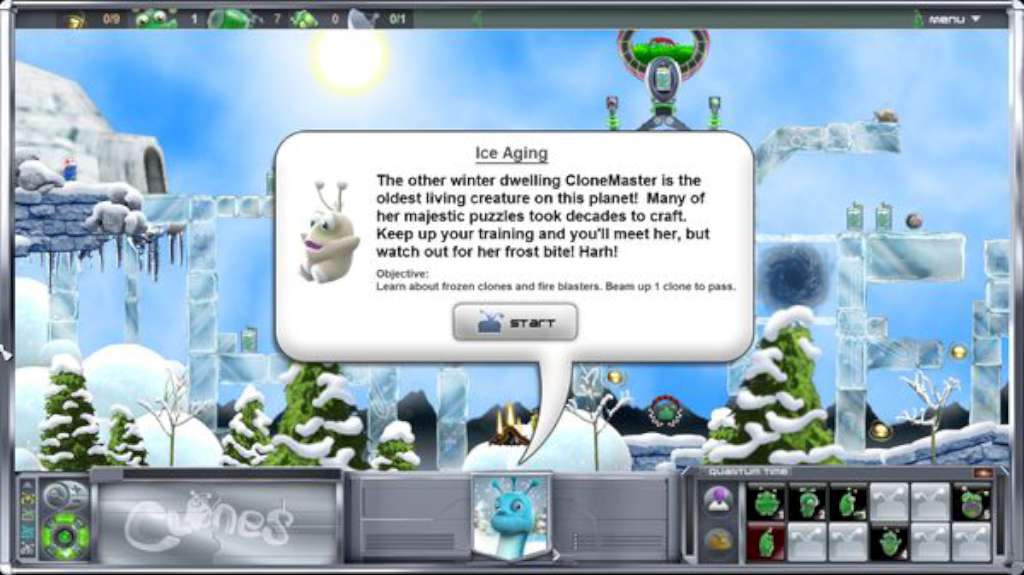
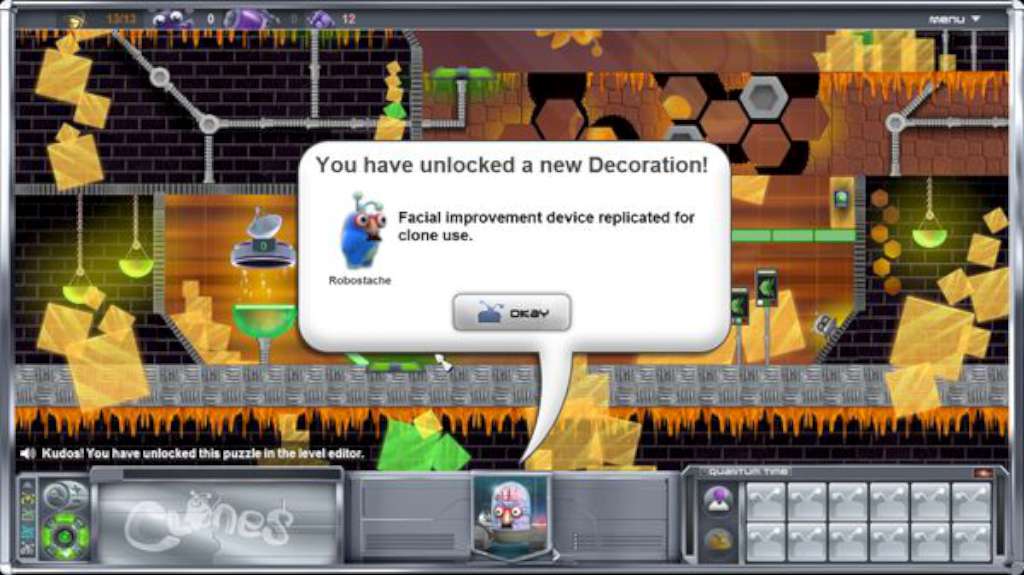


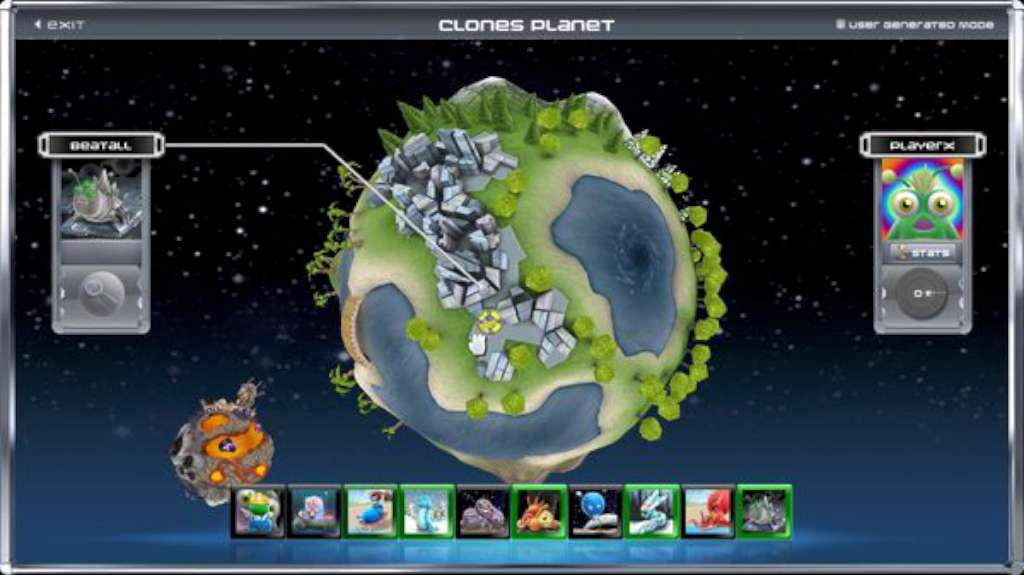
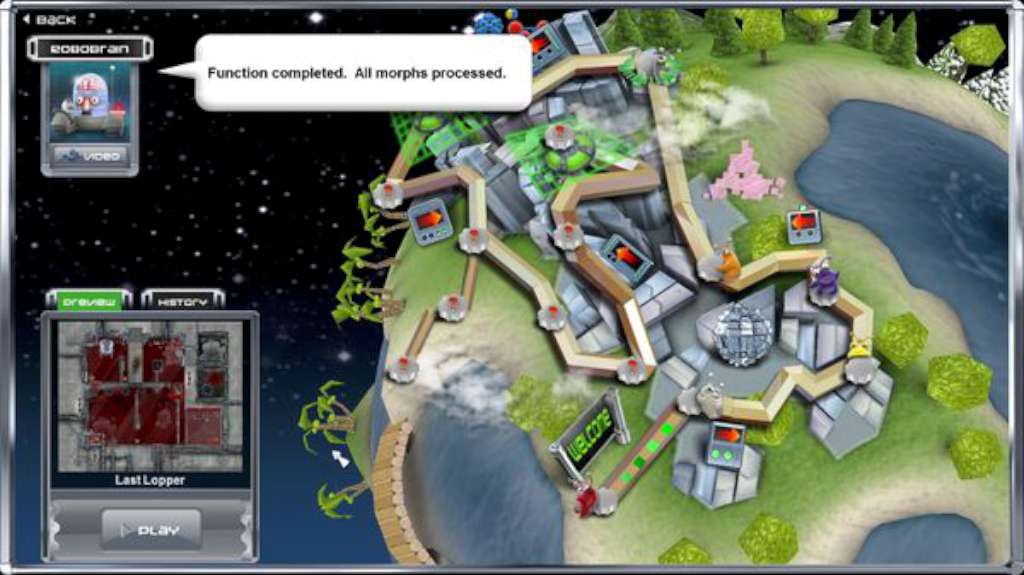








Reviews
There are no reviews yet.