Robby came to us from another planet and managed to get a real friend. The boy liked to play with Robby very much but once the misfortune happened – Robby was broken. Boy's parents gave the toy for repair and then our adventure begins. The factory manager quickly realised the this was more than a toy and decided not to return the toy to the boy. He wanted to research Robby and use it for his own purposes. Robby decided to fix himself and return home.
| Genres | Adventure, Indie, Platformer |
|---|---|
| Platform | Steam |
| Languages | English, Russian |
| Release date | 2017-08-30 |
| Steam | Yes |
| Regional limitations | 3 |
Be the first to review “Robby’s Adventure Steam CD Key” Cancel reply
Windows
- OS
- Windows 7 SP1 (x64)
- Processor
- Intel Core i3
- Memory
- 4 GB RAM
- Graphics
- GeForce GTX 460
- DirectX
- Version 11
- Storage
- 4 GB available space
Go to: http://store.steampowered.com/ and download STEAM client
Click "Install Steam" (from the upper right corner)
Install and start application, login with your Account name and Password (create one if you don't have).
Please follow these instructions to activate a new retail purchase on Steam:
Launch Steam and log into your Steam account.
Click the Games Menu.
Choose Activate a Product on Steam...
Follow the onscreen instructions to complete the process.
After successful code verification go to the "MY GAMES" tab and start downloading.
Click "Install Steam" (from the upper right corner)
Install and start application, login with your Account name and Password (create one if you don't have).
Please follow these instructions to activate a new retail purchase on Steam:
Launch Steam and log into your Steam account.
Click the Games Menu.
Choose Activate a Product on Steam...
Follow the onscreen instructions to complete the process.
After successful code verification go to the "MY GAMES" tab and start downloading.



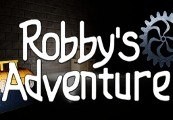
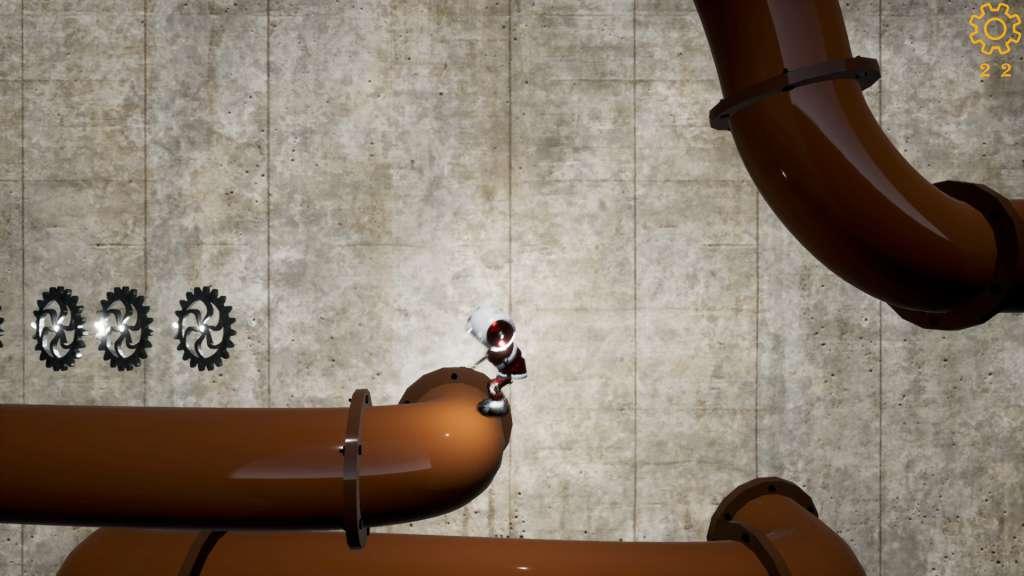
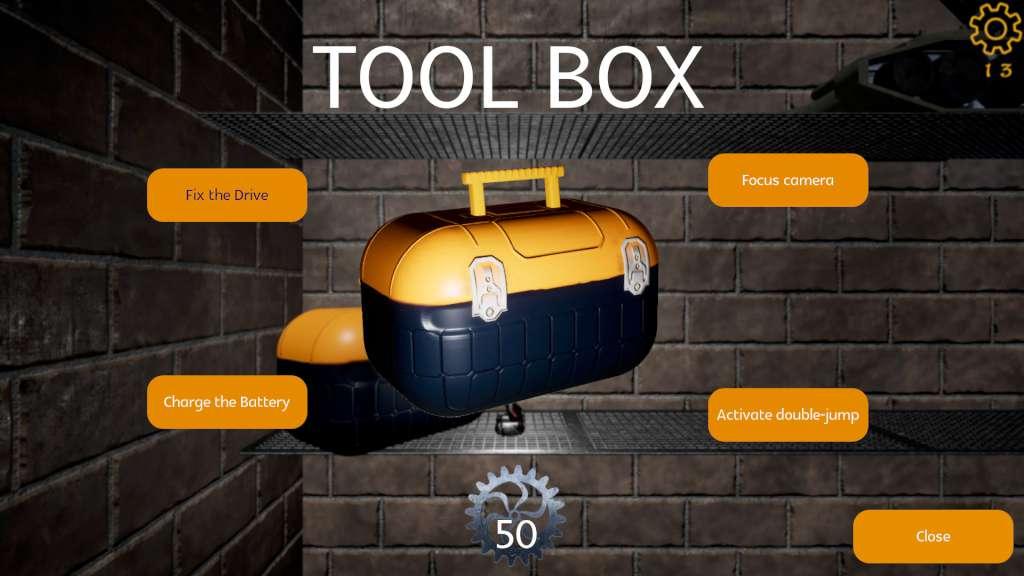
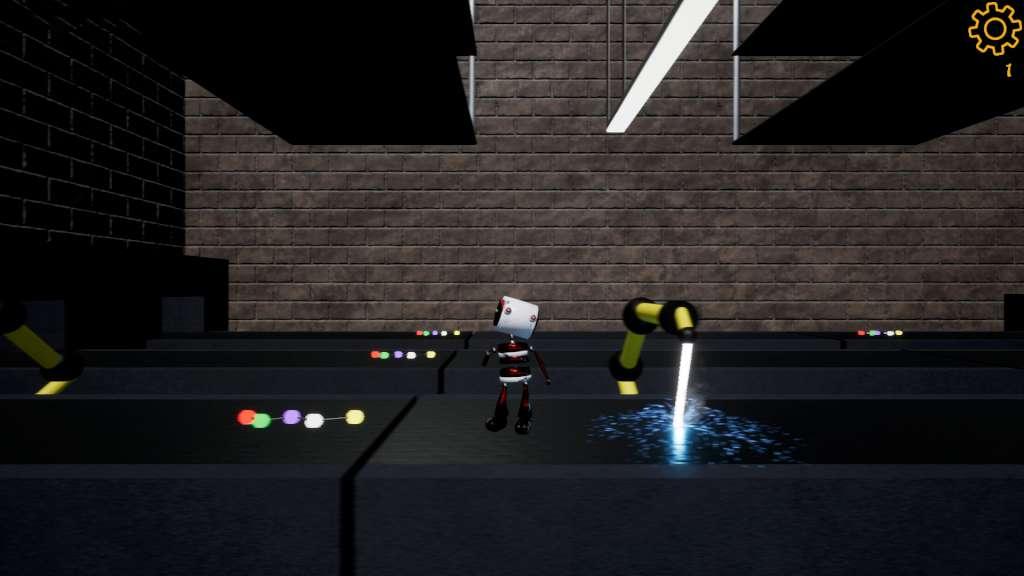










Reviews
There are no reviews yet.